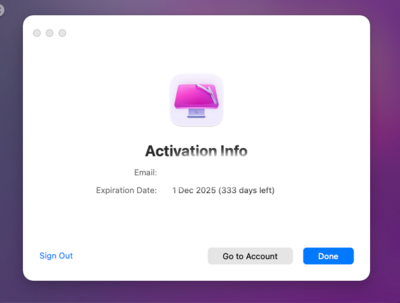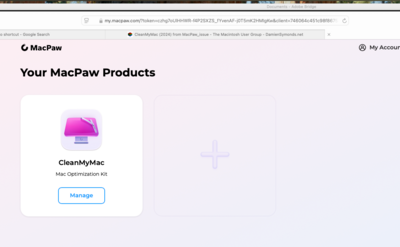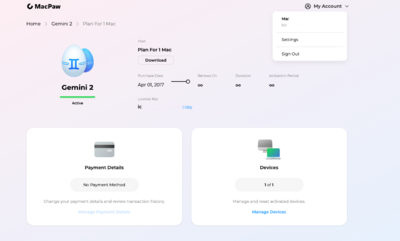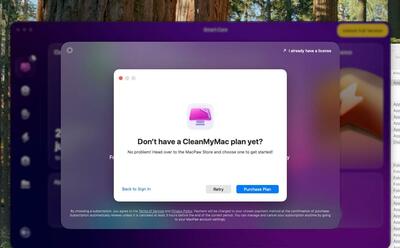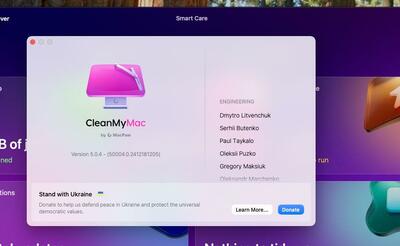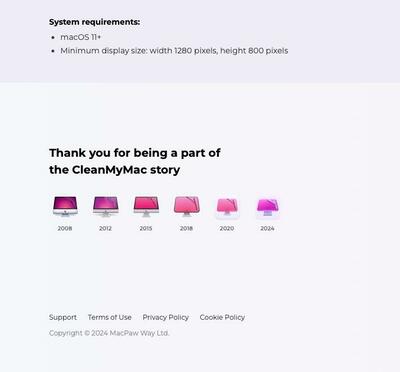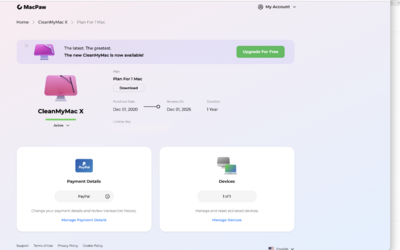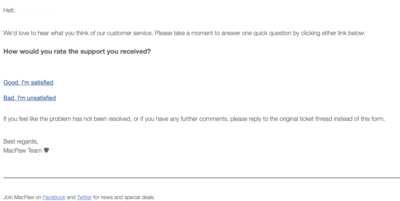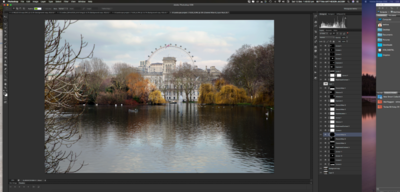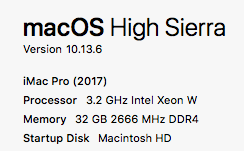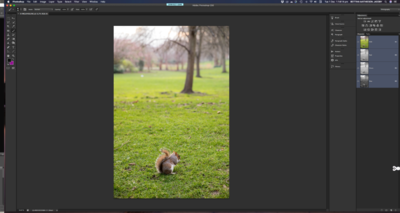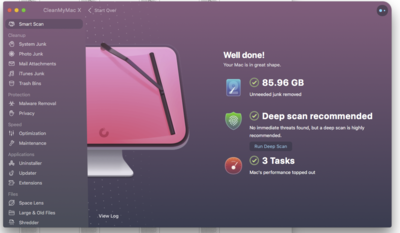BettinaJay
Member-
Posts
55 -
Joined
-
Last visited
Member Information
-
Main editing computer
Mac desktop
-
Editing software
Lightroom with Photoshop
-
Monitor Calibrator
Spyder
-
Cameras, lenses and other photographic equipment
Canon 5D MK IV | Canon 6D | Canon 24-70 f2.8 | Tamron 70-200mm f2.8 | Canon 50mm f1.4 | Canon 100mm macro | Canon 20mm | Canon 24-105mm |Canon 600EXII-RT | YN568EX II
Recent Profile Visitors
BettinaJay's Achievements
-
CleanMyMac (2024) from MacPaw_issue
BettinaJay replied to BettinaJay's topic in The Macintosh User Group
Thank you Brian. Agreed above. The Gemini 2 s/ware is on my MAC PRO 2017 (late). -
CleanMyMac (2024) from MacPaw_issue
BettinaJay replied to BettinaJay's topic in The Macintosh User Group
a) Substantiate email address associated to CleanMyMac (CMM) Account (upgrade 2024) . CleanMyMac/Activation info.. CONFIRMED. It is the email of my name. (Screenshot attached). b) 'My Account' attributed to this email, also states 'purchased Dec 2020.'. That would indicate when i first took up CleanMyMac. (Good sign so far). Screenshot of Product Purchase associated with that account here. CleanMyMac Mac Optimization Kit (it states). c) Support CMM never gave me an option to close my ticket. Support did not reply to query. Then sent email stating 'thank you and glad it has been resolved'. (Paraphrasing. but that is the gist). Understand what you state about 95%/5%. However, have had Support (various) reply to actual issue/question in the past. THEN, the ticket was closed. d) I understand that each email would be assigned to a separate account. I see this is my responsibility to provide Support with the (other) emails to confirm [Support did not reply]. Next option was to Log In to each email (2). I did this and followed your advice. I had done this prior however, it (seemingly) looked 'as if' I was 'creating' an account, so backed out. However, I did this for email/s : bja.... and gle.... INTERESTINGLY and I am glad I did. After I went through the verification onscreen process (bicycles) and the code sent to the email I designated, for email: bja...I did have a Product Purchase. (Screenshot). It was 'GEMINI'. for email: gle....I did appear to have no Product Purchase. This would lead me to believe that 2 of 3 emails are active. (take out email : gle) Being active with CMM are two emails: [My name.....]. The email with the (upgrade version 2024) CleanMyMac discussed in points a) and b) and bja....Used to purchase in 2017. 'GEMINI 2' Software (Photo deletion software?) My taking of this is the Product Purchase of Gemini in 2017 was a once off purchase. No renewals? My take also is possibly I should not use this (according to your previous info) as it may be too old a version and disrupt my newer computer being MAC STUDIO? Thanks Brian. I hope I have been thorough. No need to reply if you believe I have a clear understanding. I thank you very much for your clear and detailed messaging supported by images. If not I await a reply at your leisure. -
CleanMyMac (2024) from MacPaw_issue
BettinaJay replied to BettinaJay's topic in The Macintosh User Group
Hi Brian, thank you very much for quick reply that was helpful. Noted your move of post. I will be more diligent in further future postings. Also, the CleanMyMac upgrade is legit. I did contact Support at CleanMyMac. However, did not add here in post above, that I received triple and quadruple replies from Support stating: a) 'Now that your issue has been rectified', emails (which my query had not been addressed) and b) 'can you take our survey and give feedback', email/s. Additionally, c) a reference to 'the war in Ukraine and something about the Developer. This, is what 'red flagged' the upgrade to me, the constant repeat non sensical emails. In addition to the old version on my Mac Studio, just vanishing from computer. The Upgrade is advisable on relatively new Mac. Upgrade to 2024 CleanMyMac complete. New upgrade is (staying) 'kept in Dock'. I have asked several times to Support at CleanMyMac, if they could verify my Account details. Primarily to ascertain that I am not running more than one Subscription. ie possible second different email. Date of commencement, email address, amount subscription. I get replies as I stated above. Not addressing my question and way off topic. Auto generated, seemingly after my (initial) email. Login Account shows me, my Account CleanMyMac is a 2020 Subscription. It makes sense. As this is when Damien suggested I get the App for Mac as I was undertaking his good courses. It appears to be the same email for Subscription, that I used to upgrade yesterday/today to a new 2024 version of CleanMyMac. HOWEVER, as you stated above, to determine if I am running two Subscriptions (different email accounts) simultaneously. This is what I was trying to ascertain and thought my Bank Statement/PayPal would provide this information, however, for some reason I can not see/detect the Subscription Renewal 'Name' or 'Amount' on my Statement. Weird. (Company name must vary from MacPaw)? This has happened (duplicate accts) to me prior with Photosweeper App. I had bought/purchased twice. When I contacted PhotoSweeper (duplication photos clean up software) their Support was most forthcoming, quick & assisted in outlining that I had purchased twice at end of last year (2023) and beginning of this (2024) and 'offered' me a) money back b) credit for other software applicable and gave me time to decide. I have only done this once before taken up a Subscription mistakenly, twice. This, is not the case with Support at CleanMyMac as I receive numerous 'unrelated' emails, back. One last thing. Support also were not forthcoming as to whether I had 'additional emails' attached to my name/details. I will now try and log in using both the other emails to see if there is an Account. If there is and I gain access to an acct which would indicate I am running (now) two Subscriptions, is there any advice you could give me to rectify this, if the company through Support is not addressing this? Thank you Brian, if you could reply a short reply if you have one. I greatly appreciate your knowledge and your time and do not wish to waste it. BettinaJay -
CleanMyMac (2024) from MacPaw_issue
BettinaJay replied to BettinaJay's topic in The Macintosh User Group
I am trying to ascertain if this CleanMyMac new version that I had to go to the company, MacPaw to get as old version disappeared of Mac, is legitimate. I apologise for long post. I do hope you understand my uncertainty. Regards, -
Hello Brian, Today, I noticed my Subscribed App CleanMyMac (recommended as part of the course by Damien of which I subsequently Downloaded/Subscribed a few years back), was not appearing in the Toolbar on Mac (Sequoia 15.1.1) on MAC (Studio). Nor, could I locate the Application in my Application Folder. Researched this online and then contacted MacPaw who product CleanMyApp. I received an email in reply to my email from MacPaw with instructions and a link, to download the App again. It described the 'if you already have an Account/Subscription' press here. (Screenshots att.). It appears to be a new interface however layout the same. One online (reddit) user stated App (2024) looked like a Trial Version. I am here to see if you, your users in this community have anything to add on CleanMyApp. It was recommended. I took it up and it was good. It then, today, vanished off my Mac Computer. Contacting the developer/support has heralded me a link to download the CleanMyMac APP again however a) it does not state if I am now duplicating my renewal (prob not) b) if a cost hike of which I wish to be pre-informed? c) it appears far less than what the previous version I had subscribed to, was? Any light you could shed would be greatly appreciated.
-
Camera Raw editing is not enabled message
BettinaJay replied to BettinaJay's topic in The Macintosh User Group
You asked to see my Layers panel in regard to a question above from me. I think I have sorted that out, thank you. I have been editing today on PS CS6 successfully. I will have to access possibly the Bridge Class again. Yes, I realise it has run its course and I am required to pay $6 to access. If you could advise the method. Back to my original post. I will attempt to do Liquify again, now. -
Camera Raw editing is not enabled message
BettinaJay replied to BettinaJay's topic in The Macintosh User Group
Hi Brian, Renovating and putting in a small pool. Trades people and bedlam to deal with. I am back. In answer. I am using as attached. macOS High Sierra V 10.13.6. I will also try and give a screenshot now of my 'Layers Panel'. -
Camera Raw editing is not enabled message
BettinaJay replied to BettinaJay's topic in The Macintosh User Group
I have open a dng file and it appears that it does not open as a 'background' file. I did open with a cntl + click (so it did not open as an Object) but instead 'opened as a copy'. Attached is what it looks like. -
Camera Raw editing is not enabled message
BettinaJay replied to BettinaJay's topic in The Macintosh User Group
I have downloaded Link to CleanMyMac. Paid for a years subscription at discounted price. Check if I can opt out as default subscription is to continue. Have Uploaded full version and clean mac. Screenshot below. I now have to attend to something and will be back on my computer to continue later today. Thanks. -
Camera Raw editing is not enabled message
BettinaJay replied to BettinaJay's topic in The Macintosh User Group
I have gone to the PS Preferences, Performance/Graphics Processor Settings and set it to 'basic' as you stated. I will try that now. Thank you. -
Camera Raw editing is not enabled message
BettinaJay replied to BettinaJay's topic in The Macintosh User Group
Hi, https://support.apple.com/kb/SP771?locale=en_AU It is IMAC Pro (2017). 32GB. With base model specs. Still reasonably high end so I am unsure what is the problem with regard to the Graphics Processor. Await to hear. Thank you. -
Camera Raw editing is not enabled message
BettinaJay replied to BettinaJay's topic in The Macintosh User Group
Hi Damien, yes I completed the form in Brian's thread some time ago. Each field and posted the information as I was asked to do. Not being difficult. Anyway. I have done this again. -
Camera Raw editing is not enabled message
BettinaJay replied to BettinaJay's topic in The Macintosh User Group
Hi Brian, I have a Mac desktop running MacOS High Sierra and Photoshop CS6. It is over 2 years old, and has 32GB of RAM. Its hard drive has 542GB free out of 1000GB. The last time I shut down was earlier today. I have never run a cleanup program. -
Camera Raw editing is not enabled message
BettinaJay replied to BettinaJay's topic in The Macintosh User Group
Hi Brian, thank you for prompt response. All details of my computer where given on subscribing. However, happy to supply again now. -
Camera Raw editing is not enabled message
BettinaJay replied to BettinaJay's topic in The Macintosh User Group
Thank you Damien. I have looked at the link regarding Smart Objects. I have also saved it to refer to it. It is useful information. Cheers.