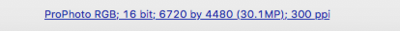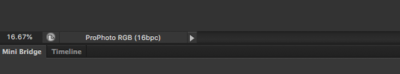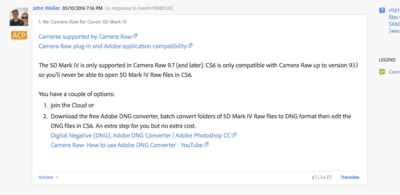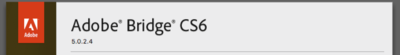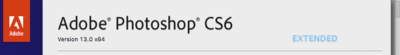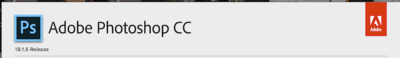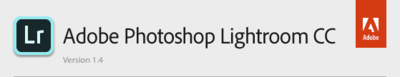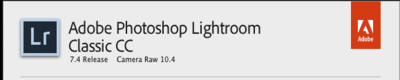BettinaJay
Member-
Posts
55 -
Joined
-
Last visited
Everything posted by BettinaJay
-
Hi Damien, I have received my test prints back from the colour lab and found them to be dark. Despite calibrating my Dell 2616D Monitor with the Syder5. How should I now proceed? I also now wish to pay the $10 and do your Bridge Tutorial right now. Despite spending 4 hours on the phone this morning with my Superannuation company with bureaucratic mishandling of my super account whereby the company would not give me access to information, despite successful verification of all security. Four hours later, some stern words and a call from Sydney they made it happen over the phone. I am exhausted and disenfranchised but now would like to get cracking on your courses. Can you point me (link) to the Bridge course so I can begin. Many thanks. Bettina
-
Yes. I had read this information provided by yourself before posting. Good to read it again and thanks for sending. It states my 'usual lab' and whilst I've printed family party photos at this local lab, it would not be a place where I sent portraits for print. I will do both. Take usb to camera local and send online to the Professional Colour Lab and collect Monday/Tues. Thanks for your level of detail.
-
Hi Damien, photo shoot of bushland complete. Edited images using the deal which was five dollar in the same lighting conditions, as the iMac monitor. The Dell looked a bit muddy where is the iMac is sharp and more exposed. My question I’ve printed at Fitzgerald colour Lab They are top-notch however there is a camera shop down the road to specialise in Nikon, Olympus, Fuji Canon etc and they print, probably cheaply. Is it worthwhile Taking my test prints from a small specialised camera shop as opposed to a high-end colour lab? regards,
-
Hi Damien, I have an urgent shoot to complete today. I tried to edit in Bridge, Ps6 and ACR but due to my 'newness' I am struggling. I will continue this shoot only today in Lightroom classic. My move to Ps6, Bridge, ACR will be from tomorrow on. My question is about Colour Space and what I should be working 'in'. Not exporting out to. I have read what you wrote about using sRGB to edit in. However, I have had some conflicting information and would like to post it here verbatim, below. I am confused and struggling. "Adobe RGB was designed especially for editing on RGB monitor screens while preserving best colour for print output. Definitely the best for use in editing and archiving original photographic images. sRGB was created specifically for internet screen use. It is only for output for use on lots of other people's screens - so it's best for social media and website use. Use it ONLY when exporting for this purpose, not for editing in or for printing. ...Editing in sRGB is popular because it's a hassle-free way to work if your photos are only ever going to exist on computer screens. If they're being printed, then it becomes a problem, and if they're being printed or published in a CMYK colour format, then it's a more serious problem." Damien, await your reply and clarification. I have a Mac desktop running iOS High Sierra and Photoshop Ps6. It is under 2 years old, and has 32GB of RAM. Its hard drive has 392GB free out of 1GB. The last time I shut down was last night. I have never run a cleanup program. 392GB available of 1TB. Calibration completed twice yesterday. Spyder Pro 5. Version 5.3
-
Hi Damien, Switching from LR to PS6 and ACR. I am working on Dell 2716D and iMac Pro 2017 monitors. Both calibrated again this morning. (The iMac Pro is still the brightest and clearest, however I am primarily going off the Dell) I have a shoot of Farmland. Scenic bushland and escarpments. Colour Space is my issue. Currently both ACR (first screenshot here) is in ProPhoto RGB and Ps6 (second image that is black) is ProPhoto RGB. I was of the belief that you did want to
-
Hi Damien, Thank you for the prompt response. I have looked at the 30 Day Challenge link and intend to follow through with each link and take it on. Can I clarify. Stay with the Ps6 that I own and have paid for, right? Opt out and hopefully no exit fees of CC both Ps and Lr. Will my operating system which is macOS high Sierra (and about to be as available OS Mojave) equipped to seamlessly run Ps6? I will also adhere to your suggestion of the 'Bridge Course'. That would be my final clarification/question above?
-
Hello, I am a new member to Ask Damien and referred here years ago and only just signed up. I haver perused posts and threads to attempt to post in the correct place and follow guidelines. My questions are two, three-prong. Hence the new post. If you would like this posted elsewhere please advise. A user of Lightroom for some years, owning both Lr5 & Ps6, I have had many 'challenges' with LR and her catalogues and initially, I wanted to use the cataloguing as part of my workflow. I am familiar with editing with LR. Earlier this year I purchased an iMac PRO and stepped up from a customised MacBook Pro. Migrated all programmes across with minor glitches. LR was one that despite the numerous attempts to input the encryption key, it failed to upload to the iMac PRO. Communications direct & email with Adobe Australia and basically in the end it was 'it is what it is' attitude. To solve this problem it was best I move to the 'subscription mode'. I had stalled on this as I did not wish to be under the control and mastery of a subscription model. My photography was put on hold this year. I now would like to recommence and perhaps follow a different workflow and editing software path. All previous editing is on DAS (DROBO 5D3) I now have [Adobe] : Photoshop CS6 | Photoshop CC | Photoshop Lightroom CC | Photoshop Lightroom Classic CC I am not really comfortable with Ps CC or Lr CC. Proficient with Lr [classic] and would like to continue through with your tutelage with PS6. However, I am running macOS High Sierra v 10.13.6 and believe from a post here, that it is on the out as we knew but may not work efficiently, if at all with this OS platform? Q 1. Should I depart from Ps6 and use my newly acquired subscription base of CC, both Ps and Lr? Q 2. Should I forget Lr (CC) altogether and 'amend my subscription' to only PS CC [making it cheaper monthly? Q 3. Dependent on above, can I then subscribe to learning through Ask Damien to learn: ACR (camera raw), Bridge and Ps to do away with Lr, its catalogues altogether in one spot at Ask Damian? I apologise for long post, however, I have become a little confused. Thank you. Hope to hear Damien.