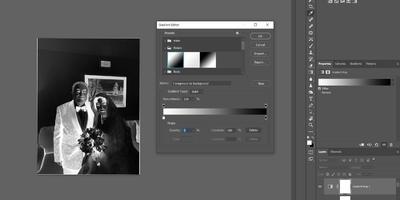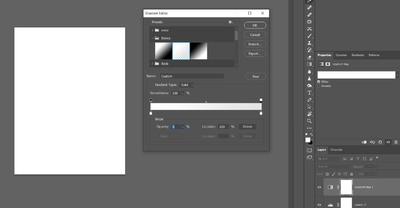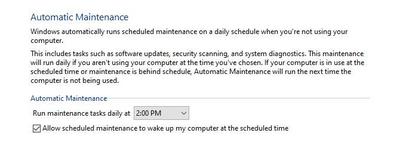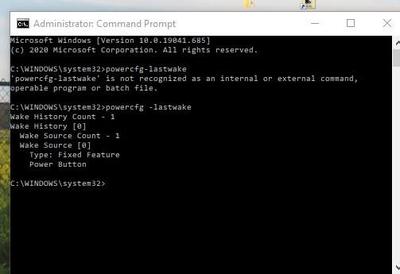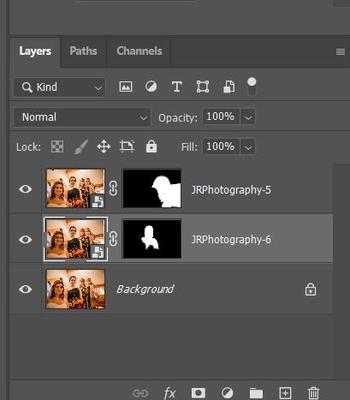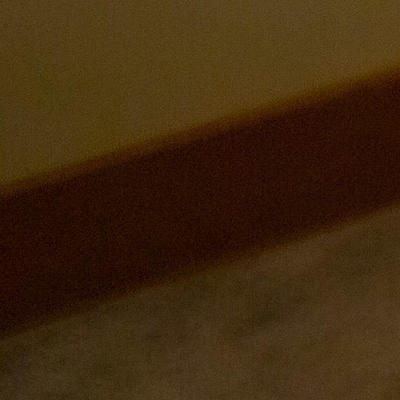Jbasya
Member-
Posts
1,050 -
Joined
-
Last visited
Everything posted by Jbasya
-
I worried the beads would be a different type of issue, that's why I took these test shots.... .anyway, thanks!
-
HI Damien, Was hoping to use this dress in an upcoming photoshoot, but I don't like how it changes colors in the creases and I'm afraid it would be a nightmare to edit. Before I nix it, might there be an easy fix I'm overlooking? (These are sooc jpegs) Thanks
-
Yup, thank you. That was the missing piece, I knew you’d have it. ???
-
That’s how I understand it; but why do you say the squares on top have to always be black? Isn’t the point to control the colors’ opacity? If I want a color to be strong at one end and fade away at the other, isn’t that was those opacity stops are for? Thanks for your help and also patience!
-
But when I reduced the opacity of the white in that little box at the left end, nothing changed. Same if I added an opacity stop in the middle and reduced it, slid it around—everything stayed completely white. Shouldn’t something start to show through? What am I missing? white-to-transparent on a black-and-white probably isn’t the best example, sorry. I had the same problem trying to add a touch of yellow to the whites—a full screen of yellow no matter what I did with opacity stops. Even checking “reverse” didn’t change anything. Can you think of anything I might be doing wrong or overlooking?
-
I think I understand how gradient maps work, but why does the first screenshot behave as expected while the second one turns everything white? (It's the default foreground to transparent--it says custom because I tried one last thing before bothering you with this question.) Thanks, Damien. Hope you're enjoying your weekend.
-
I agree completely. I like some semblance of control.
-
I’m definitely in the right time zone lol. Thanks for your help. Maybe I’m wrong about why this setting wasn’t in plain sight, but I’ll no longer second-guess paying extra for windows pro....thanks again!
-
Ok yeah I didn’t think that part through ? I did, however, find this buried four layers deep in the control panel. Before this screenshot it was set to 2 am..... i changed it.... If you don’t hear from me again in another few days, thanks for your help!!
-
I’m in California, and I think it wakes up between 11 and 12 which is 2-3 eastern.... will check on windows auto-updates, but what’s the benefit of leaving the lid open? Never heard that before... thanks!
-
I’m pretty sure it woke up last night but I got the same power button message as above (though I’m pretty sure I just opened the lid this morning). am I supposed to be opening it up while it’s in the middle of making its middle of the night noise? thanks ?
-
You might be onto something with the weekly schedule. I’ll track that. It’s ten years old though, I wouldn’t spend money on it. Will update soon!
-
From this morning, but I don’t think it woke up last night. Will try again when it does. Have a great weekend!
-
thanks Brian! I'll do this in the next few days and follow up!
-
Hi Brian! I have an old laptop (running Windows 10) in my bedroom that I like to keep handy for tasks that are awkward on a tablet. It runs well for this light use, and shutting the lid to put it to sleep doesn’t cause problems (except the one I’m about to complain about). Because it’s slow to boot, I don’t want to shut it down every single time. But.... sometimes it wakes up in the middle of the night and makes noise for a few minutes. I’m a light sleeper. I’ve looked at every scheduled task I could think of, disabled a sleep wake timer setting, but the problem persists. Do you have any suggestions I could try? This isn’t urgent, obviously, just figured I’d ask. Thanks! (And happy new year!)
-
the screenshot makes it look so simple, but I actually have a new bald spot from trying to keep track of which layer I was masking
-
Thanks! Should I do it on top or underneath my existing layers? Gaussian blur? Any other tips? I only used Gaussian blur once before and it was months ago.
-
Hi Damien, another photographer asked me to composite the best parts of some shots where she missed focus, and I've done my best with what she had.... but I'm wondering if some blur might help in areas where the sharper focus seems out of place. Would you mind taking a look and telling me what you think? In the all-girls photo I'm looking at the stairs and the woman in green's flowers. In the "coed" photo I'm not sure about the little girl's flowers. Thanks!
-
Thank you soooooo much, I really appreciate this.
-
I halved the image size to fit the crop into 700x700, hope that was the right approach. thanks again
-
Thank you! Here's a few crops. Forgot to mention this isn't my photograph, I'm helping another photographer. The edits to this point are hers, not mine. (And she's satisfied with my gradient layer edit, but I know it can be better.)
-
Hi Damien, What do you recommend for getting rid of that radiator? I cloned over it for a smooth surface, then tried copying the left wall, but it's so much darker. A gradient layer did OK but makes me want to try copying the wall again for its texture. The molding is also giving me hell. I copied from the other wall but again it's so much darker and hard to transform into the right position. I suspect you'll have some good suggestions Thanks!
-
Ha ha I think part of the reason I’m a stickler for backing up is that I remember the days when drives/disks failed if you looked at them funny. The game looks ahead of the curve for its time (but only by a year or two ). I can see a straight line from there to games today. Very cool!