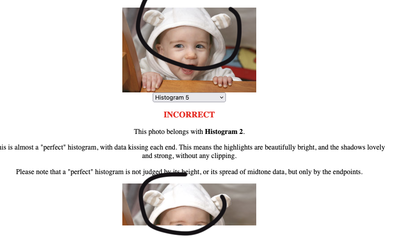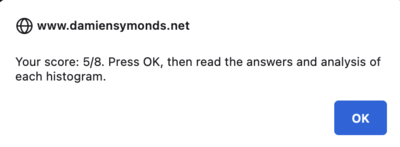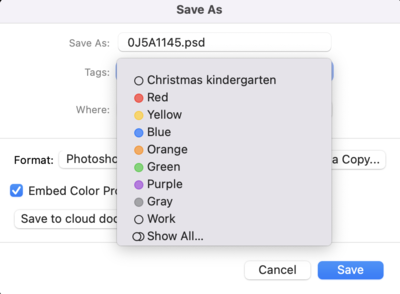ShannyP20
Member-
Posts
24 -
Joined
-
Last visited
Everything posted by ShannyP20
-
I honestly have no idea if it happens with a mouse. I don't own a mouse. Haven't used one in years. I think it is a finger placement on the trackpad, but it is so subtle that I can't figure out how to avoid it. I wonder if I can capture a video to show you. The cursor will be over the file name, but the tag thing still comes up.
-
I have a Mac laptop running Monterey and Photoshop 2022. It is over 3 years old, and has 16 GBGB of RAM. Its hard drive has 524GB free out of 2TBGB. The last time I shut down was more than 24 hours ago (Last 48 hours). I have never run a cleanup program. Since the last update there is a new tagging feature that is driving me crazy. I use my track pad (I know! Cringe- but I am most used to it over a mouse) and if I click ever-so-slighty in the wrong way, a tagging feature comes up that can't be bypassed. I have to cancel out of the save and try again. Can I remove this feature somehow? I am attaching a photo if what I see. Thanks!
-
Hey there- I updated my PS CC and some things have moved around. In Raw, I used to be able to do lens corrections there. It appears that the whole lens correction raw panel is not there anymore. I know there is a lens correction tool on the pull down menu, but not all of the correctors are in it. Can I get that added back into the Raw menu somehow? It was so convenient.
-
It was tough to figure out sizing. I noticed the leg looks a bit larger in perspective, but it is also closer to the camera. I was trying to compare her head size to er cousins.
-
I have a deadline of tomorrow, so I was super close to sending the image into retouchup.com (which I am skeptical that they are better at touching up than I am. I tried them out years ago and got poor results.) But then I thought to myself, I am better than this. So I put my nose to the grindstone again. I ended up finding one other image of the girl that worked better. Here is my end result. I think it came out decently. I appreciate the time you spent looking at my image(s.). My husband kept saying that he didn't notice anything, but it was SCREAMING out to me to be fixed.
-
ok. Ty you anyway I appreciate your help.
-
Sending now. I'm sending all my saved versions as well as the CR2 soocs.
-
So, the way I edit will make you cringe. I learned the wrong way and kind of just go with it now. Instead of a file with all the layers, I tend to have multiple flattened edits. (edit 1, edit 2 etc...). Let me see what I have to show you. hold on a sec.
-
-
Ha! hold on. Let me look. Forgot that I used another pic.
-
And here is the head that I tried to use. The session went from full light to sunset, so outdoor lighting was constantly changing. This one was taken just a few minutes before the group shot...but my light was in a different location. The little girl would not look in my direction. This is the best I could get of her.
-
-
Yes! She was a tough subject. I got very few decent faces. And the ones I got had different lighting. So I need to blend it somehow but I can't see what is off.
-
Hi there, I did a head swap (Can you tell which person?). In my opinion it sticks out like a sore thumb. I have worked on it, and worked on it, and worked on it, and I just don't see what it making it stand out to me. Can you take a peek and let me know what you think? I feel like it is probably a lighting adjustment, but every time I try to adjust shadows, mid-tones and/or highlights, it doesn't seem to fix the issue. Thank you, Shantel