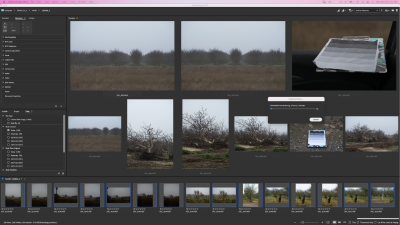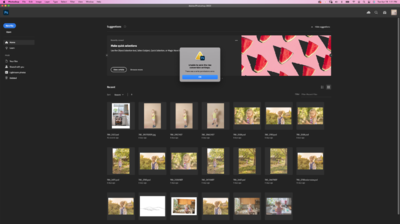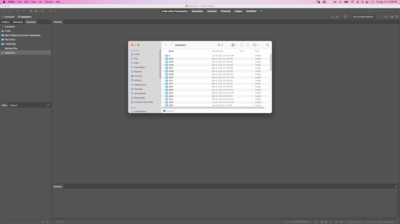-
Posts
1,669 -
Joined
-
Last visited
Member Information
-
Main editing computer
Mac laptop
-
Editing software
Photoshop
-
Monitor Calibrator
Spyder
-
Cameras, lenses and other photographic equipment
Nikon Z6ii, D780. Z24-70 2.8, 85 1.8, 50 1.8, 35 1.8
Recent Profile Visitors
26,715 profile views
Damette's Achievements
-
I'm on the right side today. That explains so much. I do have a UHS-II SDXC card that I am using but hadn't invested in a direct adapter yet since I prefer to transfer off my express cards instead normally. I guess I'll have to now cause this was pure torture today. I do number 3 as well so all that's left is getting that better external. I'll have to put it on the list of future investments. Any chance you know why bridge is only allowing me to transfer one day at a time? Before the update, I could select each day and transfer to different folders on my external all at the same time. Now I am locked into the screen waiting for it to copy.
-
I'm sitting here just DYING to edit and staring. The secondary card transfers much faster to the computer but I forgot to check if I had both cards before heading out today. So I'm stuck waiting. It won't even let me open ACR.
-
I bought USB-C cords for them on Amazon to skip adapters. I'm sure cause they were cheap they're limited on memory transfer.
-
Dude, it's both. Just tried that again and was reminded I used the secondary card every other time. So its both these stupid SD cards and externals.
-
That's what I have been doing. And you're right that does isolate the slowness to the externals. Any ideas on why bridge would let me run only one task at a time?
-
Well in 3 hours I'll see you with some posts. 😅
-
I've commented on threads before about Bridge issues I have been experiencing since replacing my laptop and I figured I'd try again. The biggest change is how I've been transferring my photos to my externals. The "new" MacBook Pro is all USB-C ports, so I have an adapter into an adapter for transferring images from my SD card. On my old computer I could do multiple tasks of "copy to" my externals at once and it was generally fairly fast. I can only copy one set at a time now. I've been assuming that the adapter adapter computer situation is what is causing it to be slow, but it doesn't explain why I can only transfer one set at a time or why I am trapped waiting for it. Bridge just seems to run completely differently on this computer and I don't know if this was part of the new update?
-
Thank you so much. It looks way better.
-
Oh that's perfect. Did you change the blue to match my eyes? Cause I kinda love it.
-
I just wasn't sure if you preferred one location over the other. So I chose my preferred location. Less eyes (at least to me). https://www.damiensymonds.net/replace-background-hair/ Is this the right method for changing the background? I think just the tan curtains need to be adjusted. I'd like it to be even on both sides.
-
https://community.adobe.com/t5/bridge-discussions/bridge-2020-not-seeing-files-on-external-hard-drive-mac-os-catalina/td-p/11046980 Gary's response regarding Full Disk Access seemed to do the trick. I don't know why only one external would have issues however at least I can access my photos again.
-
That was interesting. After it opened in ACR and I hit done to close it it gave me this warning. I think there has to be something wrong with the drive?
-
Yup! They're all there. While I was waiting for a reply I added Bridge to the security tab under the privacy settings as someone suggested on google. Then restarted. Still nothing.
-
I have a Mac laptop running Monterey and Photoshop 2022. It is over 3 years old, and has 16GB of RAM. Its hard drive has 220GB free out of 1000GB. The last time I shut down was just before posting this thread. I have never run a cleanup program. I move my photos from my SD card to externals. I was able to copy over to the external drive but when I tried to open it in bridge it shows no items. If i right click in the content and "reveal in finder" it opens finder and shows all the content. I've been using this external drive for quite a while as it had 4TB of space and still has 700GB left and never run into this issue. I've searched your facebook group and the site and couldn't find a solution. So far I have restarted bridge and photoshop. Restarted the computer. Removed all external drives plugged in and moved to different USB ports. On that attempt the folders within the external drive became visible however when I clicked on them to show their contents it also said no items. I've restarted since then again. My mac is up-to-date on all its software. I have another external drive that is working just fine so it leads me to believe there's an issue with this drive? Any ideas?
-
Man, ask and you shall receive. This issue has been annoying me for a while but wasn't a problem until I needed more USB ports. Of course the moment I post about it and email support they put out a new driver. I had to come back to the screenshot and make sure I wasn't going crazy and missed an update. But nope, new driver in the last 40 mins and bluetooth is functioning again!