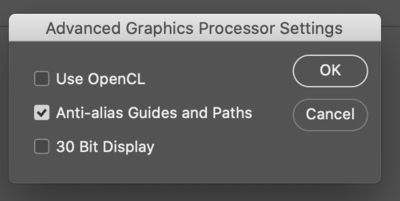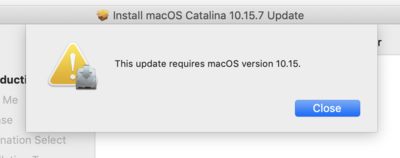-
Posts
2,416 -
Joined
-
Last visited
Member Information
-
Main editing computer
Mac laptop
-
Editing software
Photoshop
-
Monitor Calibrator
X-Rite
-
Cameras, lenses and other photographic equipment
Olympus M1.2 and M1.3; most common lenses used 12-100 f4, 100-400 f3.5-6.3, 12-40 f2.8
Recent Profile Visitors
2,088 profile views
Lynne's Achievements
-
I was comparing settings with a friend and her True Tone was Off and mine was set to On. When I turned it off, it seemed to make my screen bluer. In reading, someone said it didn't affect editing apps so I checked an image in PS but couldn't tell the difference. Just curious your thoughts on whether True Tone is better On or Off. Or if it even makes a difference. Thanks
-
I'm still curious about my above post but I copied my 2021 files from my newer MacBook (2021) and used the thunderbolt plug in on the G-drive and it transferred seamlessly. I'm assuming that even though my 2016 has the thunderbolt-3 ports, it doesn't quite play with the thunderbolt-3 on the G-drive like it should???
-
Brian, I am so frustrated. I am trying to cull my photos from 2020 to current and I have them currently on two external portable HD's. Apparently, I must have some corrupted files on both of these drives, however, different files. I am having all kinds of problems with Bridge which I think is partly these drives. At any rate, I have culled 2020 and copied it to the new G-drive with no problem. I culled 2021 and tried to copy it over and my computer (the 2016 MacBook Pro) shut down and restarted 3 times. So now I'm rebuilding my 2021 again onto my newer MacBook Pro (2021) and will try again. I'm curious what would have made my computer shutdown and restart during the copy/paste process? What the heck did I do or did I not do correctly. I just plugged the G-drive in and it worked perfectly when i transferred the 2020 files. Thanks, Lynne
-
Okay, I think it is probably normal. I'll wait til Nancy gets hers and compare. Thanks for responding so quickly.
-
Brian, one more quick question. I got the G-drive and it showed on my desktop. But is it suppose to make a grinding noise when you first turn it on. I have not yet copied anything to it. I am assuming it's ready to go for me to copy to since it shows up on my desktop, but was concerned about the noise. It's the noise my portable drives make before they go out.
-
Great! Mine looked like that except the HARD DISKS was not checked. It's checked now.
-
Thanks Brian, I've ordered the 12TB for now. Still working with the smaller externals but will order one of the more portable ones you recommend next. I really appreciate your help and your knowledge in this area. I was just totally lost.
-
I don't see a lightning bolt above it but I'm sure it probably is. It's a 16-inch, 2021, Apple M1 Chip, 64gb memory. I have 3 USB-C ports. Is there something else I could look at to be sure?
-
Brian, I currently save my images on a WD external (and back up on same). I've just had my third one go out on me and, unfortunately, this one I don't have backed up. It primarily just has all the images I've edited with Damien along with entries for local camera club. So, my question is, in your opinion, what is the best external to purchase. I do work off a MacBook Pro and don't have the desktop area as my husband hogs the desk. That being said, I'm not opposed to purchasing a desktop external if that is what is best. Thanks for always helping with these matters. Lynne
-
Brian, in your Part 3 of Setting Up Photoshop, you show you have 5 options under Advanced with the Graphics Processor. I only have 3 options and no where to set the Drawing Mode. This is what I show. Up until this point, I was spot on with your directions.
-
Yes, I'm updated to Catalina and everything seems to be working. THANK YOU. Good point on deleting the patch. My TM back-up was full (been using it for 5 years) so bought a new external and actually had to call Apple b/c it would not back up to that drive. Got that fixed so I'm good to go. Any thoughts on updated PS to version 23.0? I've been watching the Fb page but haven't seen much about it yet.
-
Well, darn, I guess this is the problem with not keeping up with current OS's. When I try to install Catalina, I get this error message. I've been searching for version 10.15 to install first but I'm not having any luck. I hate to bother you but can you give me a little more help, please. I think I found it but I'll let you know if I still need help.
-
Thanks, I had run CMMX and was in process of doing TM backup. Now to go upgrade to Catalina...UGH! I just hate doing big upgrades but here I go... Thanks again
-
I have a 2016 Mac laptop running Mojave ver 10.14.6 and Photoshop cc. It is over 4 years old, and has 16GB of RAM. Its hard drive has 569GB free out of 1000GB. The last time I shut down was last night. I run a cleanup program about once a week. I do have cleanMyMac X and run it every 1-2 weeks.
-
Thanks for answering this. Really only one plug-in and it's part of ON1. It was dated 2017 so they don't update it at all. I just went in and bought the 2022 version so it should be compatible. Question: In your opinion, Should I only update to Catalina or should I just go ahead and do Big Sur?