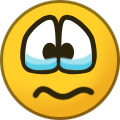-
Posts
20 -
Joined
-
Last visited
Everything posted by ConnieR
-

Flash drives? for sharing scanned familly photos?
ConnieR replied to ConnieR's topic in The Windows & PC Hardware Forum
Thank you so much Brian. You have been super helpful! Yes we were thinking of even buying portable hard drives but then we don't know how computer savvy these folks are! (It would almost behoove us to give it to the children and say hey, help your parents with this! But they might shoot us!) There are five other siblings spread out all over the USA. Thank you again. Happy Holidays! -
Hi Brian. We are scanning a ton of old family photos in TIFF format, close to 2000 photos. (Yes they have been back up.} They are separated into file folders by original owners. (I assume I'll have to use several flash drives to copy everything.} We are going to eventually send all these with other family. I have a PC, and I know others have Mac. What's the best way to send large files? Would flash drives work? If so what file system should I use to format the flash drives so both PC and Mac users can access the files? Thank you Brian.
-
I think it's almost been a month since this all started. It was not successful. Dell is sending me a box to ship it away but I appreciate all the comments and help.
-
So just to update my laptop is still down. Dell says it's not a hardware issue but a Windows 10 issue. Thank goodness I have two backups! We were not able to reinstall It with a flashdrive last night so they are sending out a CD.
-
I did try that and restarted my computer. But something is still blocking it. I'll have to work on it after work today. Thanks Brian.
-
-
Hey all, I had my laptop crash last week. Once when Windows 10 was updating and once while logged into Firefox. I always have used Firefox in the past with no problems. After talking to Dell I got my Windows 10 problem resolved. I was wondering if anyone else was having problems with Firefox. I'm currently using Bing until I get some advise. I last cleaned up my laptop three days ago. (Oh and everything is already backed up!) My laptop is about four years old. Inspiron 5559, Intel i7-6500u CPU, RAM 16.0 GB, 64-bit OS
-

Old photos and copyright laws
ConnieR replied to ConnieR's topic in Miscellaneous questions or problems
Thank you Christina. You have been very helpful! -

Old photos and copyright laws
ConnieR replied to ConnieR's topic in Miscellaneous questions or problems
US & I'm in the US. -
Can anyone give me insight on old photos and copyright laws? For instance a wedding photo of my folks taken in 1947, or a family photo taken by a photographer in 1966. Can I make copies for my siblings? Are these protected forever so I can not download them to a color lab for prints? I've scanned hundreds of photos and slides the family has taken, and a few photos taken by professional photographers. I'm editing some for a Powerpoint presentation for my dad's memorial service. PS I am a hobby, amateur photographer.
-

Preserve & Archive Slides/Scanning
ConnieR replied to ConnieR's topic in Questions about tutorials and articles
Ohmygosh this scanner is fun to use! It has a custom preset of 1600 dpi. Should I be changing this to 1200 for slides? -

Preserve & Archive Slides/Scanning
ConnieR replied to ConnieR's topic in Questions about tutorials and articles
Oh I notice he is using Epson scan in the tutorial. He has some good tips. SilverFast SE 8 is included with my scanner. It has an anti-scratch/dust function I'm interested in, but want to do my editing in Photoshop. -

Preserve & Archive Slides/Scanning
ConnieR replied to ConnieR's topic in Questions about tutorials and articles
If anyone else is curious I hunted for a V700 and found it's been "discontinued". I really wanted to spring for the V850 but couldn't justify the extra expense since I'm not making money off this! -

Preserve & Archive Slides/Scanning
ConnieR replied to ConnieR's topic in Questions about tutorials and articles
Thank you Brian! I will definitely check it out! -

Preserve & Archive Slides/Scanning
ConnieR replied to ConnieR's topic in Questions about tutorials and articles
For once I am pleased to say the weekend forecast is 90% chance of rain/snow. It will give me lots of time to hunker down, scan, & try this method! -

Preserve & Archive Slides/Scanning
ConnieR replied to ConnieR's topic in Questions about tutorials and articles
Thank you Samantha you are a lifesaver and I will sleep much better tonight.... I'm not familiar with Bridge, but so excited it will ease the process. Off to do more homework! PS I just purchased the Epson V800 photo scanner so I have that in my tool shed to assist. I was afraid to start the process but you have established a workflow for me. Thank you! -
The burning 2AM question: how to share scanned slides? I have recently obtained over 80 boxes of slide from my mom & dad's house. (They both have Alzheimer's.) My goals are: 1) Preserve them in unedited, digital form so I can share them with siblings, grand kids, gt grand kids etc etc on USB flash drives. 2) Pick out 50 to 100 gems to edit in the future. I'm the only one in the family with Photoshop. If I share USB flash drives will others be able to view them? Should I first scan in jpeg so all can see? Would someone please hit me in the head with a hammer? Why would I even consider scanning them in jpeg, and then re-scan my favorites in Tiff or PSD? Damien's article states only Tiff or PSD. http://www.damiensymonds.net/scanning-guidelines-for-old-photo-restoration.html Has anyone ever had large batches like this they want to preserve? I considered just sharing the favorites but who am I to limit the story photos tell? I know all won't be "good photos" but i don't want to silence the voice of my parents.