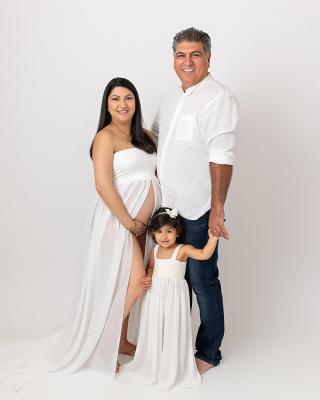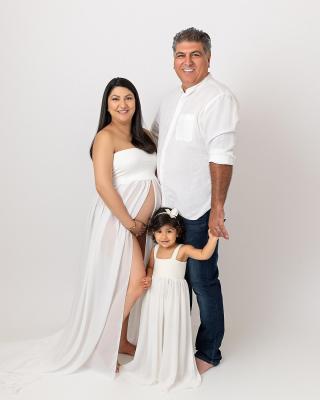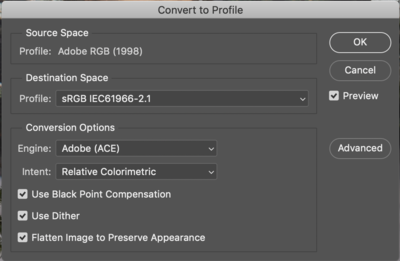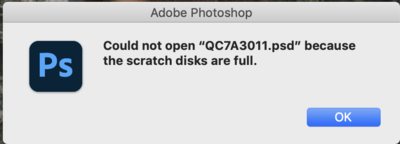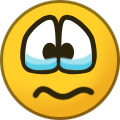cathm
Member-
Posts
3,826 -
Joined
-
Last visited
Everything posted by cathm
-
Here you go. I also attached another photo of the metal katana knife that I am trying to achieve here. Thanks, Cathy
-
Hi! I would like to make their plastic katana knife (the grey part) into metallic material to make them look real. Could you please help me and guide me to achieve this? Thanks!
-
How can I match the color of these two maternity photos?
cathm replied to cathm's topic in Help with editing
Many thanks Damien for all your help!!!!!!!! I am happy with the result. -
How can I match the color of these two maternity photos?
cathm replied to cathm's topic in Help with editing
-
How can I match the color of these two maternity photos?
cathm replied to cathm's topic in Help with editing
Yes, it's the same exact shirt. -
How can I match the color of these two maternity photos?
cathm replied to cathm's topic in Help with editing
Ok, thanks!! How do I fix the dad's shirt? it still look too yellow compared to the second photo? -
How can I match the color of these two maternity photos?
cathm replied to cathm's topic in Help with editing
-
How can I match the color of these two maternity photos?
cathm replied to cathm's topic in Help with editing
OIC. What about the other photo (close up of belly and husband)? -
How can I match the color of these two maternity photos?
cathm replied to cathm's topic in Help with editing
Here is the image that I only adjusted the Output sliders to R 0/240 G 0/244 B 0/251 It doesn't look closer to the image that i want to match with (attached second image). -
How can I match the color of these two maternity photos?
cathm replied to cathm's topic in Help with editing
oh wait... I did it wrong.... let me try again -
How can I match the color of these two maternity photos?
cathm replied to cathm's topic in Help with editing
I did this First photo: R 0/240 G 0/244 B 0/251 and then adjust the skin tone + mom's hair based on the image that I wanted to match = Photo #2. -
How can I match the color of these two maternity photos?
cathm replied to cathm's topic in Help with editing
For the first image, the dress color matches better now. Thanks! I did the skin edit and tried to fix the over-exposed arm due to the adjustment, but I wasn't sure how to fix the dad's over-exposed white shirt. Any idea if it's possible to fix this? For the third photo (dad kissing the belly), I don't think the color of the grey fabric matches to the fourth photo... Could you please let me know how I can fix this image to match to the fourth image? Many thanks! Cathy -
How can I match the color of these two maternity photos?
cathm replied to cathm's topic in Help with editing
Sorry, if I didn't explain this well.... I wanted to adjust the first and third images to match to the second and fourth images. Do I still need to adjust the second image? -
Hi Damien! I would like to match the colors and the looks of the 1st image to the 2nd image and the 3rd image to the 4th image. Both the off-white dress and the grey fabric were used. Could you please let me know how I can achieve this? Thank you.
-
deleted the question as i figured it out.
-
So I guess it's best to start all over again, correct?
-
Ok.... to make a long story short, my computer had an issue two days ago right after I posted here.. ! I was on a call with Apple Care all day and learned something new... When I upgraded MacOS last year, the Adobe photoshop software wasn't compatible so I switched back to the original OS. Despite the fact that I brought my laptop to Apple Store to get this done, it was done incorrectly and something was causing to take up my computer space - they weren't my documents nor photos... they were shown as "Other Volumes in Container". I was told to reinstall the OS and manually transfer the necessary data from my Time Machine. It took forever to do this par with a help of Apple Care again because how it was set it up incorrectly last year. Anyways, I now have access to my PS and photos.... yay. Here is my question.... I just noticed after retouching 5 images, the color profile was Adobe RGB ... I just changed from Adobe RGB to sRGB in Adobe Camera RAW. as you can see in this pic. For those 5 images, do I go to Edit -> Convert to Profile? If yes, is this setting okay? Please let me know, thanks.
-
I have a Mac laptop running macOS Mojave 10.14.6 and Photoshop 2021. It is over 2 years old, and has 16GB of RAM. Its hard drive has 6.5GB free out of 499.96GB. The last time I shut down was last night. I run a cleanup program about once a week.
-
-
Ok, thanks for letting me know!
-
-
Unfortunately, I can't access to the link that you sent to me...
-
Other than the above color change issue, do the red shoes look natural to you?
-
I recorded my screen to show you what i did. I am still clueless of what you meant by not a solid color layer.... Do I take out the mask to make the layer solid red? Even after I remove the mask to make it solid red, the same window popped up. https://www.dropbox.com/s/om9crtuqkwh4d03/red shoes.mov?dl=0