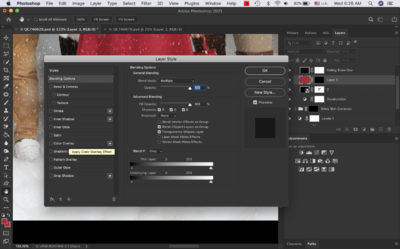cathm
Member-
Posts
3,826 -
Joined
-
Last visited
Everything posted by cathm
-
I did!
-
That's what I tried, but as I mentioned in above, when I double-clicked on the red in the layer, this Layer Style window pops up.
-
-
-
Thanks Damien! How do I do this part -> go back and tweak the colour of the red layer? Did you mean add color balance? or change the red solid color layer by selecting different shades of red with an eyedropper?
-
Hi Damien! The parents brought a pair of red shoes to match with this dress, however, the girl didn't want to wear them.... Is there a way to change her pink shoes to red (similar to her dress color)? Thanks!
-
I would still like to learn how to add gradient blends seamlessly with the existing backdrop later, but I've decided to add textures for these 4 family portraits. Please let me know what you think. I also adjusted color balance to match the color tone of the background.
-
Could you show me how to do that?
-
I am very lost with all these 4 images...
-
Also, could you please be specific which image is "before" when you mentioned "It looked fine before."
-
I made the image darker but i don't see what you see... Could you please explain ? Because when I showed the 4 images all together on the screenshot, you mentioned to adjust the level, no?
-
and what should i do?
-
-
I guess not so much with the mom+baby one. Does the level edit look consistant with other images? But this one, there is a horizontal like around the parents' head.
-
-
-
I am struggling... could you please show me one of the images how you would add the second gradient layer?
-
For both images?
-
-
I was able to match the left side of the backdrop, however, unsure how to fix the right side by adding the second gradient layer. Please help.
-
oops forgot to add noise. will replace the image shortly
-
Please let me know about my editing and about my color balance question above.
-
and then mask out the person cuz it will be over-exposed? I am adding the level + gradient layers on top of all the edited layers.