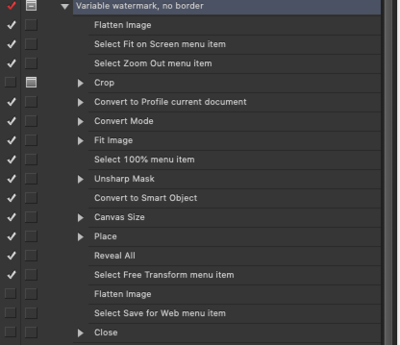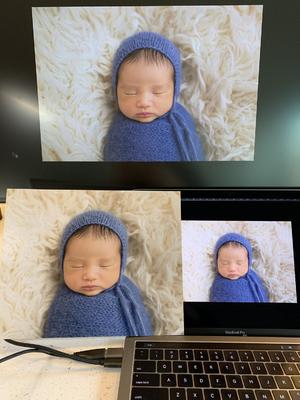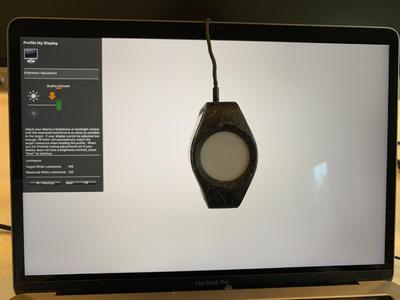cathm
Member-
Posts
3,826 -
Joined
-
Last visited
Everything posted by cathm
-
Also, if I want to make the logo smaller, how do I do that instead of using the transform tool to resize manually? Do I click on "Select Free Transform Menu Item and record and resize and stop?
-
I used your Damiens_web_actions.atn, to resize for web (2048 px width) but wasn't sure in what format i should save the file for my clients, who will most likely post the photos on Facebook and other social media. Do I save as web? or PNG-8? Thank you for your help in advance!
-
Replacing background (low key)
cathm replied to cathm's topic in Questions about tutorials and articles
Many thanks! I will order the print and see! Again, thank you! -
Replacing background (low key)
cathm replied to cathm's topic in Questions about tutorials and articles
Do you see the lines towards the right side of the backdrop? Also, as you can see the mask / layer, I wanted to keep the bottom of the paper where it shows the shadow. Would this create the banding issue as well? -
Replacing background (low key)
cathm replied to cathm's topic in Questions about tutorials and articles
-
Replacing background (low key)
cathm replied to cathm's topic in Questions about tutorials and articles
Yes, I cropped it into 8x10 after I saved psd file and flatten. Here is the screenshot of the layers panel. -
Hi Damien! I followed this tutorial https://www.damiensymonds.net/preventing-banding-in-backdrops/ and edit the attached photo. As you can see the attached photo, I see vertical lines (right side of the dad). I even increased the noise from 5% to 13% but the banding still bothered me and I am sure it will show when i print it, correct? Could you please let me know how to fix this? Thanks! Cathy
-
Ok, thanks for letting me know!
-
Oh, I see... I thought there was a way to compare side by side (monitor vs laptop) when you asked me which one looks better so I was trying to do it to figure it out. But I guess there is no way to compare them?
-
Oh, I thought there was a way to switch to another saved icc profile, no?
-
Hi Brian! I am using macOS Mojave Version 10.14.3. Yes, things do seem to work. I don't even know the benefit of formatting and reinstalling, so I wanted to ask you. Thanks! Thanks, Cathy
-
A few weeks ago, my iMac crashed and I switched to MBP laptop as my iMac was old and it would have cost about the same amount of $ to fix as the price of a new monitor. I used Tme Machine to get all my files, apps, programs, etc. so I am basically using all the settings I had in my iMac with my new MBP laptop right now. I am wondering if it's okay to continue using like this or if it's better to save all the files in the external hard drive and reset my laptop to factory setting and use the newer operating system. If yes, I need to save all the actions that i created in the my photoshops but i am wondering if there are any other things that i should be savings. Thank you for your help in advance! Cathy
-
Hi Damien! You are right.. I should have used the images with various colors for the test prints. I ordered these prints and noticed that most prints came out warmer. The calibration setting is based on the laptop here though. I wasn’t sure how to switch back to the setting for my monitor. Could you please help me? Thanks!
-
I finished taking your Br class. I am interested in Skin class but what's the next step?
-
Ohhhhh!!! Duh..... Thank you Damien for clarifying!!!
-
Hi Damien! Thanks for your reply. Sitting underneath the device? I opened the brightness window on top of the i1display program like the first pic. Sorry, could you please let me know what to do in order to resolve this problem?
-
I am trying to calibrate my laptop. I adjusted the brightness so that the measured white luminance would be 100, however, it jumps up to 120 as I close the adjustment window. Does this ever happen to you Damien? Please see attached photos of before and after I close the adjustment window. So I just leave it as it is? Thanks.
-
Got it, thanks! Do you ever manually change the contrast on your monitor?
-
Yes, monitor looks good, REALLY?! I am checking the settings again now and according to this laptop setting and this external monitor setting, they are both Display type - White LED White point - Native Luminance - 100 Contrast Ratio - Native Version 2 But the only difference i see is that during calibration, you checked Brightness only for laptop setting but for the external monitor, you checked both RGB Controls and Brightness. Could you please verify this? Thanks!
-
Sorry, I only recalibrated my monitor, not MBP..... Will do it tomorrow morning. BTW, I checked the calibration method for both external monitor and laptop, and I didn't see any differences in settings, correct?
-
I recalibrated and it looks good I think!
-
So happy I asked you the questions! I guess I will have to recalibrate tomorrow!!
-
I am going to ask a really dumb question here.... So after I calibrate my monitor with x-rite i1Display, is it okay to unplug from my MBP? I guess I never wondered about this as it was always connected to my iMac before. But since I can now edit in the coffee shop with my laptop, I started to wonder..... Also, you asked me whether my new monitor or MBP looks better before. I am wondering how I would compare this Do I calibrate and save the profile in a different name and compare the two?
-
ok, thanks!
-
Hi Damien! I am trying to move forward in the course, however, I kept getting this message even after i post the screenshot. Sorry, there is a problem You don't have access to this part of the class yet. Make sure you post your screenshot for me on this slide.