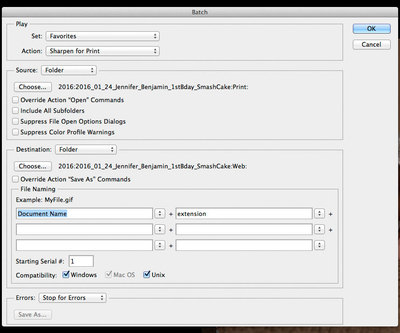cathm
Member-
Posts
3,826 -
Joined
-
Last visited
Everything posted by cathm
-
Does it matter if i add the "levels layer" to adjust the exposure of overall image before or after the gradient layers? Which is better to avoid any lines created from using gradient layer? Cathy
-
Many thanks, Damien!!! Cathy
-
I worked on another similar image. After I finished, I zoomed in 100% and see some vertical lines (due to banding by adding gradient layer even after adding noise that you do) .... Is there anyway to fix this problem before sending the file to be printed?
-
Hi! I followed this direction, http://www.damiensymonds.net/preventing-banding-in-backdrops/ and edited my background. I am afraid that the gradient lines will show even though i added the noise. Could you please check and see if they will show on the prints or not? https://www.dropbox.com/s/0yzub4rwu2vmtr7/09.psd?dl=0 Thank you! Cathy
-
I have another question. What is the best way to retouch the color of the light skin tone around the wrist to match with the arm color? Hue Saturation? I will take some red/ purple out from the hand..
-
Many thanks Christina for your help! I really appreciate it!!
-
When resizing to 600x900 for web (for blog / Facebook), what should the jpg quality be? 0-12?
-
Many thanks, Damien! I am glad that I asked!!
-
-
Hi Damien! Thank you again for your help! This is what I got and I hope the mom will be happy =) Greatly appreciate it. BTW, I only give jpg giles to my clients. I was trying to batch process using action and save the files in jpg.
-
I have another question.. when I do batch process precessing in Photoshop, It won't allow me to check compatibility Mac OS. I am able to check Windows and UNIX only. I am wondering if my client will be able to open the files if they have Mac. Do you know the answer?
-
Okay, thank you for your help! I really appreciate it!!
-
Thanks, Damien! What I do in RAW? I use lightroom. do I just adjust the exposure slider? Also, iIs there any other way than gong back to RAW as I already finished retouching the image?
-
Here you go! Also, what is the best way to fix the overexposed skin? Do I adjust the mid point of the level? Thank you for your help! Cathy
-
Similar question.. I soften the baby's hairs , however, the mom wants me to remove them completely.. Is the best way to do this to use brush 10%? and paint around the area with hairs?
-
-
It blurs the skin but the red spots are everywhere....
-
-
so, nothing should be checked then?
-
How about Professive and Optimized? I have Optimized and convert to sRGB checked
-
I do not have it checked when i saved as web.
-
-
Hi! I am wondering what's the best way to retouch this baby's skin. Thank you in advance for your help.
-
Thank, Damien! According to this, http://www.damiensymonds.net/tut_noise.html you used 20% opacity for the noise, no? For the first image, which I had an issue with the vertical lines on the print, , do you think the lines appeared because I used 20% opacity?
-
too much noise? I only add one layer of noise the way how you do, no? Is it possible for you to show me how you would have retouch this image using my file I uploaded?