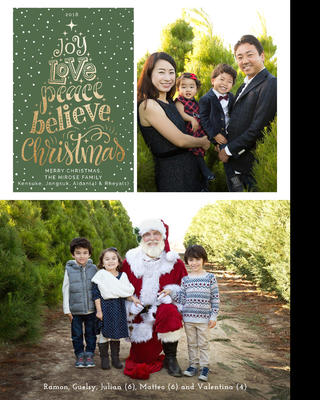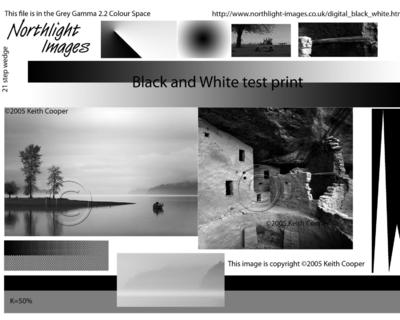cathm
Member-
Posts
3,826 -
Joined
-
Last visited
Everything posted by cathm
-
What is the best time to calibrate my monitor? I know it sounds stupid but I mainly edit the images around 4:30am - 5:30am when it's pitch dark in my living room so I was wondering about this... I have been calibrated my monitor during the day.
-
I’m so sorry... I haven’t able to recalibrate as my family and I have been out most of the day since new year. Happy new year. Will try to do it tomorrow morning. (Will be home super late tonight)
-
Ok, I will do that tomorrow! Need to put my kids to bed now. Many thanks for your help, Damien!
-
The overall brightness is darker on the prints
-
Yes.
-
Yes, same lab, same paper. This image color matches my monitor color, except for the green and black colors are slightly darker on the print. (but it's good enough and better than the newborn test prints.
-
-
-
I will tomorrow morning when the room is brighter, thanks!
-
Hi Damien! My prints are less saturated than my monitor... How do I adjust this?
-
I had one from one lab and I ordered the test prints, which haven't arrived yet, from another lab. Is it a bad idea to use two different labs for different products?
-
Got it, I simply replied back to the email, but I guess I had to click on "Go to this post" to reply. Now, I know! I will adjust my monitor brightness after I receive the test prints that I just submit. Thanks!
-
Yes, I did! I sent you the result of it.
-
I tried bay photo and WHCC and they both came out darker than my monitor color. I use iMac and xrite to calibrate it. Thanks! cathy
-
Hi! I am wondering if it's possible to change both grandparents' clothes into black color. If yes, what is the best way to do this? Thank you for your help in advance!
-
Got it, thanks!!
-
Yes, I want to replace the background to solid darker color
-
I followed this instruction http://www.damiensymonds.net/replace-background-hair using solid new background, however, when i converted into Multiply, it didn't look right. Could you please download this file and let me know how i can fix this problem? https://www.dropbox.com/s/4k7qtk16p6meukn/askdamien.psd?dl=0 Thanks! Cathy
-
Many thanks Damien! Feel good to learn something new here!! Here is my final image. Do I need to retouch further? Thanks, Cathy
-
Thanks Damien for getting back to me. Yes, I saw that post and tried, however, i couldn't get close to 255. It was 215 when the background became evenly white. How does this look? IS there anyway to avoid being over-exposed around the hands? thank you!! Cathy
-
Hi! I am wondering how i can convert the attached baby photo's background to look whiter. I read about adjust the level (use the white selector and click somewhere white in the image, however, the shaded area in grey staid as grey. Should I make a new layer, fill with white and mask? I like how the background look in these pics. -> Please let me know what's the best way to retouch the background. Thanks! Cathy
-
Many thanks!!
-
Sorry to bother you again.. so if the major level adjustment is needed, I should place this level layer under or on top of gradient layer?
-
If I end up getting the print with lines / banding, I was thinking of converting the background color to solid black, however, since he parents are wearing black, I am thinking of adding some textures for the background. DO you have any suggestion about the textures? I have never done this before... Thanks!
-
I am not sure how to explain how major the level adjustment was but if you can take a look at my pds file that i attached in above, that will be great! BTW, I was told by Bay Photo today that the print will probably come out with noticeable banding... I will get the print tomorrow so will see!