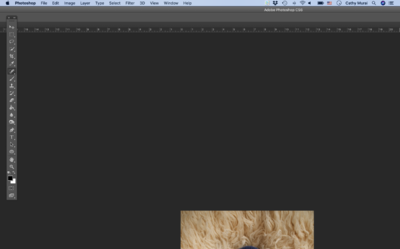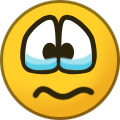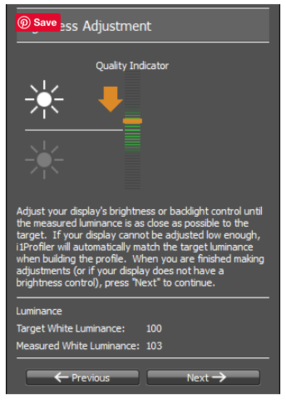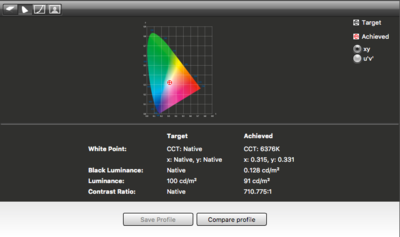cathm
Member-
Posts
3,826 -
Joined
-
Last visited
Everything posted by cathm
-
Thanks Damien! As I was going over the area where you show the settings for Br, I started to wonder if you have something like that for Photoshop. I've noticed that a lot of settings in my PS is different in my MBP than from what I was used to have in iMac. Like for example, every time i open the images, I have to go to View - Screen Mode - Full Screen Mode with Menu Bar because the image looks like attatched screen print.
-
Paid!
-
I just restarted my computer (duh..) and it seems to look great now!! Many thanks!!
-
i am In coffee shop with my MBP editing. I’ll compare the monitors when I get home. I changed the settings in preference, however, I still see the weird blocks. I’m not sure if this causes it, but since my iMac died while I was editing, I saved all the doc and images that were in MBP to external hard drive and used Time Machine and Migrate Assistant to copy all of my documents, apps, user accounts, and settings from my iMac to to MBP.
-
Hi Damien! I calibrated the monitor and it’s good to go now! Aside note, sometimes, my monitor shows these little box looking things on the images while working on the photoshop both on my laptop and when it’s connected to my new monitor. Any idea why this is happening?
-
I'm glad I asked you!!
-
Of course!! Question. I was using PS CS6 extended and LR4. I’ve never subscribed to Adobe. Should i? Is it that much ?
-
Okay. I found the U2718Q monitor on Costco online (the retail store doesn't carry this) for a great pice! Will give it a try, thanks!!
-
OK, So I have been researching since I woke up this morning (Google + Youtube). I decided to stick with 27" as I am used to it. I called Dell customer service and they recommended me the following 3 monitors for photo editing: https://www.dell.com/en-us/shop/compare?ocs=210-aqpv,210-arcz,210-aqcq they are all IPS Panel and has antiglare U2719DC (the one in the middle in the link above) is the best out of all 3 and it has more connectivity options, faster response rate, better resolution, and the screen has antiglare with hard coating. Dell didn't mention any 4K monitors to me but since you sent me this link, I added U2718Q to the Dell comparison chart. https://www.dell.com/en-us/shop/compare?ocs=210-arcz,210-amlm Here are my questions before I make my final decision: Q1) If I get the 4K monitor, I am assuming that i can't connect my monitor to my MBP via Thunderbolt 3 (USB-C), correct? Q2) Is wide monitor good for video editing only or is it good for photo editing as well? Do you use it? Recommend it? Q3) I've noticed that a lot of websites and Youtube channels recommended BenQ SW271, SW2700PT, and PD2710Qc, but Brian mentioned in this forum that " BENQ displays were extremely difficult to calibrate"? I am curious as it says it is 99% Adobe RGB (35% more colors than sRGB, 4K, 10bit color display). Do you think Dell is good enough? Or should I consider BENQ? Thank you Damien for all your help!!
-
Many thanks Damien! My iMac was 27 inches so I was thinking either 27 or bigger. I also prefer not to get the wide monitor. I am wondering how the curve monitor like the first one in the link I sent to you would be like as I’ve never own one. Will take a look at your recommmended monitors. Thanks.
-
Which one would you get if you were me?
-
Since my MacBook Pro has thunderbolt 3, I am relying on this article.... https://appleinsider.com/articles/18/08/29/the-best-external-monitors-for-your-thunderbolt-3-macbook-pro Do you have any opinion/recommendation?
-
Hi Damien! Since it rained pretty hard in LA, I decided to go to the Apple store this morning. I was told that it would cost $500-$600 to fix it as my video card needs to be replaced.... Since it's an iMac from 2011, I decided to use that money towards new monitor to connect to my MacBook Pro that I got about 6 months ago. I am wondering if you have any recommendations for the monitor. I will do some research now but thought I should ask you! Thanks and I guess I am back to square one.... Thanks for your patience!!
-
Now, it doesn't even turn on,,,,,,crossing my fngers!!
-
My iMac kept shutting off at random and now, can't turn back on.... I called Apple Support and they tried to help me, however, it is not letting me turn back on so they asked me to bring my computer to the Genius Bar. I have an appointment at 5:20pm tomorrow. Hopefully, it will get fixed and I can move on.
-
I gotta leave the house now, but will recalibrate and write down the number, Thanks.
-
I recalibrated like a week ago so I don't clearly remember the number but it was between 80-100....should i retry using 80? Yes, all the prints look redder than the monitor. Not too much...but slightly redder. if i reopen the software now, does it tell me what number i used?
-
The brightness looks good now. As I mentioned, the print does look slightly redder though.
-
The monitor is still brighter than the prints. When you said, "lower brightness target to 90", you meant to adjust the brightness of the monitor, (the step in the attached image), right? The closest I was able to get was 92 and it was still bright so I should lower it, correct? Also, the print looks more red, especially in the black and white image and I the shadows are darker on the print than the monitor. I hope I am making sense here....
-
ok! I was confused about turning off the light and shutting the window slides part when calibrating during the day... Why do we do that?
-
I need to go pick up my daughter... Is it okay to do it at night or should i wait until in the morning?
-
I compared my monitor with my prints (from Bay Photo and WPPI). I feel like overall, the lightness is slightly darker on the prints, especially where the shadows are. And overall, the skin tone looks darker for WPPI than Bay Photo.
-
BTW, do you save the workflow so that it will be easier to calibrate next time?
-
Hi Damien! I am terribly sorry for not being around. I had to take care of a personal matter. But now, I am ready to move on!! Here is the result of my calibration.
-
I actually do edit in a dark room, lol I started to about a month ago.... I will calibrate early in the morning tomorrow. I’m glad I asked!!