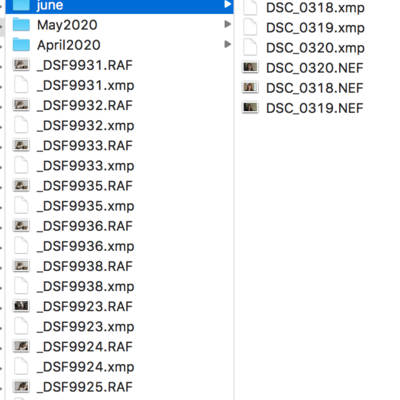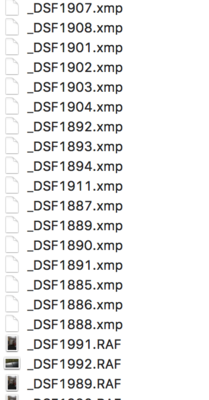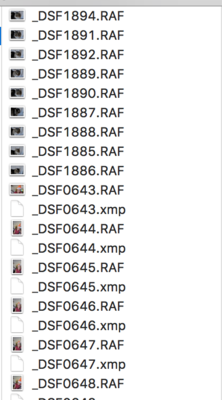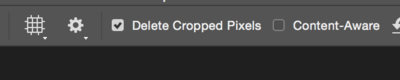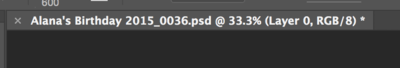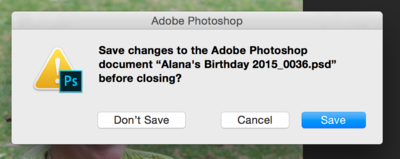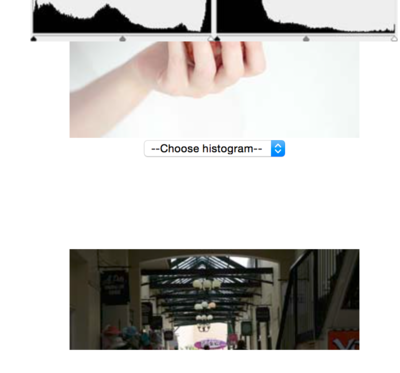Nige
Member-
Posts
54 -
Joined
-
Last visited
Everything posted by Nige
-
Thank you
-
its weird how this has happened, i dont know how to change it back. im on a mac and havent changed anything in my import options. does it matter that they are not next to eachother?
-
Hi there I just noticed that Lightroom has stopped importing my xmp files next to my raf files but instead is importing the raf and xmp in bulk together. just wondering if this will cause issues later or if its fine. Thanks
-
Hey there. If I wanted to purchase a system that was closest to medium format for dynamic range, high mp etc would I be looking at the Nikon D850? Thank you
-
The size of it when viewed on TVs or in the cinema.
-
Hi guys ive looked to se what aspect ratio star wars was shot in as if like to try to recreate that in a photo but of course everyone seems to be arguing about it on the web. Does anyone know the answer. Cheers
-
Problems saving PSD
Nige replied to Nige's topic in Photoshop / Elements / Bridge / ACR questions or problems
Ok I must have hit the uncheck button at some stage, I've now checked it & all is working fine. Thanks everyone for your input & help. -
Problems saving PSD
Nige replied to Nige's topic in Photoshop / Elements / Bridge / ACR questions or problems
when you say this, what does that mean? have i done (or not done) something to make this keep happening because my workflow hasn't changed & this started happening around a week ago -
Problems saving PSD
Nige replied to Nige's topic in Photoshop / Elements / Bridge / ACR questions or problems
I'm just trying different things to work it out. even if i don't crop my psd i save first & then crop, save as jpeg then try to close its asking to save psd again. -
Problems saving PSD
Nige replied to Nige's topic in Photoshop / Elements / Bridge / ACR questions or problems
-
Problems saving PSD
Nige replied to Nige's topic in Photoshop / Elements / Bridge / ACR questions or problems
ok so just tried it again. If i open in photoshop & save straight away as psd, then save as jpeg all seems fine. If i open in photoshop, crop my psd & save all is fine, but if i open in photoshop, crop & save as psd then dodge or burn or something minor, save as jpeg then go to close its asking me to save the psd again -
Problems saving PSD
Nige replied to Nige's topic in Photoshop / Elements / Bridge / ACR questions or problems
Its happening even if i don't do anything in photoshop (no layers) If i open a file, save as a psd, then save as jpeg when i close its asking me to save the psd again??? -
Problems saving PSD
Nige posted a topic in Photoshop / Elements / Bridge / ACR questions or problems
Hi guys So when i open an image in photoshop cc I save as a psd, then whatever i do after then save as a jpeg. Thats all fine but when i go to close the image or photoshop it asks me to save the psd again. it sounds trivial but its sooooo bloody annoying. I did a search & people had been told to go >preferences>plug-ins>generator & turn that off & that seems to work for some people but not for me. Has anyone else come across this & found a fix?? Cheers Nige -
Hey Im off to the UK this week & was wondering if there was any way I can study my classes offline, on the plane, out of wifi etc cheers
-
I did a fair bit of research & settled on Fuji. I brought a XT1 & i have to say its an amazing bit of kit. Does take some getting used to, autofocus isn't as good as my Nikon with my super fast Daughter but I do find I'm using it a lot more due to the size & getting more photos of her so its a win. Thanks guys.
-
Does crash plan mirror like backblaze so everything you do or change gets updates automatically.
-
Thanks heaps that's a big help it's great to get some feedback. I do love the xt1 it's so flipping sexy & good to know the glass is good too. Cheers
-
Just wondering if anyone is thinking of changing system to mirrorless or has tried it & went back to FF. I have apsc & want to go to FF but have heard some really good things about Mirrorless. Not interested in Sony, had a look & just didn't feel organic in my hands but did like the feel of Fuji & Olympus. I have Nikon & have been looking at D750 too, interested to hear other thoughts. Cheers
-
ok so i have worked out that the pictures scroll down but only by accident. the scroll bar only appears after i started scrolling down but still no side bar.
-
no
-
-
just tried it in chrome & still not working
-
Safari
-
hi the histogram test doesn't seem to be working, i select from the drop down menu & then nothing is happening, no option to continue further etc. cheers
-
Thanks guys just looked into this & think backblaze will suit my needs. Thanks for the heads up. Nige