
Tarria
Member-
Posts
268 -
Joined
-
Last visited
Everything posted by Tarria
-
Ok, so i did it again. This time i didn't close the blinds. Actually wasn't sure what that would achieve but i definitely got the result i needed. The grey part of the screen looks odd, however the print and screen almost match. Pretty darn close, i'd say.
-
thanks. at least that is something. I might try recal again..... i always do it with the blinds down and the room as dark as possible for day. The window is about 3 meters from the left of the computer . screens are not facing window.
-
Do you think my file photo not the scanned one is good colour? Then at least im on the right track
-
Omg. I cant do that. Its my youngest daughter's bedroom now. Geepers Tell me what new screen to purchase and i'll get 2.
-
yes that is correct. The photo is what i want, the scan (or physical photo) is too cool. I cant go any cooler or any lower in brightness in the settings to actually match it.
-
i scanned the print that i am comparing. I dont know if that helps. What do you see? Is the file too warm to you ? this is printed on my pro printer Canon Pro10s
-
yes but it is way worse. Its my second that i put all my menus on. Never been able to calibrate it right
-
Good morning To me the Warm & Standard look way too warm. Cool looks just right on screen ( and i definitely like a little warmer) . Just so you know it was set to Standard and it was within 100 or so points from 6500. now the cool is almost 1000 points off
-
My notifications must be turned off, sorry. i try edit in the same time slots during the day for a editing session. Either in the evenings until the session is finished or during the day but never both for one session. Nope, the room is only a couple of windows down the house on the same side. Other than the physical size (=light absorption) its bright and lovely too. All the settings are very warm, well compared to my prints obviously. The screen looks lovely with the cool setting but the prints are still cooler. Nope i haven't dropped it that i am aware of. i even store it in its box and packaging still. I didn't have to tweak it much at all in the other room. I was stoked that it was pretty close to what you suggested in the post. But this time its silly different as you can clearly see
-
Its on the same side of the house. The room is much bigger bit the window is also. Id say a bit darker but similar colour
-
Hey Just wondering..... I moved my office into another room and i thought i better recal.... Last time the settings were close to all of the numbers suggested but this time they are crazy different and there's not really room to move. I don't know what to do. Warm: 3612 Standard: 4419 Cool: 5044 (Still too warm) last time i got within the 100 from 6500k (it was a while ago but). is it possible to have changed so much just moving offices? I have re run it 5 times... and to match the brightness i have to have it at zero and it's still too bright compared to my prints My monitor is Hp E241i
-
ok
-
i thought, for at least this one, that i was ok.
-
raw was done.......
-
-
-
Howdy, do i recall seeing an article or tutorial on fixing bulging boobs or back fat out of dresses. can someone please point me in the right direction to the link
-
Hi. I reckon they've changed papers or something. The 2nd prints came back the same. The 2 sets of prints had a paper brand on back and tgey never have before. He said it had corrections done but i don't think so. I brought a canon pro10s printer myself. And the print came out perfect.
-
Nope but i will tomorrow. Just thought id ask you first. i didn;t want to have it re printed and it look the same if it was at my end. Thanks
-
Please tell me what you see??? My print came back extremely high contrast. HOT spots on belly gallore!! I dont see that on the computer and its the 1st prints to come back totally crap. on my comp it is nice and subtle
-
I finished it off and sent through the order. I am going to try what you did, for interest sake but i thought it may be a littlt too fake for this pic.
-
do you think it looks too mottled?
-
-
thats interesting anyway. Thanks

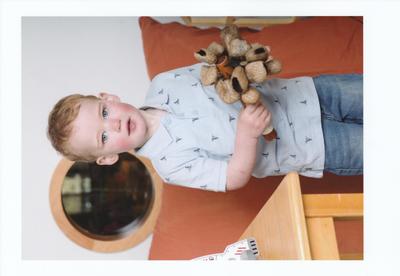

.thumb.jpg.21b9b6976f65a8ef351844bf876a3d20.jpg)




