
Kathy1
-
Posts
453 -
Joined
-
Last visited
Posts posted by Kathy1
-
-
I have a PC laptop running Windows 10 and Photoshop cc. It is under 6 months old, and has 16GB of RAM. Its hard drive has 273GB free out of 371GB. The last time I shut down was earlier today. I run a cleanup program about once a month. I followed solution B and that worked. Solution A was set to Basic already. Thank you.
-
 1
1
-
-
-
Thank you Samantha and Damien. Yes Samantha, I did check some prints and actually thought they were fairly close. They were a little darker but the colors looked good. I will ignore the above window. I was hung up on it as I hired a computer geek to come to my office and help me figure out why the monitor was not being recognized. She did figure that out which I posted the fix for that above as well. She was concerned why the monitor did not stay as the one I picked in this window. So as long as the TOGGLE works and my prints are looking good, I will stop stressing over this. Can't thank you enough for your time and knowledge.
-
Sorry I was not clear above, I only choose the TOGGLE and my profile in the DisplayProfile window. What is confusing to me, is that Windows does not recognize the monitor as the display even when I choose it and set it as a default. Windows defaults back to the laptop display, which is not calibrated. I only edit on the HP monitor so that is the one that I have a profile for that I made. Even when I use the TOGGLE in the DisplayProfile window, there is not a change on the monitor when I click on my profile. I remember reading that windows may default the profile if it goes to sleep, so I always go to the DisplayProfile window if that happens and I don't see any change when clicking back to my profile. Then I check the Color Management, above attachements, and sure enough, the laptop display is what is being used. At least that is what it appears to me. When it says Generic PNP monitor, is that not the laptop? At least it is not the HP monitor?
-
-
If I click on my profile the yellow/greenish color goes away but my profile keeps defaulting back to the laptop. I was reading a little and saw where sometimes Windows will override my profile. I thought I would try this suggestion that I will attach. What do you think. I get so nervous messing around with technical stuff.
.thumb.png.e5f269a6df839cb848ccdbee8b3c7217.png)
-
It does not hold at all. The "toggle" profile will now turn a yellow/greenish color, but when I click on my profile it does not appear to change. I have to keep going into the display panel and reset the display for my monitor rather than the laptop. I keep making it the default monitor and profile, but will not stick.
-
-
-
Brian, I purchased this computer about a month ago. http://www.bhphotovideo.com/c/product/1183450-REG/asus_gl552vw_dh71_i7_6700hq_16gb_1tb_windows_10_64_960m_15_6.html
I continue to have problems with drivers. Here is a screen shot of a problem that pops up at least 3 times/week. What does this mean and what do I do? I have a 24 inch HP monitor with an IPS screen that I use to edit. I am unable to get the monitor to stay recognized by the computer. The resolution will change and the profile will default back to the computer. I do not know how to solve these issues. I did pay someone to come to my office and work with it. We thought it was fixed, but two weeks later I am back to the same issues.
-
Damien, in case others have an issue as I was having, here is what I hope will be the fix to the problem. I worked with a computer "expert" who came to my office and worked for almost two hours. She discovered that the computer was not recognizing the monitor. Here is what she had to do to get it to work. It was not recognizing the HDMI output. It only recognized the "Television" as the output. I still don't know exactly why but at least your "toggle" changes color now.
-
I appreciate your thoughts and problem solving attempts. I am at a loss!
-
Yes it does make it slightly lighter and duller.
-
Yes. It says "Unknown error 5012".
-
Yes. I calibrated last night.
-
-
-
-
I gave up on the Lenova computer and two days ago purchased this computer recommended by Brian http://www.bhphotovideo.com/c/product/1183450-REG
I have calibrated twice following your directions for the Spyder5Elite. I actually have the Spyder4Elite but there were no directions from you on that model. I did not see any difference at the end when checking the test photos for calibrated and not calibrated. That was not the part that worried me however. What is worrisome to me is that I am not able to see your "Toggle" profile turn the awful yellow color it would turn on my old old computer. Nothing happens when I toggle back and forth between your profile and my new profile. Do you think this is a Window 10 issue? The prints I compared were really close to my monitor. I just worry I will not be able to tell if my computer does not hold on my new profile. I know with my old one Windows would not hold. That was windows 7.
-
Thank you Brian. I ordered the one you linked above. I appreciate your expertise in this matter.
-
Brian, I did check the threads and saw the Asus 17.3 inch ROG model. I also saw a 15.6 inch Asus that looks as if the difference is size only. http://www.bhphotovideo.com/c/product/1183449-REG/asus_gl552vw_dh74_i7_6700hq_16gb_1tb_128ms3_windows_10_64_15_6.html
Would you recommend this was as well as the model in the thread above?
-
Thanks. I do use a 27 inch monitor for the editing. Not the actual laptop screen.
-
Yea, I am screwed. I paid $1400 for this laptop two months ago. I contacted Lenovo support and they said the driver cannot be changed/updated and it is not going to work with my monitor. I do need the Nividia dedicated graphics. They were unable to suggest a work around. I am now in the market for a new computer... again! Help me. I saw on another post you recommended an ASUS that is $1600. Is that still your pick for a laptop?
-
Thank you Brian. Damien did respond to my question about the calibration.


.thumb.png.d51a48cc1b1a1c609b7b919189af0315.png)
.thumb.png.7b7750751c834a41ebed941f9d79f5d6.png)
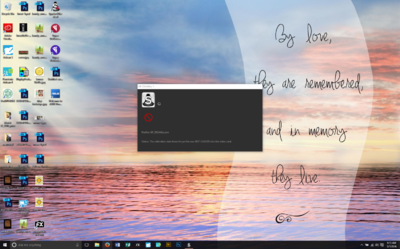
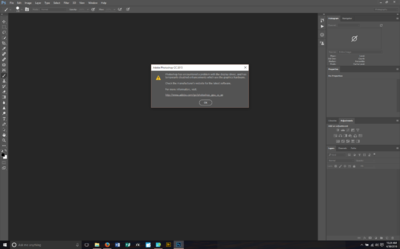
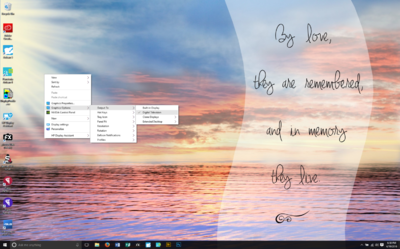
.thumb.png.2e3908644c086434f347b981305b29d5.png)
.thumb.png.c27d353a1d2d8916b7b8bba4518b69cc.png)
.thumb.png.bc307d10d45f2dec57162c2ab891fcc5.png)
Bridge question
in Photoshop / Elements / Bridge / ACR questions or problems
Posted
I have a PC laptop running Windows 10 and Photoshop cc. It is under 12 months old, and has 16GB of RAM. Its hard drive has 245GB free out of 371GB. The last time I shut down was earlier today. I rarely run a cleanup program. When working in Bridge this pops up. Should I check the box and let this happen automatically?