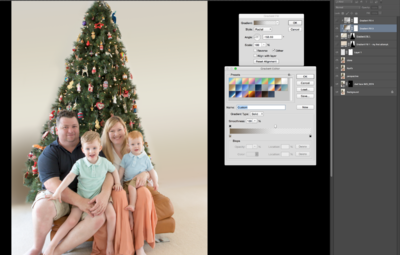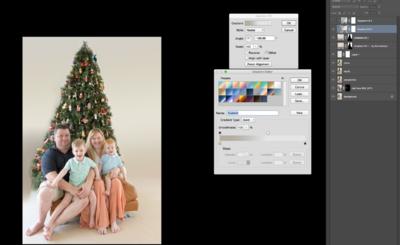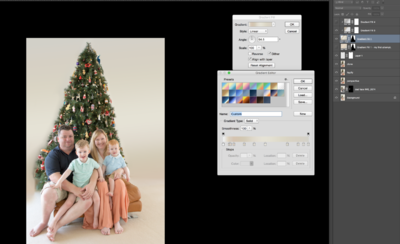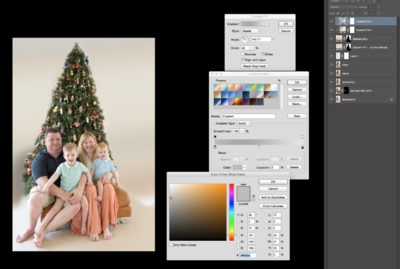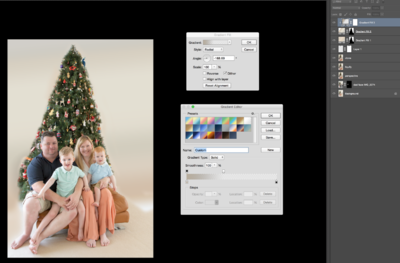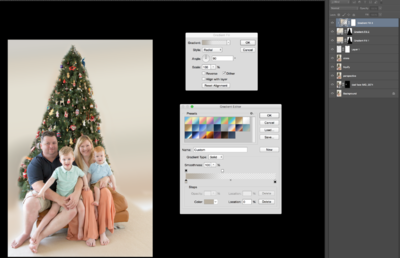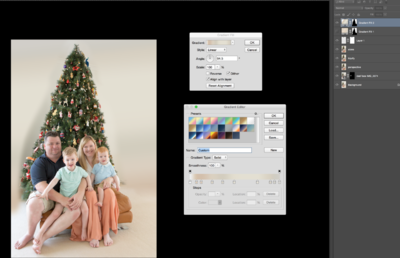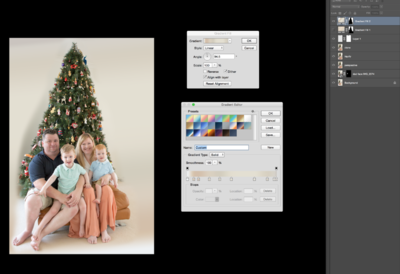Sarah_
Member-
Posts
584 -
Joined
-
Last visited
Everything posted by Sarah_
-
Which is the lesser evil?
-
-
-
-
-
Thanks. Just to confirm - are we still talking about the 'Gradient Fill 1' layer?
-
Do you mean change to multiply like your layer or by adjusting the arrows in the Gradient Editor panel? (Or something different)?
-
-
-
It looks like I have to mask the original 'Gradient Fill 1' layer - is this correct?
-
-
-
Yes it is. I'm making it darker now.
-
-
I have just gone back and masked the Gradient Fill 1 layer more closely, and tweaked the gradient colours again. I can't get Gradient Fill 3 to help much - can you please let me know what I'm doing wrong?
-
-
I actually think the Gradient Fill 1 Layer was my first attempt and should be switched off.
-
Do you think the Gradient Fill Layer 3 is ok?
-
-
I have no idea how you have achieved this. I have created a new gradient fill layer, radial, dither checked, unchecked 'align with layer'. It looks awful!
-
Would this be like your Gradient Fill 3 / 4 / 5 layer?
-
Thanks. Now to careful masking?
-
-
Thanks. I'm struggling with the 'Gradient Fill 1' layer. And have been back into the Layers & Masks class to refresh my memory. Please let me know if I'm on the right track...