
Sarah_
-
Posts
584 -
Joined
-
Last visited
Posts posted by Sarah_
-
-
-
-
Yes, of course. How do I do that?
-
-
Thank you.
That has done the trick. The only issue now is the colour of blue changes to more of a grey on the mans arm and collar.
Is there an 'easy fix' or will i need to replicate the process using a new colour layer and try to blend together with masks? -
-
No thank you.
-
 1
1
-
-
I've just completed the RAW class. I look forward to joining the Deluxe Class as soon as a spot opens for me!
-
-
Me too. Thank you! I'll action this when I return from my session.
Thank you so much! -
-
Hello again,
This is a 100% crop. Image is SOOR having already received a few ACR adjustments - (no sharpening).
Damien - you've helped me with this once before and I'm all ears if you have a tutorial for this. (I have joined the RAW class and am working through it now).Yes - the moiré appears at 100% in PS. Yes, the moiré appears on the camera - it's right there in the capture and I spotted it whilst shooting and moved location and position.
Fortunately, I think this is the only one from their session - phew!
I hope you can help with a save on this one.Thanks in advance.
-
I've closed and reopened the file and no change.
I might have to recreate the pages. -
Thank you. I tried the crop and it seems the bleed must be trimmed or the PDFs overlap when uploaded into the software.
There's an issue with two spreads when saving to PDF. Error message attached.
Not sure if I've done some thing to these documents as neither will allow me to display the guides in photoshop. -
I don't know how to answer this.
The file was designed for print and web use and was sent with a bleed indication layer for print.
I have hidden the layer and set the design to sit to the edges, as is. There are no visible guides to be cropped off. -
Sent the image to you now.
Is there a quick easy way to chop a double page spread (layered ps document) into two single pages?
-
-
Really? Maybe I'm too used to looking at an iMac!
Of course - how should I send it to you? -
I've tried both high and medium quality, thanks.
Both appear to be a nice small size, but the quality isn't flash.
Here's a link to uploaded publication on the site - I've just uploaded the front cover as a test... This is the high image quality example.
https://issuu.com/hellosunshinephotographybrisbane/docs/damien_1?utm_source=conversion_success&utm_campaign=Transactional&utm_medium=email
You'll see the heart vector has placed a white box over the "f" of "from your session". The vector layer sits below the text layer in photoshop. -
Thank you.. trying this now.
-
Thank you!
Max document size is 100mb somewhere they suggest maximum of 150dpi. My document is 28 pages.
http://help.issuu.com/hc/en-us/articles/204816028-Getting-your-publication-ready
I purchased a ps magazine template that includes double page spreads. This is incompatible with issuu.com as it automatically joins pages in twos. (By the look in the help forum this is a recent modification giving many new users grief).
I'll have to chop my doubles in half.
-
It's to upload to a 3rd party website. Then a provided weblink is given to clients for direct access to avoid bulky downloads.
I embedded jpegs into the clipping masks to keep the file size low. I'll go back and change all the images to psd files.
There's a 100mb limit for the total upload, and I have a total of 28 pages in the document.I have spent the last three days trying various methods suggested through google and hope we can find a solution.
Sarah
-
Thank you. I have read this and it makes total sense.
Could you please explain if I should be using the full resolution layered .psd images or jpegs? Keeping a good quality and a low file size is tricky to juggle.
Also, what is the best method for saving as a PDF? EG: File / save as/ Photoshop pdf and what settings? There is a smallest size / web optimised option with various options.
Thanks in advance. -
The photo images used are mostly 5mb (approx) jpegs.










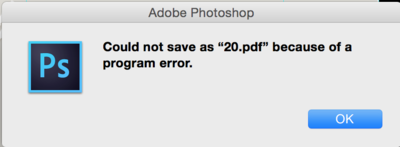
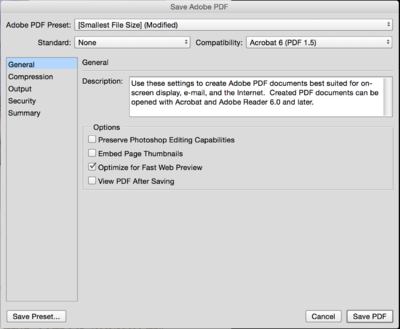
Moire' on man's shirt
in Help with editing
Posted
In an attempt at the next step I replicated your process and increased the gaussian blur slider until the chunky moire disappeared and masked on. It seems to have worked but has slightly changed the colour of the shirt in some areas.
Obviously I'm jumping the gun here but thought I'd have a crack!