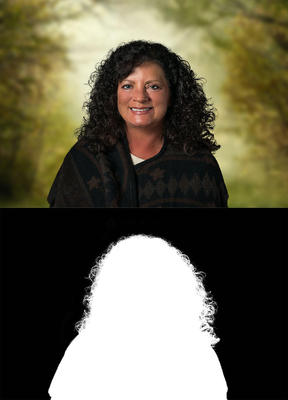rightmovephotography
Member-
Posts
223 -
Joined
-
Last visited
Everything posted by rightmovephotography
-
I bought the elite and recalibrated but I am still fighting the blacks in the images, at least the ones that are shot with a lot of contrast. I would appreciate any suggestions you might can give. I took a crappy cell phone shot of the print so that you can see the difference that I am facing.https://www.rightmovephoto.com/p993328276/ec3434915
-
I have the spyder 5 express. I am happy with the color, but the prints are dark. I don't mean brightness, I mean the black point. On my monitor, the darks show texture but the prints just about wipe it out. Will a better version of Spyder allow me to adjust the black point, 'cause if I need a new calibrator, I would prefer to get it this tax year.
-
Saving to desktop
rightmovephotography replied to rightmovephotography's topic in The Windows & PC Hardware Forum
LOL, I turned around and said: "Honey, how many browser tabs do you have open?" She said: "I don't know, 50?" Thanks for the suggestions. -
Saving to desktop
rightmovephotography replied to rightmovephotography's topic in The Windows & PC Hardware Forum
I got the risky part. My wife had tons of crap on her desktop because yeah, its convenient, and she hates to reboot. Still, from time to time she grips about how slow the computer is (3 years old). I was just asking if the mass files on her desktop was contributing to "slow". -
Reading through the bridge class I found a reference to Does windows treat the files the same way mac does?
-
I have a couple of actions that I got so long ago the store is not even open anymore. With each new version of PS, the action behaves a bit differently. I think it does the same thing it did before the new version, it just seems that photoshop processes the command a bit differently. Is there a way to step through the action? That is tell the action to stop after everything it does? (IE open levels layer...stop...change to multiply...stop...)
-
-
In a different forum I mentioned that I was practicing cutting out hair for a model extraction and background swap. You hinted that perhaps there was a better, quicker, easier way. I am all for it. What method should be used to background swap?
-
Thanks Damien, I really like where this went. I also didn't like how the dress just laid there all perfect like hard wood floor, so I took a grass brush and added some grass. Still got some learning to do but that is a whole lot closer. I am still shaking my head over that high pass. I am off to learn how to cut an Indian woman out of a green background. Thanks again.
- 16 replies
-
- 11
-

-
Sigh... Maybe I am just asking the question wrong. Please allow me to start over. I would like to insert my daughter who is real (and has legs) https://drive.google.com/file/d/0Bw07G8qt_m-gaVNheFVfVGJRRUU/view?usp=sharing into a painted (not real) background like this one: https://drive.google.com/file/d/0Bw07G8qt_m-geDRHTGN5bHQ1RFk/view?usp=sharing To demonstrate I quickly put her into the image: https://drive.google.com/file/d/0Bw07G8qt_m-gSXRBcG5PRGpEQzA/view?usp=sharing Where I am going with this is my daughter is real, the house is not and the blending of these two doesn't work without the realism of one changing to be more like the other. Not tones or shadows but one is a cartoon and one is a picture and its clear which is which. Here is an extreme example, This piper: http://eirian-stock.deviantart.com/art/Piper-III-61575873 was "cartooned" to blend with the background in forest magic: http://moonchild-ljilja.deviantart.com/art/Forest-Magic-438668040 I dont want to learn how to paint. What I would like to do is soften the portrait so that it more closely matches the cartoon-ish background. Here is a better example: Portrait dropped into a painting: http://alestellina.deviantart.com/art/Sweet-dream-471870309 same portrait softened to blend: http://enchantedwhispersart.deviantart.com/art/In-Her-Kingdom-463423432 Do you have any suggestions on softening the portraits?
-
exactly. I need to do something to the model, other than light and shadows to give her more of a painted look so she would more closely blend with the house image in terms of real/cartoon. I just don't know where to go or what to google. Googleing "drawing" give me sketches and "painting" gets me, well, not what I am looking for.
-
There are some really great backgrounds that have a painted look about them. I would like to be able to take a portrait and have it blend with the level of realism in the background. Here is an example: http://www.deviantart.com/art/Fairies-are-Welcome-212969887 If I were take this image: https://drive.google.com/file/d/0Bw07G8qt_m-gOTBnSG85cUJxVkE/view?usp=sharing cut it out and paste it in it just wont match the background. The model is real and background isn't. I would need to take the house a couple of steps toward reality or the model a few steps toward Buggs Bunny. Can anyone point me to where I can look for a tutorial?