
sla453
-
Posts
156 -
Joined
-
Last visited
Posts posted by sla453
-
-
-
Yeah I see the mask, but not sure how to get the look with it?
-
I'd like to get the beams to fade out a bit more towards the extremes, but cant seem to get it to do it?
-
-
Ahha - its ok mate, I appreciate your help in the first place. I'll have another play later after work.
-
Pulling my hair out with it.. At first I had the idea of perhaps (somehow) copying the adjustments layers from your jpg copy, over to my raw file - googled if it was possible - apparently it is but no joy in that department..!!
Studied your adjustment layers one by one to attempt to replicate them - spent hours and lost interest due to frustration ..!! LOL
What I would like to ask - the lines of the light rays that blur out towards the ends - are they all seperate lines or have you managed to radiate them out from a central point from the light on the lighthouse?
TIA
-
Thanks for that - I didn't get chance to have a play with it last night (working
 ) ... but will see if I can apply your PSD edit to my RAW file... Will let you know.
) ... but will see if I can apply your PSD edit to my RAW file... Will let you know.
-
 1
1
-
-
Go on then - how did you do it?

-
Thanks - I'll give it a go..
-
Hi Damien,
I have a particular image I took of Byron Bay lighthouse at night.. I managed to capture the 'light rays' from the lighthouse, but I cannot for the life of me, work out how to accentuate them.. I could go down the fake route, but would like to use what I shot.. Any ideas?? (Completely unedited JPG attached - but I shoot RAW).
Thanks..
-
-
Hi Damien,
I'm wanting to try a new pro-printer in my area, but they require files be submitted with Adobe 1998 colour space.. I'm set by default to sRGB, - so at what stage of my edit do I swap over to Adobe 1998??
Thanks..
Shaun
-
Hi Damien,
I normally resize as I go along, but if I have a folder of jpegs that all need resizing for upload, how can I do this in 1 go without the drudgery of doing them all seperate?
I've had a look round but can't seem to find anything (a blokes look..!!)... Batch resizing for FaceBook - specifically to 2048px.. Can you point me in the right direction? Thanks..
-
Superb mate .. Thanks for your help..
-
 1
1
-
-
-
Sorted it...!! Found the slider I wanted in Bridge... All good.
-
-
Hi Damien,
Can you point me in the right direction.. I have a series of images (RAW files) of a girl in a pinky/red t shirt, which I want to make more of a red colour.. I can do this no problem singularly, but how would I apply the colour change (batch adjustment) to all images so they all look the same?? Would I do this in Bridge or PS??
(All images have the same lighting WB etc..)
Thanks..
-
Excellent - I aim to crop it, obviously..
-
Ah - of course... I've been trying to make a selection of her..!! I could kick myself.. Thanks mate, I appreciate it..
Ps... fringe it is..

-
 1
1
-
-
Yeah - it's what I had in mind - as if she's appearing out of the darkness...
-
Hi Damien,
I completely failed in my attempt to have a (near as) completely black background.. I've tried making selections and masking out a few times but I just can't seem to get the look I'm after..
I'd like the image of my daughter to be in black and white with the lightened parts of her face and body silhouetted against a completely black background.. Any ideas on how I would achieve this?
Attached is the unedited jpg. I can't upload the RAW as it's too large..
Thanks in advance..
Shaun
-
I can't seem to import directly into Bridge anymore since upgrading to PS CC? Bridge says it cannot find any camera attached (5DmkIII).. Software and firmware all up to date.. Any ideas?

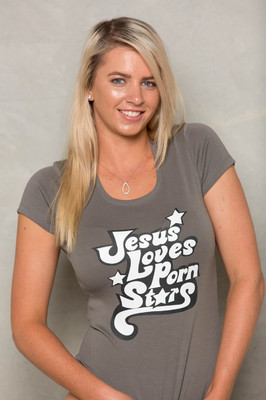


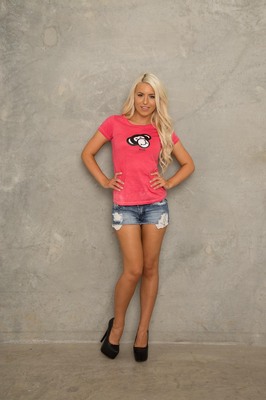



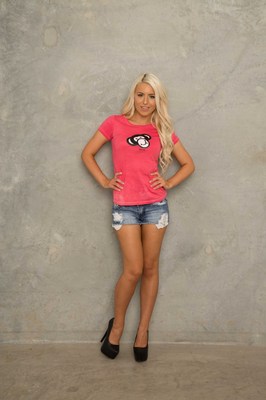


Oily skin
in Help with editing
Posted
Worked reasonably well - thanks for the info.