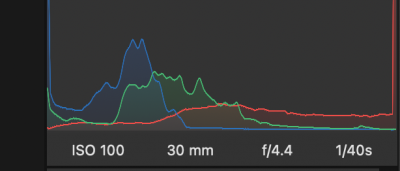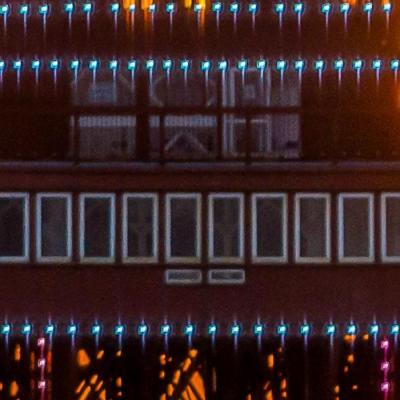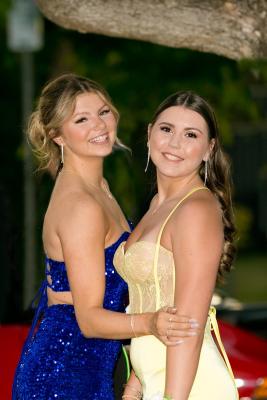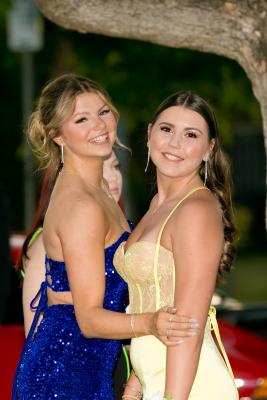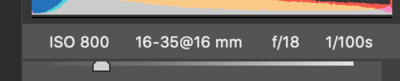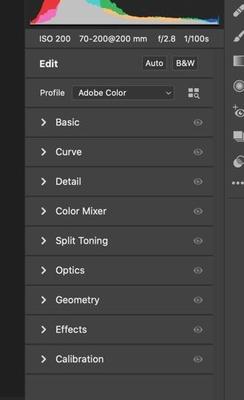sla453
Member-
Posts
156 -
Joined
-
Last visited
Everything posted by sla453
-
Print query..
sla453 replied to sla453's topic in Output - print, websites, Facebook, email, client disk, etc
Fair enough - no probs... -
Hi Damien, After the focus check you did for me last thursday 20th Jul - I've edited my image as far as I see ... Saved image is over 30Mb - would you be able to take a look at it and see if it's print worthy (if I dropbox/google drive/some other way)..?
-
Hi Damien, If the focus is OK (shot from a drone and sent to me as a .tiff file) - I want to have this printed with a height of approx 1.5m tall.
-
OK - I'll have another attempt.. 🙄
-
Ah ok... it's just for a print (8x10) for my daughter and her friend... Would it print reasonable..??
-
-
I have been cloning but not using the mask technique..! I'll give that a go..
-
Photo from my daughters yr12 formal. Trying with complete disasterous results to remove the face of the girl in the background and her left shoulder/arm/hair (rest of the photo will be cropped out to just have my daughter and her friend).. After numerous attemps at trying to acheive what I'm after, I have given up.. Any tips on how to acheive this..?? TIA.. Shaun
-
Quick Convert RAW to JPEG
sla453 replied to sla453's topic in Photoshop / Elements / Bridge / ACR questions or problems
Thanks.. -
Hi Damien, Took a load of photos and had meant to save both RAW and JPEG on my camera (seperate cards)... User error on my part - set camera to record only RAW..!! Is there any safe way in Adobe PS/Bridge/ACR to mass convert all files from RAW to JPEG (not bothered yet about processing).. to give samples to client..????
-
Printing pre-processed files
sla453 replied to sla453's topic in Output - print, websites, Facebook, email, client disk, etc
👍 -
Sliders in Levels Adjustmant
sla453 replied to sla453's topic in Photoshop / Elements / Bridge / ACR questions or problems
Scrap that - found it.... user error..! -
Focus check please.. My concern is with the 700x700-1... is it too noisy also..?? I intend for this to be a canvas print.. When I follow the canvas print sharpening (using the USM calc) it looks really grainy in the dark areas..
-
New version of ACR (v12.3)
sla453 replied to sla453's topic in Photoshop / Elements / Bridge / ACR questions or problems
Is it just the Adobe FaceBook page you refer to? I'll take a look... -
New version of ACR (v12.3)
sla453 replied to sla453's topic in Photoshop / Elements / Bridge / ACR questions or problems
No worries mate.. -
New version of ACR (v12.3)
sla453 replied to sla453's topic in Photoshop / Elements / Bridge / ACR questions or problems
I don't use Facebook much tbh so havn't seen them... It just seems easier to access having them in the old style layout..! Just wondered if you knew of anything..? -
Hi Damien, I've just updated to the all new versions of Br and PS.. and with that - ACR has updated too.. On my older vsion of ACR all the settings as in version, lens correction and the like where easily accessable all in a row along the top right of the panel.. But now in the vewer version, they all have there own drop down areas... Old and new screen shots attached.. Do you know if there is a way to have the options listed as in the older version - but on the new version itself..?? If that makes sense..
-
Which calibration device
sla453 replied to sla453's topic in Monitor calibration questions or problems
Ah - cool... When I eventually get my new equipment..! -
Which calibration device
sla453 replied to sla453's topic in Monitor calibration questions or problems
Haha - I have a Teds voucher to cash in for a new calibration device - they don't have SpyderX listed on the online store - so I am (patiently - not so patiently) waiting for stores to open again so they can order one in for me...!! Do I assume I will have to print new test prints..??? -
Which calibration device
sla453 replied to sla453's topic in Monitor calibration questions or problems
Roger that.. -
I'm in the market for a new screen calibrator - given the choice of either Datacolor SpyderX Elite or X-Rite i1, would you suggest 1 over the other..?? My old Spyder 4 not now supported in Mac OS Catalina.... :(
-
Cheers mate.. going by your guide "If the photo is approximately 3×5, scan it at 720ppi"... they are approx 3.5x3.5 in.... Keep at 720ppi