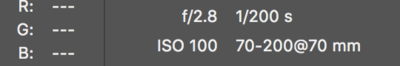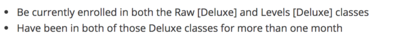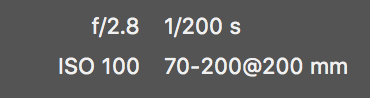sla453
Member-
Posts
156 -
Joined
-
Last visited
Everything posted by sla453
-
Maybe I'll revert back to Lightroom and use 'Actions' for my editing from now on ..... Bin the file - it's not worth the agro..
-
Hi Damien Any chance you could give me your opinion on this image of mine. Family love the image, but the background sky is overexposed and unusable.. Aything you can think of to fix it?? Thanks..
-
Bin it..... I know...!!!
-
-
Ah, sorry dude, I don't meet your eligibility requirements for the course
-
Which one??
-
Haha ... I have and I can't remember how..!!
-
So - the next question... help..!!!!
-
Hi Damien, Could you take a look at this image and tell me if you think there is a green colour cast from the grass.. I think there is, my wife thinks there isnt.. Other than global edit in Camera RAW and sizing for FB (2048 px on the long side), no other editing.. Shaun
-
Out Of Focus Previews In Bridge
sla453 replied to sla453's topic in Photoshop / Elements / Bridge / ACR questions or problems
Clearing the cache worked - just to let you know. -
Out Of Focus Previews In Bridge
sla453 replied to sla453's topic in Photoshop / Elements / Bridge / ACR questions or problems
Scrap that - I've found it.. -
Out Of Focus Previews In Bridge
sla453 replied to sla453's topic in Photoshop / Elements / Bridge / ACR questions or problems
Not that I'm aware of.? Would you know (stupid question) how to do this? -
Out Of Focus Previews In Bridge
sla453 replied to sla453's topic in Photoshop / Elements / Bridge / ACR questions or problems
It's selected on my 15" MacBook, but not on the iMac.. Have turned it on but no difference .... however, on my iMac, in full screen preview mode (spacebar for full screen), when I zoom in 1 level - the image becomes sharp..???? -
Out Of Focus Previews In Bridge
sla453 replied to sla453's topic in Photoshop / Elements / Bridge / ACR questions or problems
-
Out Of Focus Previews In Bridge
sla453 replied to sla453's topic in Photoshop / Elements / Bridge / ACR questions or problems
So this is the screenshot direct from Bridge on my iMac (ima.. The Loupe eventually became un-pixelated but the overall image preview is blurry.. Yet the same screenshot on my MacBook is perfectly sharp. It's happening to all the images on my iMac..??? So I'm guessing its a hardware/setting issue??? -
Out Of Focus Previews In Bridge
sla453 replied to sla453's topic in Photoshop / Elements / Bridge / ACR questions or problems
It must be a hardware issue as I've just discovered on my MacBook they are fine..??? -
Out Of Focus Previews In Bridge
sla453 replied to sla453's topic in Photoshop / Elements / Bridge / ACR questions or problems
No - really pixelated..?? -
Out Of Focus Previews In Bridge
sla453 replied to sla453's topic in Photoshop / Elements / Bridge / ACR questions or problems
All in RAW (Canon) -
Perspective Help
sla453 replied to sla453's topic in Photoshop / Elements / Bridge / ACR questions or problems
Yeah - I agree... I'll correct it now I know how. ?