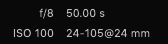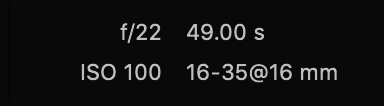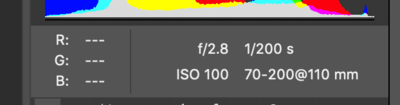sla453
Member-
Posts
156 -
Joined
-
Last visited
Everything posted by sla453
-
Hi Damien, I have some old photos I'd like to scan - what DPI should I be looking at?
-
-
Unlike preparing for normal print, selecting the document size (width, height and resolution), after normal editing what size do I resize too, as the image templates are all different sizes in the photobook software.. And as for sharpening - what radius do I use? Do I use the "cheat method" (two-thrids of the long edge of the album?? - depending on what album size I choose).. Or do I just edit and sharpen the image in its full size? Leave my PSA at 300% (my normal amount).. ???
-
Hi Damien, I have this image I took (attached), where the horizontal is corrected in ACR for the sea, but the vertical for the tower is now out.. Any idea on how I can correct this to accommodate both ?
-
Bridge 2019
sla453 replied to sla453's topic in Photoshop / Elements / Bridge / ACR questions or problems
I've always used (for years) Canon's own image transfer software, but only had this issue since updating to Bridge 2019 recently.. -
Bridge 2019
sla453 replied to sla453's topic in Photoshop / Elements / Bridge / ACR questions or problems
It seems that previous photos are ok..! Weird... Could it be a camera setting thing (although no settings have changed in my camera)..?? -
Bridge 2019
sla453 replied to sla453's topic in Photoshop / Elements / Bridge / ACR questions or problems
Yeah - they stay in landscape orientation rather than automatically reverting to portrait - even in ACR.. Obviously, I can rotate them manually but it's a 'pita' when you have a few.. -
Hi Damien, I've just updated to Bridge 2019 and all portrait images taken on my camera now transfer to computer in landscape orientation, whereas before, any images taken in portrait stayed in portrait automatically...!! Any ideas??
-
Dual monitor calibration
sla453 replied to sla453's topic in Monitor calibration questions or problems
Not done it yet - I need to get a Mac to Monitor hdmi lead..!! @pple charge the earth for them. Will get one of eBay. -
Hi Damien, I've searched the forums but cannot find an answer. Dual monitor calibration.....!!! I have an iMac which I calibrate the hell out of and just acquired another IPS monitor which I might as well calibrate as well.. The second monitor obviously runs off the iMac but how do I calibrate them both??
-
She wants a 12x8".. Too big??
-
Family friend.. They've already had prints from different files, but came back to me with this one.. Ditch it?? - be honest...
-
Haha - no mate... 30 yrs ago maybe
-
-
ACR v.11
sla453 replied to sla453's topic in Photoshop / Elements / Bridge / ACR questions or problems
Thanks for that - I'll give it a go -
ACR v.11
sla453 replied to sla453's topic in Photoshop / Elements / Bridge / ACR questions or problems
Mmm, when I did the RAW class a while ago, i followed your original instructions for the 2010 version (I think in ACR it came up with the process as version 2 (2010), then you updated and produced a flowchart for the 2012 version (I think that was version 4) - which I've been following and editing with ever since.. Now in the new ACR 11, it doesn't show the year - just a version number (1 to 5) - all with subtle differences. Can I ask - what process version are you currently advising in the RAW class - or do I need to sign up again to find out -
Hi Damien, I've just updated to PS CC 2019, with ACR v.11 In the "Calibration" tab - which Process version should I be using?
-
Bloody hell - that would probably keep them happy... Besides the sky issue - I gather you have masked out the people to expose for the trees then on a different layer added them back in at their correct exposure..?? The sky was actually that cloudless and very bright (up at Mt Coot-tha).. Would it be possible to see your PS workflow and I'll give it a go before I completely get sick of trying to sort it..
-
(Grandson..!! lol).... Not in that same pose (I did notice his oof face) .. I'll just bin it..