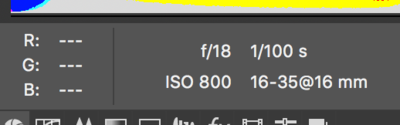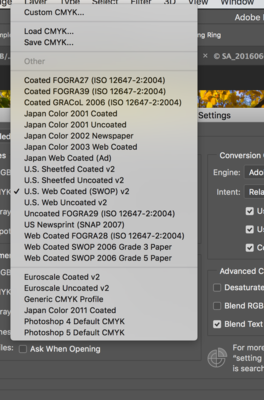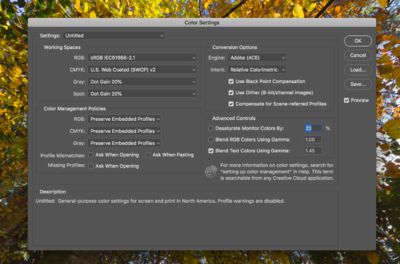sla453
Member-
Posts
156 -
Joined
-
Last visited
Everything posted by sla453
-
Perspective Help
sla453 replied to sla453's topic in Photoshop / Elements / Bridge / ACR questions or problems
-
Hi Damien, Can you offer any help with correcting the perspective of my image of Brisbane? I shot this wide at 16mm, but the buildings on the edges lean inwards..!! How do I correct this?? Shaun
-
Crop Tool
sla453 replied to sla453's topic in Photoshop / Elements / Bridge / ACR questions or problems
It did mate - thanks.. -
Hi Damien, In PS CC, when I select my crop tool (original ratio), I used to get the whole image selected with the corner drag handles in each corner. For some reason - now I don't and I have to manually make a selection and resize from there.. Any idea how to reset the tool back to how it used to be?? TIA..
-
Hi Damien, Do you still have a link available to your USM calculator for print sharpening? I had it bookmarked from when I did the course - but have since lost it..!!
-
Thanks mate - I appreciate it.
-
Hi Damien, I've already had some help from you with this image in your "Help With Editing" forum.. I'm now doubting its focus, the more I ponder over it, the more I wonder. A second opinion would be great.. There are 3 700x700 crops, the full jpeg and the settings. I want to print sharpen and have printed at 36inx24in.. What do you reckon?? Thanks mate..
-
Sorry mate - been away from home with work... Yeah, I'm still playing with it (or will be when I get back home)...
-
It was bugging me all night why my settings were out in PS... I realise now, that I initially edited the image on a different machine to mine and copied the file across..!! Here is the image again with sRGB and North America General Purpose 2 settings... As much as I hate to admit it AND having done the Mixer Class - I can't remember how to do it..!!
-
-
-
Ha - I hope so... Been back into PS and saved the colour settings as sRGB.. Not sure why it changed TBH??
-
Had profile set as Adobe 1998.. re-saved as sRGB
-
Hi Damien, I'm trying (not too successfully), to bring out the blue sky in my photo.. Any ideas on how to do this..??
-
Extending Canvas For Printing
sla453 replied to sla453's topic in Output - print, websites, Facebook, email, client disk, etc
That's worth knowing -
Extending Canvas For Printing
sla453 replied to sla453's topic in Output - print, websites, Facebook, email, client disk, etc
Thanks mate I appreciate your help.. -
Extending Canvas For Printing
sla453 replied to sla453's topic in Output - print, websites, Facebook, email, client disk, etc
http://www.nushots.com.au/help/file-and-computer-requirements scroll to the bottom question "Will my pictures and pages be cropped?"... and if this is the case, how could I add a white border around my image if I needed to?? Thanks mate. -
Hi Damien - I'm trying a new print service who states that they require the canvas to be extended by 3mm on each side to allow for trimming due to bleed.. So I intend for a 36x24 inch (91.44cm x 60.96cm) print.. Can you just confirm for me, when I go to Image/Canvas Size and change the width to 36.236in x 24.236in (92.04cm x 91.56cm), all its doing is extending the physical canvas and not the size of the image, leaving the final product 36x24in??
-
Bridge 2017 Release - 7.0.0.93
sla453 replied to sla453's topic in Miscellaneous questions or problems
Thanks for that info D -
Bridge 2017 Release - 7.0.0.93
sla453 replied to sla453's topic in Miscellaneous questions or problems
Thanks for that info Nancy... Must be my software? -
Bridge 2017 Release - 7.0.0.93
sla453 replied to sla453's topic in Miscellaneous questions or problems
Even after completely resetting all the Bridge parameters... Damn right it's annoying. -
Bridge 2017 Release - 7.0.0.93
sla453 replied to sla453's topic in Miscellaneous questions or problems
Just checked and no they don't..!! Not sure if it's my software or a bug in the update... -
Up until this update, when in 'Filmstrip' mode in Bridge, I used to be able to use my cursor keys to scroll through my thumbnail images.. Now I can't seem to do so. I also used to be able to simply hit enter on the image to open it in ACR - now I have to double click with my mouse.. Anybody else have this issue??