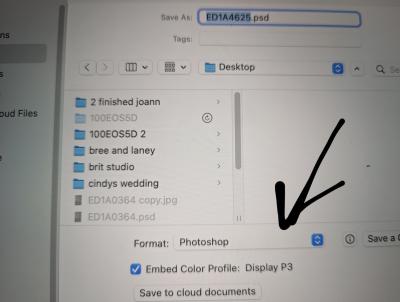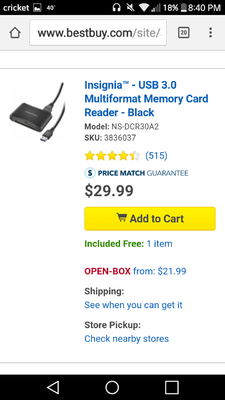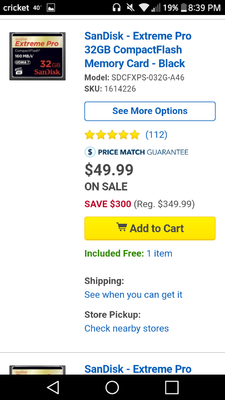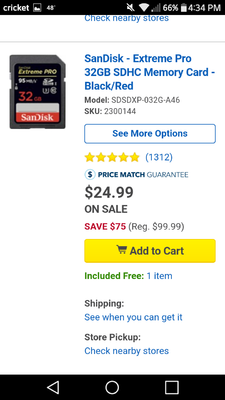Teresa
Member-
Posts
40 -
Joined
-
Last visited
Everything posted by Teresa
-
OK I just checked. For some reason it reverted back to the original. Not sure how that happened. Ill have to keep and eye on it and make sure it doesn't do it again. Thank you!
-
I did and made sure it was set. I'm not sure what happened but I will check it again. Will the picture I edited be OK? How's it affect it?
-
Hello again..I have another question. So after all we spoke about. Last night after editing a photo when I went to save it it had the color profile as display p3. Is this OK? Or should I uncheck it? Picture below.
-
OK good I wasn't sure. And yes it's calibrated to the instructions you have posted somewhere in your site. I'm not sure where but I do have it all printed out from years ago. And I thank you again.
-
Hey i need help with something. I just got a 2023 Mac pro 16 inch 16 gb. I've always followed your troubleshooting for RSGB settings. But this time I'm not so sure how to handle this. Do I still follow the same directions? Or do you have another solution for the Mac pro? I currently have it set at rsgb IEC 61966-2.1 8bit-5760 x 3840-22.1 mp- 300 dpi It was something like display p3 before I reset it. Kind regards Teresa
-
The problem I believe is in the laptop not the settings. I can visually see the colors fade out and in.
-
Thanks guys this is very helpful Yes Damien I use your instruction on calibration. You are always very helpful and I trust all your suggestions .
-
I feel that my calibrations and quality are not it's best. And I want the best. I've heard good things about Macs but I don't no anything about them. So I was hoping to find that information here.
-
I wish i could get a Computer but I don't have the space in my home. Also never home. Right now I have a. laptop..HP envy intel core i7-6500U CPU 2.50ghz 2.60ghz 16.0gb 64 bit. Bought it a few years ago and I just don't think it gives me what I need.
-
Looking to spend around 1500-2000
-
Hi ..I'm looking to buy a new laptop so I my as well invest in the best. Could you give me a few choices.
-
Damien could you tell me your thoughts on using a wacom for editing. I tried to search your forum and nothing came up. If you have positive feedback on it could you tell me what you prefer. Size.. Type...pros&cons
-
I read over a post from another person and it was very helpful. Could you tell me if you think these items would work good for me
-
Hi Damien. I'm not sure if this is something you help with but had to put it out there... I wondered if you could tell me what kind of memory card I should use to get the best photos I can. I never really knew there was a difference in them until recently. I use a canon 5d mark iiI.
-
Damien awhile back you helped me with fixing my photoshop. I can't remember what it was called but it was about seeing black boxes. Can you help me locate the directions on how to fix it. Thank you
-
can I go rescue my saved PSDs and resize and save again.
-
I'm hoping I can save my photos. The ones I already screwed up with the wrong sizing. or are they set in stone. I'm talking about the saved PSD not the JPEG. I was saving two photos the PSD edited and a JPEG for printing.
-
To be honest that is what I read and that's why I questioned it. I don't mean to sound like a dummy but I guess it's not clicking for me. I was asking if that's what you meant for me to do.
-
So I save two files from the one original PSD file... One is with no editing and saved at it's original form and the second one is really the original file that gets saved with my recipe on it? I really can't wait for this answer cause I'm working on a set of photos and need to do it right the first time. I have been working from one single file and making it a JPEG. So that means I no longer have the original at it's purest right? It's already transformed and I can't get it back like it was straight out of camera? The reason I am wondering is because I would love to go back and start over with the sharpening and do it your way. I been doing it in ACR. And I been saving the file wrong to. Does this mean all my past photos are trash and I can't reedit them?
-
Printing issues
Teresa replied to Teresa's topic in Output - print, websites, Facebook, email, client disk, etc
Okay thank you for the help. I am ordering the class now. I hope you have a nice day. Thanks again -
Printing issues
Teresa replied to Teresa's topic in Output - print, websites, Facebook, email, client disk, etc
Do I keep the settings on baseline standard? Wasn't sure if that's covered in the class so thought I would ask. -
Printing issues
Teresa replied to Teresa's topic in Output - print, websites, Facebook, email, client disk, etc
No your class.. I didn't know if I had to get your approval first -
Printing issues
Teresa replied to Teresa's topic in Output - print, websites, Facebook, email, client disk, etc
I would love to order it today? -
Printing issues
Teresa replied to Teresa's topic in Output - print, websites, Facebook, email, client disk, etc
Will the sharpening class teach me all that? I just took the raw class and I was going to take another class but it sometime wanted go over my photos to see what I learned and I've only done a few so far so I figured I would fail -
Printing issues
Teresa replied to Teresa's topic in Output - print, websites, Facebook, email, client disk, etc
Can you tell me how to fix the problem please ?