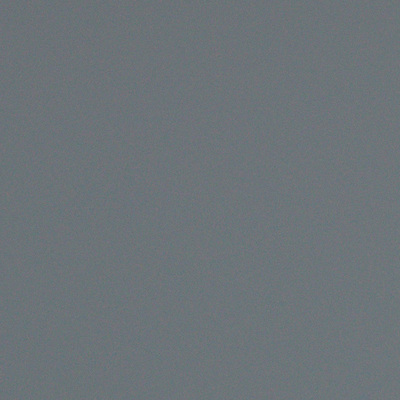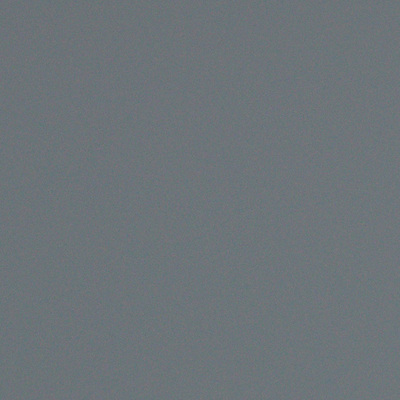meris
Member-
Posts
127 -
Joined
-
Last visited
Everything posted by meris
-
Spoke to one guy and we checked the colour profile and resolution. He said that it's just a limitation of the printer but he will ask the tech to see if something we can do. He did not have any answers
-
It's a 12 ink print from my lab on art paper. Because of the paper I can't choose another method. How blurry should it look to be blurry enough? Because I don't see the issue on screen it is frustrating
-
8*10. Inkjet The area shown was about 2"
-
-
Read it. That is the 100% print file cut. Do you consider that visible? I mean, those patterns make me dizzy but it looks like the shirt pattern to me.
-
Fine patterns in this blue shirt cause some shift in color. When printed the lighter sections of this arm turn purple. How can you predict and avoid this?
-
noise understanding
meris replied to meris's topic in Photoshop / Elements / Bridge / ACR questions or problems
I added some masked noise and it seemed to fix it. -
noise understanding
meris replied to meris's topic in Photoshop / Elements / Bridge / ACR questions or problems
It takes the tif and resizes it (smaller) for print, saves as jpg. Basically scripts PS CC to do it. I suspect downsizing or sharpening introduced the visible bands. Do you have a downsizing tutorial? I only saw www.damiensymonds.net/art_resample.html -
noise understanding
meris replied to meris's topic in Photoshop / Elements / Bridge / ACR questions or problems
But what Proselect resizes and produces, becomes like this You can see the banding starting to appear as well as splotches. Is it just crappy resizing, or something I can do with more NR to get rid of that last bit? -
noise understanding
meris replied to meris's topic in Photoshop / Elements / Bridge / ACR questions or problems
Would you hate me if I told you I use Proselect? So that is saved as a tif, I think it's fine. But when Proselect creates a jpg from it the splotches seem to get enhanced and is visible. So here is another that has light falloff. Taking the original tif and save as jpg, it looks like this. -
noise understanding
meris replied to meris's topic in Photoshop / Elements / Bridge / ACR questions or problems
OK here's the before again, I'm trying to get the same area This is the after. There still seems to be some purply splotches doesn't it? Is that color ? -
noise understanding
meris replied to meris's topic in Photoshop / Elements / Bridge / ACR questions or problems
This is a crop from all NR turned off. Once color is cleared up, as you move luminance down there are splotches where noise appears 1st. To get those last splotches clean I'm way up. I'm wondering if it's even just from an uneven background, it's a wall so not perfectly smooth. -
I want to check my understanding of http://www.damiensymonds.net/tut_noise.html So you are adding monochrome noise to artificial gradients. It's random noise, but in repeating blocks of 80×80. Is there a reason for 80, not bigger? Is there any situation where you'd add this noise to natural bg? Then looking at http://www.damiensymonds.net/2010/07/raw-noise-removal.html looking at a plain grey area and upping the luminance noise setting, I was at 88 to get it clean. This was a D800 file with ISO200. At these settings it was hard to tell if it was noise in the image, or the reflection of the screen surface, or spots in my eyes. color was at 50, again I wasn't sure if there were just bright spots in my eyes but I needed it that high in plain areas. Does it sound right or did I mess up? In this case, should I add the noise above to the cleaned up image?
-
I produce clean jpg for selection, and do final edits. I wouldn't make tiff for every file
-
OK, but there is no posterisation from LR It's no posterisation sRGB jpg -> open in PS -> save -> sRGB jpg + posterisation
-
sRGB raw-> sRGB jpg in LR Then sRGB jpg -> sRGB jpg in PS What is the workflow to prevent this, so that I can just edit, save, and send to printers?
-
Taking photos on a grey bg, I get posterisation out of PS. They look OK while in PS and are being edited, but if you save in PS and reopen, you see it. What is the cause, and how do you prevent it?
-
How do you make a new layer in which you can clone/patch objects including the base layer?
-
So the 2 layers are just cloned materials and masked to shape, then a H/S to make the shadow? That's interesting. Btw what do you see with the sharpening? It's SOO LR
-
I want to tuck his shirt collar in. There are no other shots where it's in. There are some angles where it's not as noticeable but he wants this one.
-
The whole bg is full of the client's logo so I don't think I can.
-
I did a bunch of backlit headshots outside against a wall and lit by a softbox. What I didn't notice as I took the shots handheld from a ladder, was that in about half the shots there was loss of contrast from lens flare. It's at the bottom with the circle covering 1/5th of the height, and slight loss of contrast across the frame. Is there a way to batch clean these in LR, as I just need proof quality and they won't want 90% of the shots anyway.
-
I mean the channel mix, why use blue 100% rather than any other mix?
-
ANy reason you chose blue as the mix ?
-
Oh I get it.