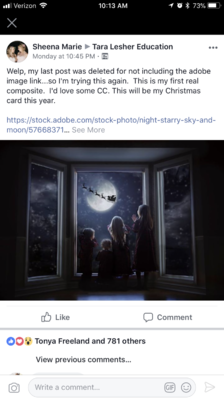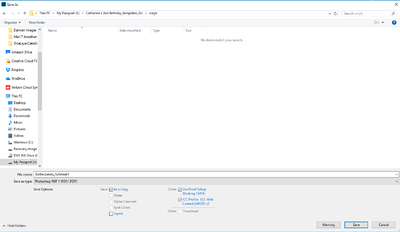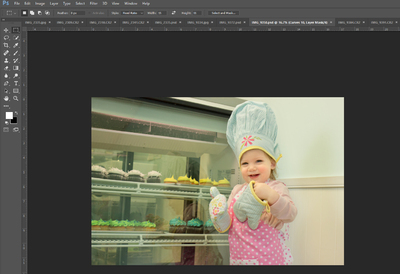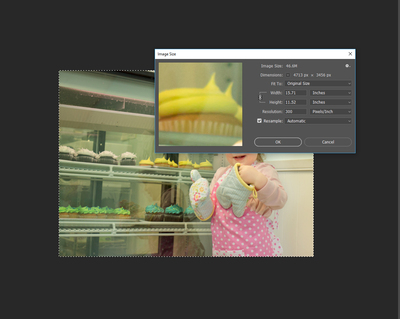Blsiegs
Member-
Posts
3,227 -
Joined
-
Last visited
-
Days Won
2
Member Information
-
Main editing computer
PC desktop
-
Editing software
Photoshop
-
Monitor Calibrator
Spyder
-
Cameras, lenses and other photographic equipment
Canon T3i Rebel 50mm 1.8 85mm 1.8 70-200mm 2.8
Recent Profile Visitors
2,461 profile views
Blsiegs's Achievements
-
Okay, I'll do the raw processing and then start with your tutorial. I know I tried that before without much success but it was a completely different type of image. Hopefully this won't be as difficult since the subjects are already blurred.
-
I'd like to get your thoughts on this. My father in law passed away on New Year's Eve and we really have very few pictures of him. This is one from several years ago on a fishing trip that never really worked out because of issues with the rods and we never got to go again. Anyway, this was my first practice shot and I obviously missed focus completely. Immediately after this, I watched the kids while the adults tried to fix the rods. This literally is the only shot I have of them all standing together. I know I can't bring them back into focus but my thought was to have this be more of an artsy hazy memory kind of image and make everything out of focus if that makes sense, is something like that possible? Do you have any other thoughts on how I can at least salvage this? I know it would really mean a lot to my oldest son and husband. Attached is SOOR with no edits, fortunately I at least shot this in raw so maybe that will help with the processing of this. Thank you!
-
I’m hoping to create a composite similar to the one attached. I included the link as well to the Facebook post but I’m not sure if you’ll be able to view it that way. I’ve attached her sooc as well. Before I take the picture for this of my kids I wanted to get your thoughts to make the edit as easy as possible. I have 2 possible windows in my house that might work. I also have a large toy chest that I could have the kids sit or kneel on in front of the window. First question, would either of these windows work and if so, what would be the best light for the image? Daylight? Indirect light? Dusk? Night? I want to make it as realistic as possible and think if I can get the light right up front, this will be exponentially easier. link to Facebook post - https://l.facebook.com/l.php?u=https%3A%2F%2Fstock.adobe.com%2Fstock-photo%2Fnight-starry-sky-and-moon%2F57668371&h=ATNRXc_WcwqQ17W6mKOng3CGzlIap_otgkW30grHbiofSI46TNQ57eT7oclloRy6zeBReH0PBnWD3yF1hUvCi7o4y_o8KWsTH0-_c7BiYlym&s=1&enc=AZNc5_e1ywp0BUMMba_s3uXE4wtgy93k3WVT0C5-NWyojto5SeMCPQKTmRpZxvAROaF11NbSEoBw2iyPsr9f5SuHzeHxlme7QRnyKvbvrVocWg Background and sky she used and linked to in her post https://stock.adobe.com/stock-photo/night-starry-sky-and-moon/57668371 https://www.etsy.com/listing/544365740/santa-flying-over-the-moon-window?ref=hp_rf
-
I did the same with the first print run as I did with these by flattening and saving as pdf in rgb - maybe I just got lucky with the colors being okay. I just read the article you linked to - never read that before but wish I had. I thought pdfs would be treated the same as jpegs with flattening and never looked into doing anything different. Definitely won't do that again. The printer didn't say anything about CMYK - I even asked about it and they said that shouldn't be the issue. After reading up on it though, I'm not sure how it's at least not part of the issue.
-
Hi, I created the attachment (along with many others) for my daughter's birthday party. The attachment is just a screenshot of the PDF. I color matched all of the files in PS so the pinks and blues should be exactly the same as the invite colors - the invites ordered online came out nice. I ordered these prints on cardstock from an office supply store that offers printing services as well. When I picked them up, the pinks and blues look much darker and more brown than what I'm seeing on my computer and even compared to what I printed on my home printer as a test. To create the files for print, I flattened the PSD files and saved as PDF - however, I didn't save with a color profile of CMYK. Do you think that's the reason the colors look more brown and yucky in print and is there anyway to convert my existing PDF in RGB to CMYK? Are there particular CMYK settings that I need to be mindful of? I called the printer and they are going to try and match the colors to be more pink and teal like on the screen but for future reference, I'm wondering if I had something wrong in the color profile settings when I saved the file for print. Thank you!
-
I've read your Selling Digital Images tutorial several times and have a question on resolution. In the quote below (and also shown on one of your video tutorials), you mention about leaving the resolution field blank in the options bar. When I crop to 11:15 in PS, I don't see the resolution field in the options bar. I'm only seeing a place to adjust height and width. After I crop the image, I can go into Image Size and see that it's automatically populated at 300ppi and the actual height and width of the image is around 11x15 depending on how much I cropped out of the image. Is this correct or am I missing something? Based on your tutorials, it looks like I should even need to do anything with image size since I'm effectively doing that through the crop tool. Thank you! "Important note: 11:15 is a shape, not a size. When cropping to 11:15 in Photoshop, do NOT enter a value in the “Resolution” field in the Options Bar. Crop with a Width of 15 inches and a Height of 11 inches (or vice versa) but leave the Resolution blank. This will mean that the remaining pixels don’t get changed in any way."