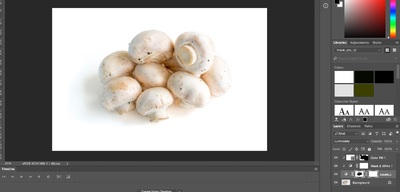ituck
Member-
Posts
36 -
Joined
-
Last visited
Member Information
-
Main editing computer
Mac laptop
-
Editing software
Photoshop
-
Monitor Calibrator
Spyder
-
Cameras, lenses and other photographic equipment
Nikon D5200
Recent Profile Visitors
511 profile views
ituck's Achievements
-
-
-
Is this what you meant? If so, is there any trick to blending the edges, other than more careful masking?
-
Hi Damien, I'm trying to merge these two photos to hide the phone with the blanket from photo 2. Third image is the best result I have, but that blanket looks fake around the fold. Do you have any ideas of how to make it look more realistic? Photos are of my family, JPG only and reshoot in the same setting isn't possible. Thanks in advance.
-
What's the best way to remove the hand from this image
ituck replied to ituck's topic in Help with editing
Yeah - I was following the original background. But then I cleaned it up some more. Still not perfect, but getting to that "good enough" stage. How do I go about adding a fake shadow? I kept the real one because I couldn't get a radial gradient looking anywhere near OK there. And for the record - the non-banding background replace tute is AMAZING!! -
What's the best way to remove the hand from this image
ituck replied to ituck's topic in Help with editing
-
What's the best way to remove the hand from this image
ituck replied to ituck's topic in Help with editing
I tried content-aware fill, didn't work. Tried solid color layer and masking - the above happened. I've now returned to the raw and I'm starting again. With the masking, too, because I seem to have lost the mask along the way somewhere. But hey, it's practice... -
What's the best way to remove the hand from this image
ituck replied to ituck's topic in Help with editing
-
What's the best way to remove the hand from this image
ituck replied to ituck's topic in Help with editing
Hah! I'm trying to replace it using: http://www.damiensymonds.net/2010/06/adding-plain-background.html Buut... it's not going so well. Any ideas? -
What's the best way to remove the hand from this image
ituck replied to ituck's topic in Help with editing
What about the fur? Any thoughts on that? Or just clone another area or another picture in its place? Thanks -
Hi there, Here's the image I'm trying to work on. I will clean up the background as well, but for now I'm wondering what the easiest way to remove the hand is while keeping the details. I have the feeling the see-through lace will be tricky, but let's see what you say regardless. Thanks for the help, please let me know if you need more information. Cheers
-
What's the best way to isolate an object on white background?
ituck replied to ituck's topic in Help with editing
I don't think I'm a deluxe member (but not 100% sure). Am I correct in thinking that only Deluxe members can post questions there? -
What's the best way to isolate an object on white background?
ituck replied to ituck's topic in Help with editing
Damien, I'm not starting a new thread because it's the same technique I'm trying on a different photo. This one is tricky because the mushrooms are so white. Any ideas of what I could do to make it more realistic? Is it just more careful masking? -
What's the best way to isolate an object on white background?
ituck replied to ituck's topic in Help with editing
Thanks Samantha! I'm not sure how that happened, I'm usually in sRGB... I'll look at the tutorial as well to make sure it doesn't happen again. The "very faint" was the masking - because the luminosity layer only changes the photo slightly, I couldn't tell my mask apart from the background very well. I ended up using a partially opaque colour fill layer and that helped.