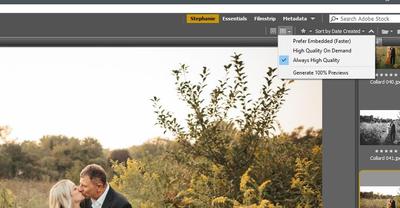Stephanie Simmons
Member-
Posts
34 -
Joined
-
Last visited
Everything posted by Stephanie Simmons
-
Nothing concrete yet. Between sessions, my kids field trips, etc. I've barely been home the last two days to work on this. As I'm going through new sessions from this week though, I'm paying a lot more attention and I'm actually going back to it being a computer issue. If I'm in ACR and editing and click to a different picture, the lag time is awful. I thought it was better after all the changes I made, but it's probably closer to 5 seconds on this new session I'm working on. I'm starting to wonder if I close an image before it's finished loading, if it's showing the image in Bridge as it looks when I closed it, not as I actually edited it which is why it looks different when I reopen it and it loads. I'm not 100% sure on that but I can't seem to figure what else would cause it and I haven't caught it doing yet with these new sessions.
-
I have to run off to a session but I'll dig deeper into it myself to see if I can figure it out. I was outsourcing my editing for over a year, and I can literally see it happening in the first session I started editing myself again. But it's in less than 25% of the files and as I mentioned somewhere over the last couple of days, if it happens once, it happens in all the files I would have batch edited together. The following session I don't see it once. Then the next session I see it a little bit again. The session I've been posting here I would say I see it in less than half the files, probably closer to 25% again. So yeah I don't get it or what could possibly be in there that would make Bridge show the image brighter than it actually is or why it isn't happening consistently. I know back in the day you had a beer fund or something, right? Let me know if something like that still exists. I appreciate all your time and help the last couple of days.
-
Thank you. So based on that answer, when I strip away all editing, my raw file matches in Bridge & ACR as well as matches my jpg so that's pretty telling. Yes I used my wretched preset ?. I was just trying to reedit it again to see if it would come back and it did. I reset everything again and edited by hand with no preset, closed ACR and opened it again and it didn't do it for the first time. So I guess I found the culprit finally. It confuses me since it's not doing it to every file or every session but clearly there's something going on there.
-
I'm not sure of anything at this point. I'll spend some time investigating it and see if I can figure something out. I had a few minutes this morning though and played around with the file I've been using mostly for this. Reset all my editing, closed ACR, opened it back up and reedited again, and seems to still have the same issue. So opened it back into ACR again, reset everything back to the unedited raw file and closed ACR. opened it again and I do not see it darkening at all. I saved a jpg to see if they would match and it's almost identical except for one little spot. I took a screenshot of them side by side for you to see. If you look at the tree on the upper right corner that goes over the horizon line into the sky, the leaves on the raw file are more blown out where on the jpg they aren't. Does that mean anything or is that normal? Because otherwise the raw file and jpg actually do match now. Also, my images look blurry now in Bridge. I remember having this issue years ago and had switched something that you mentioned back in your facebook group back in the day but cannot remember what it was and I obviously reset that setting yesterday. Do you know what setting I need to turn back on?
-
Okay, switched it and purged the folders. All the raw files look unedited. When I click on them, it does change to look edited so yes it is doing that. However it's different from what I see in ACR because when I first load ACR it looks edited but with about a +.20 exposure bump if that makes sense. The highlights are more blown or something. Then it loads and the image darkens.
-
Yes basically. I see the raw files in Bridge. I click to open them in ACR. When they first show in ACR they look as I see them in Bridge but I see the yellow exclamation point triangle in the right corner of the image so I assume it's still loading. About 2 seconds later, the triangle disappears, the histogram shifts to the black, and my image darkens. At this point the raw file matches my jpg's.
-
Wait, wait, wait! I'm wrong! When I opened the Raw & Jpg into ACR I thought they weren't matching but they are! I was clicking back and forth quickly and didn't realize it was reloading the raw file everytime I clicked back. If I click slowly and give it about two seconds, the Raw file & Jpg are matching in ACR. They just aren't matching in Bridge. Do you still want a screenshot? Sorry! It wasn't making sense to me so I tried again.
-
I needed my husband to connect the other solid state drive, which is why I didn't just do it last night. I have it connected now, moved the PS Scratch Disks to the empty SSD so it now has an extra 60GB, moved the Bridge Cache off the C drive to a different hard drive. Closed everything and reopened Bridge but Raw files are still not matching the Jpg. Should I purge my Bridge cache and then the Raw files will load correctly since it seems what I'm seeing in Bridge is not correct? I do see things are loading faster.
-
I am using a preset (Sorry! I know you're not a fan), however I use the exact same preset on every image, every session. I have wondered if that's the culprit but then shouldn't it be that way across every image? The one thing I am noticing though is I tend to open up my session in groups of maybe 5-10 images that were taken close together, same setting, same light, etc. and batch edit them. If the image is one of the affected one, that entire group is affected. If it's not, that entire group is fine. So it has to be SOMETHING I'm doing. There has to be something I'm clicking, right? I understand. It's getting late here so I actually need to head to bed but with the time difference I wanted to make the most of it while you were here. If you have any other questions or ideas, I'll answer tomorrow. Thanks.