
Cindy Young
-
Posts
277 -
Joined
-
Last visited
Posts posted by Cindy Young
-
-
-
OK, I am getting closer. How do I get the gradient to cover all of the bar across the top? Did I have my degrees wrong when I selected the gradient? Was I supposed to click on the bar for my dark color? I clicked on two different colors on the seamless background paper. I still don't know how to get the gradient ON the levels layer itself instead of on a separate layer.

-
I saw how the gradient layer was on the levels mask, but HOW do you get it on there?
-
-
Well, I'm getting closer because I figured out I need to use the gradient by clicking on the black/white circle at the bottom of my layers panel. Now, to figure out how to get the color I need. Right now, I have turned my background to orange. I will continue studying.
-
-
I have clicked back on the mask, but I just don't understand "I began by using the gradient tool on the mask." Do I click on the gradient tool in my tools palette, or on the gradient under Adjustments? If only one of you Admins were sitting next to me!!
-
-
There's that dreaded gradient layer again! Thank you! I will work on this in the morning.
-
 1
1
-
-
-
Damien, Christina, Samantha, anyone?
I need to extend/replace the background at the top of this photo. I do have a photo of the background by itself which is very close to the same tint. I'd like to retain the tiny bit of hair on dad and I know it has to do with File/Place and SmartObject. I've been using the Sky Replacement tutorial, but not having much luck. Any help will be much appreciated.

-
Thank you, Christina. That helps it not to be so overwhelming. Maybe I will get the PSD back out and try it. I appreciate your time.
-
No, Samantha, I just ended up cloning over the background. I looked at the link and the link inside the link. Not something this 71-year-old brain could comprehend.
-
Just like finance and insurance, my brain does not want to wrap itself around gradients.
-
 1
1
-
-
-
-
-
-
D, is there a tutorial for that?
-
I found your tutorial about "Replacing a background behind hair" in which the background is plain/flat. Is there a tutorial I can follow to replace the background behind hair in which the background is NOT plain/flat? I want to replace the drapes with the background in the upper right corner and retain the hair on babe and dad.
-
Yes, please do shout it from the highest mountain!!
-
Thanks, Brian!
-
Have the compatibility issues between PSCC and El Capitan been resolved, yet?
-


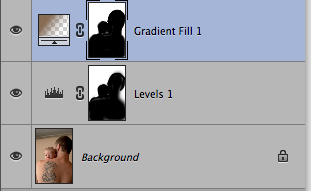

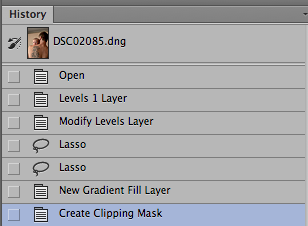
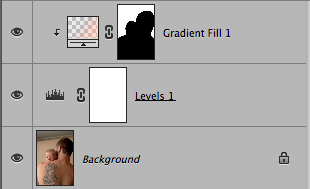
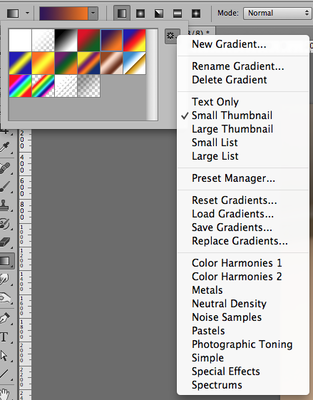
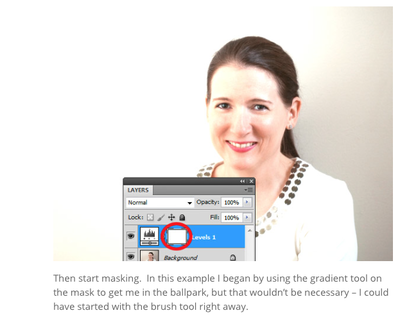

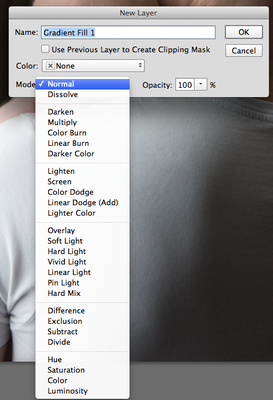

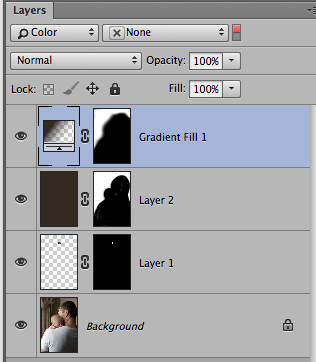





Jake,Ryan different photo/background
in Help with editing
Posted
OK, Christina, I will click on the levels mask and add the gradient from the tool bar. BUT, how do I get all of the "angle, scale, dither, align with layer" info if I use the gradient tool from the tool bar??? I'm sorry I'm so dense, but the fog is clearing somewhat.