
Cindy Young
-
Posts
277 -
Joined
-
Last visited
Posts posted by Cindy Young
-
-
I have suspicions that my photos are not in sRBG. I was reading Step 1 of
and it said to open one photo in ACR. I cannot seem to do this. I can open an image in Bridge 2023 Version 13.0.3.693 and when I select "File" > "Open" from the top drop-down menu (or double click the photo)--the photo goes directly to Photoshop. I cannot find ACR.
I am working on a 27" retina display using macOS Monterey Version 12.6.5. I am using Adobe Bridge 2023 Version13.0.3.693. I going directly from Bridge to PS correct? I then change Display P3 - 16 bit - 4000 x 6000 (24.0 MP) - 300 ppi to Space: sRGB IEC61966-2.1 and Depth: 16 Bits/Channel to 8 bits/channel? And what about Resize to Fit: (24.0 MP)? That's the Default and no option to change.
The image to the left below is from the tutorial and the image on the right is from my image.
So confused.
-
-
-
I'll have to continue this tomorrow (late night last night calibrating and woke up early this morning). Just wondering--should I take some yellow out of his face first before I work on the glare?
-
-
Which class? You probably know I haven't edited in almost a year and I'm *elderly*.
-
-
On 4/17/2023 at 3:01 PM, Damien Symonds said:
How did you purchase Portraiture? Do you have it on disk?
I found the Portraiture disk!!! What now?
-
-
No, CC
Oh, sorry. I guess I purchased it online--don't remember as it has been many years ago.
-
I have a new-to-me computer and my Photoshop does not have my Portraiture. What steps do I need to go through to reinstall it?
-
-
I bought an refurbished computer and it runs PS2023. I am trying to fumble my way through the editing as some parts are new. When I "save as," there is no choice for jpg, just 2000jpg. So, when I save it as 2000jpg, it ends up as a jpf. How do I convert it to a jpg? I am using a Mac computer.
-
Hi, D,
I have a friend who thinks a 12 mb photo isn't big enough to print on a wall. He thinks it should be LARGE--20mb jpg. Where do I find where you said anything 6mb or larger can be printed on an 18-wheeler? I have the cropping guide. I just want to take a screen shot of your explanation of cropping.
-
Thanks, D!
Hope your enjoying your beach time while it's 45* in Texas!!
-
 1
1
-
-
Could someone please attach the link to help me check to see if my photos I'm getting ready to edit are in the right color space. When I open the photo, in the bottom left corner it says "Adobe RGB (1998) (8bpc). Is that right?
-
Thanks, D! I guess I needed the watermark on my desktop for it to print with the action. It worked when I finally found it and drug it to the desktop.
-
 1
1
-
-
Could you send me the directions to how to set up the Watermarking Action? My Action will run, it just won't print my watermark on the photos.
Thanks!
-
-
Thanks, D! OMGosh! The video is so involved. I hope I can do justice to this photo. I have the download, but I wish I had one-eighth of your brain!
Are you in the timezone with Brisbane or Perth or another?
-
All is well with color space, NOW.
-
Hi, D,
I took this photo in JPG. I had sent my camera off to have it repaired and it was set on JPG when it came back and I failed to check that before I started taking photos at this newborn session. Could you point me in the right direction as to how to fill in the background to the camera right of Matt&Baby?
-
-
Yes, and saved at 12 resolution

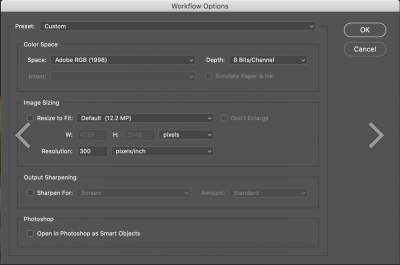
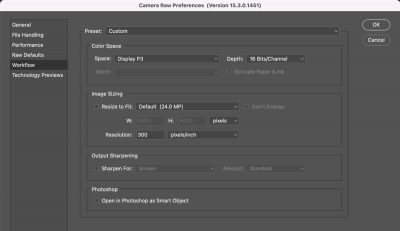




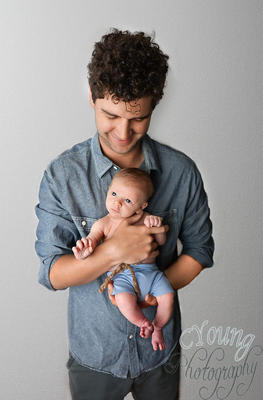

Photos in Bridge go directly to PS, skipping ACR
in Photoshop / Elements / Bridge / ACR questions or problems
Posted
It was a RAW file, but I now realize that I was looking at the top bar next to the Apple icon (and it said Photoshop) when I should have been looking at the top of the image which said Camera Raw. Thanks, D.