
SueR
-
Posts
40 -
Joined
-
Last visited
Posts posted by SueR
-
-
Thank you! I thought I had changed it earlier but this fixed it! One to read about editing from the start, RAW.
-
-
I'm finally ready to go thru my classes and refresh my memory on editing but my old computer crashed and I can't figure out the correct settings. I did look at your site but I'm still not sure I have it correct since I am getting a message when I take a photo from ACR to PS. Here's my screen shots.
ACR
I read only assign a profile (I don't think I have this correct - tried to put working serge but it won't take it??) - but wasn't sure what to put in the convert if anything.
This shows up when I take from ACR to PS
Help please.
-
Thanks for the recommendations. I think I'll go back to black blaze since they don't charge by size of storage and like you said, they've been around for a long time.
Thanks for all your help!
-
 1
1
-
-
Thanks Brian! This has been so helpful. I ended up with the 12TB since it will last me awhile and I hopefully won't continue to end up with full EXHDs. This has been such a huge hold up for me on getting back into photography. We're headed to Alaska next week so I either had to buy new CF cards (hmmm, no!) or finally figure this out and download all the photos I've been holding on them since last summer. Between this new one and my 6TB and my 4TB (which are painfully slow to do anything with but fine as extra back up) I feel like I can safely erase my cards.
What do you recommend for off site storage? Crash Plan went to the business side and I honestly haven't felt like I knew which company to go with (if any).
-
it's a 5K , 27 inch 2017 impacted with 4.2 processor. Do I need a special cable with the one you posted ? Are you getting the 12 TB size or smaller?
-
My TB WD External HD are full and I need to upgrade and buy new ones. I have a 6TB WD external HD but for some reason every time I turn on my computer it won't recognize the 6TB unless I do a full reset. I just tried reformatting the EXHD and now it won't recognize it at all, grrr.
So I'm in the market to get a new EXHD and was wondering which one you would recommend. I plan to do a 2nd back up on my 4TB WD that seems to be okay but I do plan to reformat once I get everything transferred over to a new one (which ever you recommend). This is holding me up from doing any photography related things these days and I'm overwhelmed with how to get this all to work.
-
On 2/16/2018 at 9:30 PM, Brian said:
That's what I would buy and do. Though 64GB these days might be a bit overkill. 32GB is fine but if you want to max it out all at once, go for it.
So you think to edit photos and video 32GB is all that is needed? If I upgrade to only 32GB and the want to upgrade to 64 at a later date I have to buy all 4 new memory stick, correct? My computer comes on Wednesday so I can finally get back into editing once I get it all set up.
-
Brain, the above configuration is the top 27" iMac (not pro) does the specs look good and then add the 64GB ram from crucial?
-
Brian - my husband reminded me that the memory will be 64 GB not 32 so we'll have to replace all 4 of the sticks with new memory anyways and that is why we get 8 GB. I think the apple memory is way too expensive.
-
 1
1
-
-
Brian, I just saw your other post on what you recommend. Anything to add to this. I have a 6TB external and a 4tB external back up to your external.
-
I've been MIA since I joined and ready to jump into things but since updating my late 2012 IMAC to recent IOS my desktop has been a hot mess. Spinning wheel, doesn't want to shut down, etc... so for my sanity I'm going to get a new one (this old one can have a purpose in our craft room so it's not a total loss). Here's what I have in my shopping cart. I'd appreciate any input on this since I'd like to keep it for at least 5 years. My main purpose is editing photos in PS/LR. I'll upgrade my memory to 32 GB with crucial.
Thanks in advance for your input.
- Item Price:$2,599.00
- Quantity (27-inch iMac with Retina 5K display)
Part number: Z0TR-
Order today, delivers: Feb 21 - Feb 23 - FreePickup: Ships to Apple University Park Mall
Hardware- 4.2GHz quad-core 7th-generation Intel Core i7 processor, Turbo Boost up to 4.5GHz
- 8GB 2400MHz DDR4
- 3TB Fusion Drive
- Radeon Pro 580 with 8GB video memory
- Magic Mouse 2
- Magic Keyboard - US English
- Accessory Kit

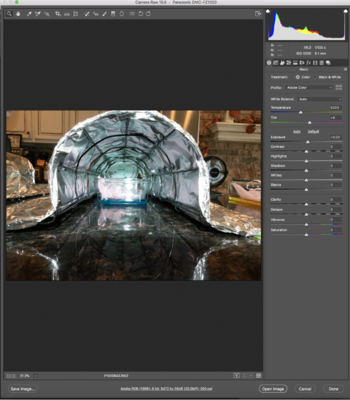
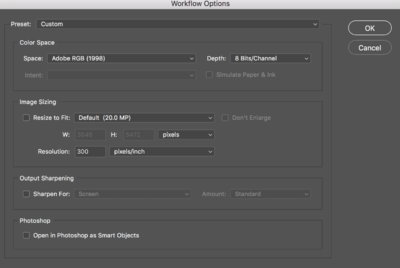
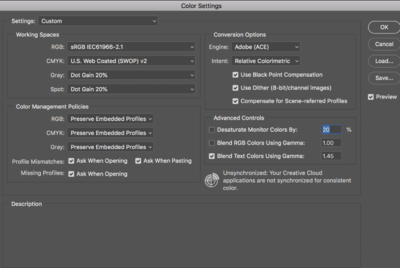
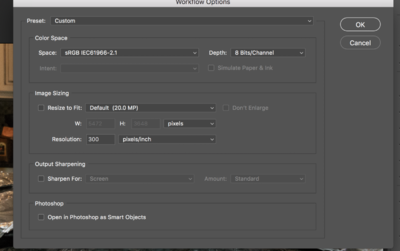
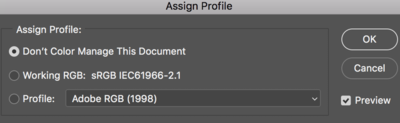
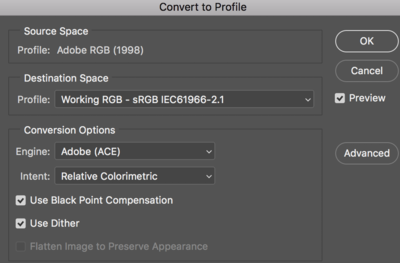
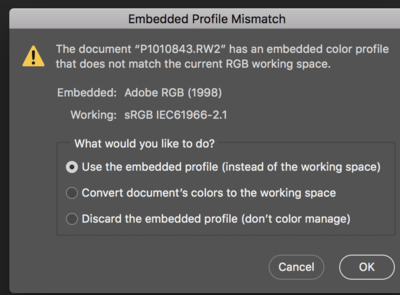
New Computer lost my settings
in Photoshop / Elements / Bridge / ACR questions or problems
Posted
thank you for you help!