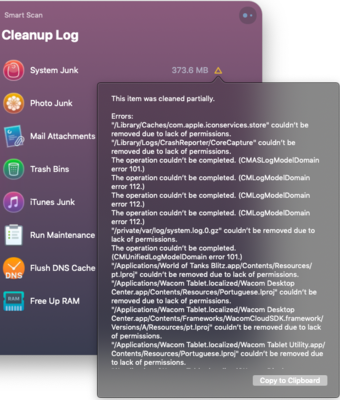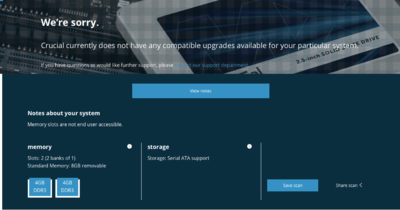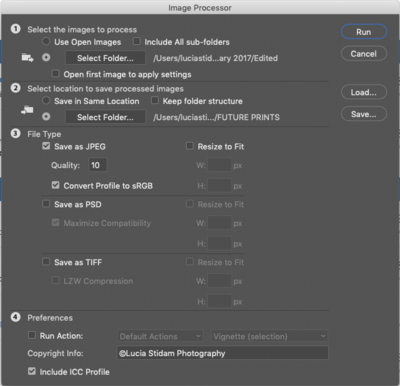Lucia
Member-
Posts
485 -
Joined
-
Last visited
Member Information
-
Main editing computer
Mac desktop
-
Editing software
Photoshop
-
Monitor Calibrator
X-Rite
-
Cameras, lenses and other photographic equipment
Canon 5D Mark III, 135mm, 24-70mm
Recent Profile Visitors
697 profile views
Lucia's Achievements
-
Thank you a lot Brian
-
I’d say the less the better :) but I think maybe $3K
-
Hello, I am sure it was asked before but I am not sure how to find the answers. i am researching to purchase a new 27 inch iMac but need help to choose the right model. I mostly need it to edit the pictures and surf on internet; may be do some classes/school work and watch tutorials. I go to the apple website and choose the 27 inch model. I think I will be good with the model in the middle row (even still have no idea what all those specs means, sorry). Unless, you would definitely recommend to go with the next model. Next, it gives you an option to choose 3.1 or 3.6 GHz. Is is a huge difference between these two? The memory: definitely not 8GB. Will 32 GB be pretty fast? Storage: there are options for Fusion Drive Storage and SSD one. Again, I am a complete dummy in this science and just want my computer to work fast. I see that they want extra $$ for SSD storage so I would assume it is better to have this one? Can you please help me to choose the right model? Thank you a lot!
-
Brian, Sorry, but I need your help. I tried to use your PayPal link for the beer and I am not sure how it is working. It doesn't bring me to the window when I can send the money. May I send it via email? I also have a question regarding the hard drive. The one you recommended is https://www.bhphotovideo.com/c/product/1024614-REG/g_technology_0g03050_g_drive_4tb_7200_thunderbolt_usb3_sata3.html. I was just looking around at the website and saw this one: https://www.bhphotovideo.com/c/product/1333860-REG/g_technology_0g05363_professional_hard_drive_4000.html. Is there a big difference ir not worth to spend extra $$? Thank you.
-
Brian, thank you a lot for your responses. I will carefully read them and get back if I have more questions.
-
Yes, I have 21.5” one. That’s really unfortunate that I cannot upgrade RAM but it is what it is LHopefully my current one will serve me another couple – several years and I will have time to save for a new baby. Huh. Yes those EHDs are pricey but as you say you get what you pay for. Hopefully you are getting commissions from BandH when people purchase stuff from them. I don’t really have file structure and routine when it comes to back up. I mean I do keep my pictures by Years and then I have Months folders inside. Here is the struggle: I don’t edit pictures right away and may do it even 2 years later. So I have, for example, a folder of 2016 on EHD and on iMac. I then may edit some pictures from that folder. Do I just need to locate the XMP files and PSD files and copy them to EHD. Or, it’s Ok to delete the whole folder from EHD and copy-paste one from iMac with all edits. Let me know if the last option is too crazy. Also, I have some photographs on EHD that I would like to edit sometime and they are not on iMac. Do I need to copy-paste the whole folder to iMac to view the pictures in the Bridge and edit or there is a way to open them in Bridge from EHD? As regards to the budget. Well I don’t have one right now but hopefully with taxes back I will buy the G-Drives. I am thinking maybe as starting point to go with 4TB G-DRIVE with Thunderbolt you mentioned and later on get 12TB one. Is it ok to use 4TB G-DRIVE with Thunderbolt as a main backup? I have never used the Time Machine., btw. As I understand it will duplicate/copy my files from Mac to EHD, right? If I delete some files on Mac will it automatically delete the same file on EHD and vise versa? I just worked on cleaning up my Mac and have 348 GB available so far. I deleted what I don’t need and moved some stuff in the Documents Folder. So I have couple working folders on the desktop and several shortcuts for ROES apps. There is “Recents” folder in the Finder. I noticed when I delete something from there is deletes the actual file. So, does this folder weigh anything or it’s just to look up files I recently opened? There are literarily over 2000 items. I need help with some folders, please. I have Music – iTunes – Album Artwork – Cache and there are several folders with files inside. Files have name like this CFAB4113C961F45D-3AE85F2D0CFB4EA0.itc. Is it something valuable? I have no idea what is that and maybe you too since it’s on my computer. But I thought maybe you know it by the file name. I am thinking maybe to delete it? Music – iTunes – iTunes Media – Mobile Applications has lots of files with ipa extensions. The whole folder weighs 21GB. By the file names I see it’s applications I purchased/downloaded from the Apple Store. If I delete this folder will I loose all my apps? Or maybe it’s Ok to move this folder to EHD? I also have Lightroom Folder (almost 11GB) in my Pictures folder. Inside is the Backup folder with lrcat extension files. I no longer use Lightroom. Is it ok to delete this folder? I just ran Clean My Mac and the System Junk in the Cleanup Log has yellow triangle. When I click it says This Item was cleaned partially. Is it normal? I currently have just couple programs opened and PS is not even on. When I click on Clean my Mac icon it shows 2.5 GB available. Why that less? Very often it shows even less 1GB available, again when PS is not even open. I hope it’s ok to ask those questions and that many questions. Again, thank you a lot for your time and valuable responses.
-
Hi Brian, It will probably be a long post. I can tell that I am a dummy regarding the computers, hard drives and the rest... Can you please direct me to the right direction as well as help me to get more RAM and external memory drives. Here is the info about my computer health.: I have a Mac desktop running Mojave and Photoshop CC. It is over 2 years old, and has 8 GB 1600 MHz DDR3GB of RAM. Its hard drive has 213.85GB free out of 1000GB. The last time I shut down was last night. I run a cleanup program about once a month. I can tell that I am guilty of not cleaning my Mac since I bought it about 5 years ago. I just recently purchased Clean My Mac X and ran it since my Mac started to run slow. Guilty. So, is it still ok to buy more RAM if my MAC is 5 year old? If yes, what shall I get? I just tried to run the Scanner tool from crutial.com and have this: I currently have 4TB Seagate external hard drive and I manually copy-pasted pictures from my MAC to it sometime ago. So, the back up is not even up to date. Is there a way to set it up so everything will backup to hard drive automatically? Also, I was thinking to make a back up of the current external hard drive. Do you have any recommendations on how it can be done without manual copy-pasting? Also, which hard drive would you recommend to buy, what brand? I am just lost what is good when it comes to this type of hardware. It’s so much easier when a pro tells buy this and do that. Thank you so much
-
ICC Profile
Lucia replied to Lucia's topic in Output - print, websites, Facebook, email, client disk, etc
Thank you -
I want to save several pictures from the same folder and being lazy to do it individually. When I go File, Scripts-Image Processor I have this window (below). Do I need to checkmark Include ICC Profile on the very bottom to it has to be unchecked? Thank you