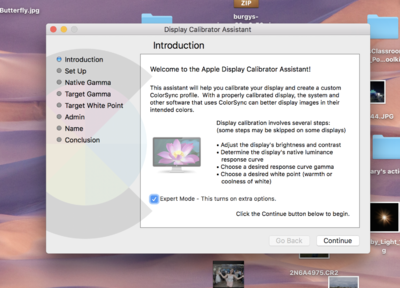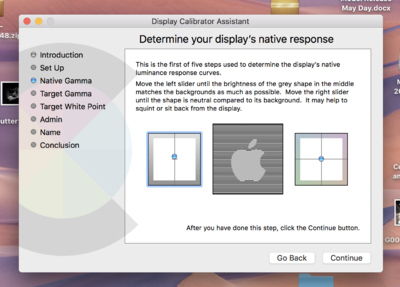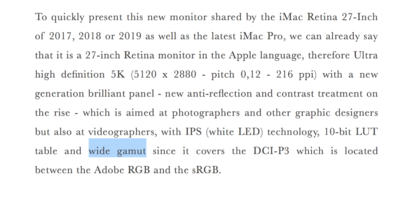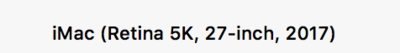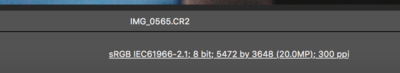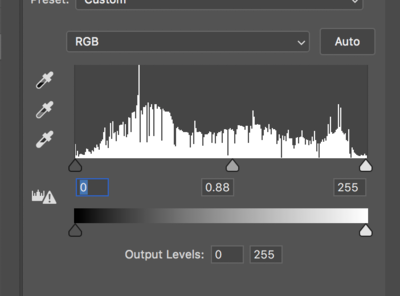Mary Burgy
Member-
Posts
6,571 -
Joined
-
Last visited
-
Days Won
1
Everything posted by Mary Burgy
-
Calibration help
Mary Burgy replied to Mary Burgy's topic in Monitor calibration questions or problems
Not going to lie... I haven't been keeping up with calibration. I have called the company to discuss it too. I am going to dig up some older prints tomorrow when I bring the lamp down and see. I may also ask them to reprint a few to confirm. -
Calibration help
Mary Burgy replied to Mary Burgy's topic in Monitor calibration questions or problems
I haven't done much with anything over the last year due to Zach being gone and the broken foot. I just got a print order back and wasn't happy with how they looked. So I then went in freak out mode b/c I have sessions to deliver. -
Calibration help
Mary Burgy replied to Mary Burgy's topic in Monitor calibration questions or problems
I guess I will bring a lamp down here tomorrow to try and add to the light. I am beyond frustrated...... I can't really open the windows b/c they are behind my computer and it doesn't work well to see the prints that way either. I just know I edited a lot today and now my pics don't look like what I thought.... -
Calibration help
Mary Burgy replied to Mary Burgy's topic in Monitor calibration questions or problems
that helped... but my prints are still darker/more dense. I am concerned about the brightness part. Do I have to be above 70? I feel I push it more than I should to get it there when I shouldn't during the calibration -
Calibration help
Mary Burgy replied to Mary Burgy's topic in Monitor calibration questions or problems
Standard.... is that the issue. Should I pick wide? -
Calibration help
Mary Burgy replied to Mary Burgy's topic in Monitor calibration questions or problems
My prints are darker and skin is red. I have tried multiple times and each time yet again with different results. One of the generic display profiles kind of matches (Display P3). I don't understand. I feel like the machine is worthless. -
Calibration help
Mary Burgy replied to Mary Burgy's topic in Monitor calibration questions or problems
Okay... I want to cry. I just got the Spyder X and I still can't make it look like my prints. I have no clue what I am producing lately and am embarassed. What am I doing wrong? -
Calibration help
Mary Burgy replied to Mary Burgy's topic in Monitor calibration questions or problems
Okay - Called Prodpi again and got someone different. She told me to manually calibrate as that is what they do. It didn't involve looking at the prints though. This got me the closest I have been. Is there a downside to doing it this way? I wonder if I still need the Spyder that is on the way...... It's a series of screens where you drag a slider..... -
Calibration help
Mary Burgy replied to Mary Burgy's topic in Monitor calibration questions or problems
Okay. Calibrated again. It still isn’t right but if I go to proof settings and put monitor rgb it’s the closest I have been. However that works for my pics but the one someone else edited doesn’t need that. So how do I make my monitor look like the proof set up all the time. Have I done something wrong since her prints don’t require that? Pics coming next -
Calibration help
Mary Burgy replied to Mary Burgy's topic in Monitor calibration questions or problems
I am mortified right now and can't get it right. I ordered a new Spyder but need to edit today and tomorrow. The Spyder isn't getting me what I need and some of the settings are making my people turn red. I feel when I edit you would have told me if stuff looked like crap. I normally use CMYK... but when you call the lab they talk RGB. What should I be looking for to make sure folks don't look like tomatoes since currently I am lost and can't 'trust what I see. Every calibration produces diff results. -
Calibration help
Mary Burgy replied to Mary Burgy's topic in Monitor calibration questions or problems
Do you agree it is a wide gamut? Not sure if that would make a huge difference. I guess I will look at the cost of a new ones. Do you suggest a certain one now? -
Calibration help
Mary Burgy replied to Mary Burgy's topic in Monitor calibration questions or problems
Is there a chance my Spyder is too old? It is a Spyder 4 and it says it isn't fully optimized for my computer.... I have calibrated 3 times tonight and they are all vastly different. I have no clue what is correct. -
Calibration help
Mary Burgy replied to Mary Burgy's topic in Monitor calibration questions or problems
UGHHH... I just calibrated it at the lower brightness and as a wide gamut and now the computer looks horrible. Everything turned super red/pink. It says wide gamut but either the wide setting or the brightness of 30 messed something up. Suggestions? -
Calibration help
Mary Burgy replied to Mary Burgy's topic in Monitor calibration questions or problems
SOrry - Does Retina 5K mean it is a wide gamut? Sometimes I run it and it says it is normal. Now it says it appears to be wide gamut and is prompting me to change it. -
Calibration help
Mary Burgy replied to Mary Burgy's topic in Monitor calibration questions or problems
Okay I will calibrate now and then look in morning with some window light coming in. So frustrating! Thanks for your help. -
Calibration help
Mary Burgy replied to Mary Burgy's topic in Monitor calibration questions or problems
Well should I calibrate once more with my monitor on the 2 notch brightness and just leave it when it tells me to adjust it? Any reason that her pics would match better than mine? Her editing is a more muted/film look. I am in the right thin in ACR too I believe. If we are sure PS can't mess it up after the ACR step -
Calibration help
Mary Burgy replied to Mary Burgy's topic in Monitor calibration questions or problems
It's a house.... I don't have additional lights in here. Most houses don't have as much light as indirect sunlight. I can look in the daylight tomorrow and open windows. However, it is odd that the other girls pics match. My pics seem to print super saturated and faces look red. -
Calibration help
Mary Burgy replied to Mary Burgy's topic in Monitor calibration questions or problems
-
Calibration help
Mary Burgy replied to Mary Burgy's topic in Monitor calibration questions or problems
Yes - I have 5 white light bulbs in there. What is interesting now is I also printed a pic that someone else edited. If I put the monitor back on 3 notches, it matches her work pretty decently. adding photos from my phone next -
Calibration help
Mary Burgy replied to Mary Burgy's topic in Monitor calibration questions or problems
okay... I was just seeing if there was any way they would look similar. SO what now? I had my monitor on 4 notches before... now I am on two. The pics still don't look the same and I don't think I can edit on a monitor any darker. Do I calibrate again and just leave it on 2 notches (or maybe even 1 which seems so dark to me) and see what happens (even though it isn't in the range)? -
Calibration help
Mary Burgy replied to Mary Burgy's topic in Monitor calibration questions or problems
Ugh I am so frustrated. So I adjusted my monitor down and the photo edit in levels to try and match it. But should I do that? The pic was edited with the screen a little brighter. The colors still aren't exact either. Does it matter that the brightness doesn't read between the 70 and 120? I was lower.....but no way I can go to 70 or 90 for the test b/c it's super bright. I had to do this to levels to get it to look similar. Should I calibrate again? If so, do I just leave it at the current brightness and go with it regardless? I have it as normal gamut and LED white. -
Calibration help
Mary Burgy replied to Mary Burgy's topic in Monitor calibration questions or problems
-
Calibration help
Mary Burgy replied to Mary Burgy's topic in Monitor calibration questions or problems
I did the prints when I had my monitor brighter. If I reduce the levels brightness, I can get them a little more similar.... Would that make sense? I ordered when my monitor was brighter.... I am lost b/c adjusting the photo edit is the only way I can get it to look like it. -
Calibration help
Mary Burgy replied to Mary Burgy's topic in Monitor calibration questions or problems
The prints are deep and rich. My monitor is on a low brightness too. I don’t know if I go lower on brightness and do it again even though I’ll be well below 70? -
Calibration help
Mary Burgy replied to Mary Burgy's topic in Monitor calibration questions or problems
Ignore that... I had the wrong drop down. But now I can't get to the 70 range without making my monitor brighter than I believe my prints are. Do I just keep upping it until I get to the minimum of 70?