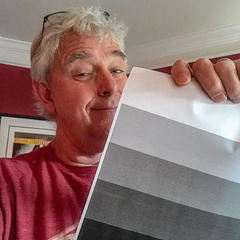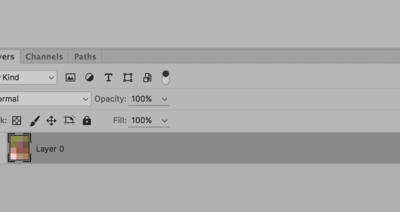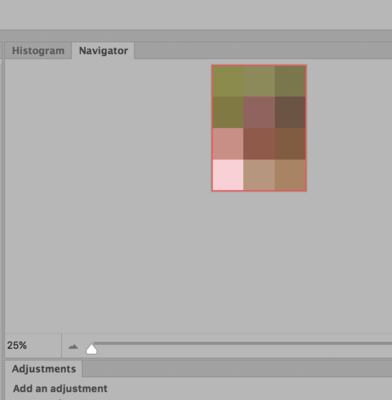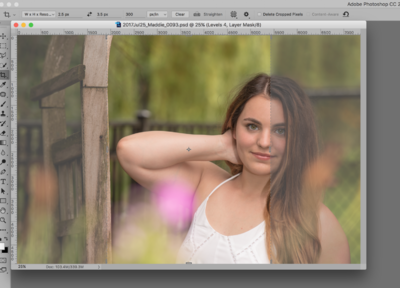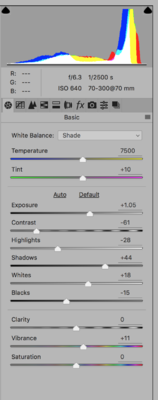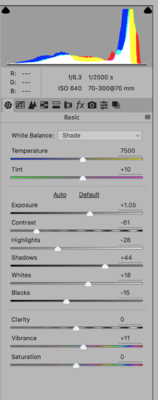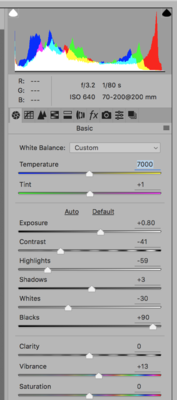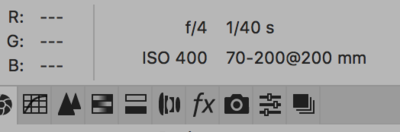mlchristy
Member-
Posts
218 -
Joined
-
Last visited
Member Information
-
Main editing computer
Mac desktop
-
Editing software
Photoshop
-
Monitor Calibrator
Spyder
-
Cameras, lenses and other photographic equipment
Nikon D810, Nikon D7100, Nikon D200
Recent Profile Visitors
2,568 profile views
mlchristy's Achievements
-
I am going to share some screen shots. Flattened a psd, and wanted to make a yearbook sized photo but my computer will not let me. The space where the photo should be is blank after doing it, and it's like the crop tool has stopped working. I thought I had too many things open, so I shut it all down, but it still is giving me this problem. I had it enlarged to 100% to crop, then tried it with a 33% enlargement, but it looks from the layer panel that it thinks it is all huge pixels?
-
you're killing me. You don't think with some of your techniques for photos that are less than perfect in focus I could pull this out? (in sharpening class)
-
-
Ok thanks
-
This might also have to be culled. Always want to attempt to save a close up. F/3.2, probably risky with that big lens.
-
-
-
Hi Damien - so sorry this has been so long. Had a move, a vacation and a death in the family. Heading out on another trip today for photography but will be back and go at it next week. Mary Lou
-
sure. I was afraid this was coming.... LOL
-
Done! Perfect. I have wasted SO MUCH time trying to match colors, clone it out, etc. Wow. Why didn't I ask a long time ago?
-
Thank you so much. I will try that right away.
-
SOOR - I know there is probably a simple way to fix the lens vignetting on this. Maybe even in RAW? My camera is a Nikon D810 and the only lens this happens on is a 24-120mm lens.
-
Okay, just worked on teeth, and had to "paint" some of the spots after clicking with the color sampler. I had already done your teeth method. Now in trying to get those stupid little samplers off, I keep adding more (I am option clicking on them with a mac) So now I have ten. I tried dragging them off the image, that's why they are all over the place. Yikes. I did a quick mask to highlight the whites of the eyes, and I am now unable to use the sampler for this process. It says data is unable to be rasterized or some such thing. I am going to screen shot the error. In the olden days this would be where I flattened my layers in frustration to get something to work, but I know you don't want that. You can see I did the spot correction on the teeth in the layer right over the original image. But I went back to the top of the pile of layers to do the eyes. HELP!