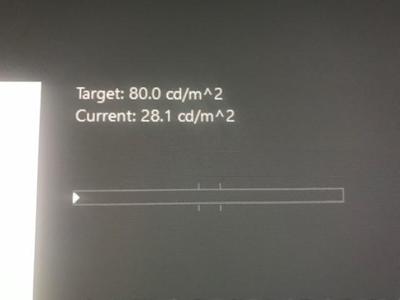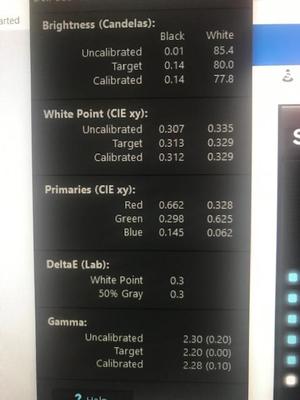-
Posts
704 -
Joined
-
Last visited
Member Information
-
Main editing computer
PC desktop
-
Editing software
Photoshop
-
Monitor Calibrator
Spyder
-
Cameras, lenses and other photographic equipment
Canon T-2i, Canon 5D Mark IV----multitude of lenses, and speedlights, tripods, lens filters.
Recent Profile Visitors
2,090 profile views
MHalloran's Achievements
-
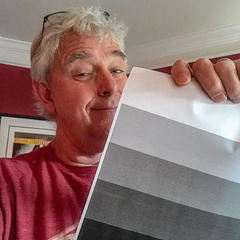
Dell Monitor and Graphics card
MHalloran replied to MHalloran's topic in The Windows & PC Hardware Forum
Good friendly advice --- Thanks Brian ! -
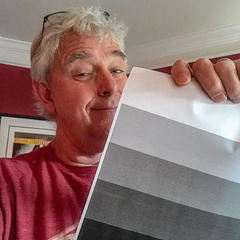
Dell Monitor and Graphics card
MHalloran replied to MHalloran's topic in The Windows & PC Hardware Forum
Update; Since the intel update removed my integrated graphics card driver, I had zero monitor. Therefore impossible to view the prompts to install the driver needed for the graphics card to function. I contacted Intel --- after answering their queries, they said I needed to reinstall the OS. I contacted Dell, and answered all of their questions, they said I needed to download my OS and use a drive that would automatically re-install my OS, because it is coded on the motherboard or something to that effect. Losing all my photos and data that had yet to have been backed up. I opened up my PC to remove the CMOS battery, and remove any electrical "memory" so to speak. I looked at the motherboard, and saw some connections directly to it --- HA ! I procured a cord that would connect directly to my motherboard and monitor. ___ VOILA--- I can see my PC ! All good now, was able to re-load my graphics card driver and update all. I am not educated in the computer field, and learn everything by doing --- so I post this in the hope that if this situation resolution helps someone else. Thank you for being there. :-) -
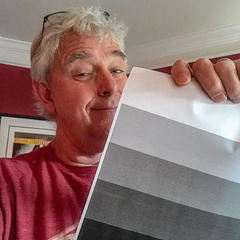
Dell Monitor and Graphics card
MHalloran replied to MHalloran's topic in The Windows & PC Hardware Forum
😞 harder than I thought — I was hoping somehow I could log into the startup and have it boot to the cd where I could have the driver _- thinking the pc and monitor could see a blue screen — where I could arrow the boot sequence — thank you Brian -
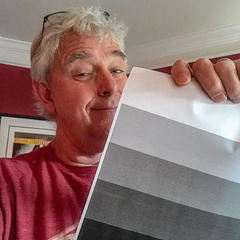
Dell Monitor and Graphics card
MHalloran replied to MHalloran's topic in The Windows & PC Hardware Forum
Thank you ! Very helpful — except my monitor won’t see anything — it stays black — because the driver is gone — 😞 -
Brian, I recently moved, when I set up my PC system, all turned on perfectly. An alert came up on my Windows 10 system, Intel Graphics card needs updating. The update removed the old drivers --- then the monitor went blank. Tried restarting, so maybe the driver might try to reinstall. Tried starting in safe mode -- maybe a back up driver. So my monitor cannot detect the graphics card, and stays black. Any suggestions ?
-
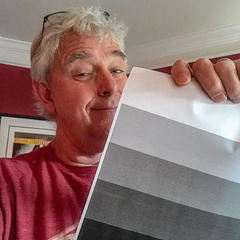
High Pass selective sharpening
MHalloran replied to MHalloran's topic in Miscellaneous questions or problems
That's why ! Now it makes sense ! Thank you. -
Hi Damien, I did some searching on your site to find if there was an answer to my question before I asked. https://www.damiensymonds.net/tut_hipass.html Do you feel that the use of the high pass filter at a correct radius, with a soft light blend mode or overlay blend mode can adversely affect the color of the photograph? If so, is there a way to rescue that color, as long as someone isn't using the High Pass at a really high radius setting? I've been studying on this, and somehow my experiments show that the colors are a bit deeper and stronger than I want.
-
Since I re-calibrated....I now know if we follow Spyder recommendation on brightness of a monitor, you get pretty bright. That would mean everyone on the planet would be receiving prints that are not matching their screen? Heck.....I'm not so sure about that. My original calibration on my recently purchased monitor, which is pretty good......Dell U2518D-5-- https://pcmonitors.info/reviews/dell-u2518d/ Spyder had me adjust the brightness to 75%----giving me prints at least 2 stops darker. That's not the only thing: all of the photographs that I had edited in the last 2 months are going to print dark as well....but appear great on my monitor! That is my fault for sure....I guess.....I calibrated the monitor immediately, BUT, I didn't have any prints made from edits on this monitor settings...... Now re calibrating, and lowering the brightness in the Spyder4Elite preferences from 120 to 80, still brightens the monitor so it still doesn't match my recent print. I'm guessing, any editing that I have posted in Damien's Raw class are too dark....and any that I send in email are various shades as well. Print Matching -------I've got a way to go. The only difference in this calibration, is my monitor is now 14% on brightness, instead of the original pre-printed image of 75% brightness setting....I will assume that the colors will match on future prints, since they matched on this one. So, I erased all the settings on the photograph above, and re-edited it....the image is very close to what my monitor was seeing before, and what I wanted the print to look like, the white balance is slightly different....as it would be in a photograph like this one.
-
Hi Damien, I did re-calibrate using the Spyder5elite instructions....which included the 120 - 80 brightness settings on the monitor. So I did a total full RECal.....my brightness had to be set to zero to match the current print that I just received with no color correction. Once I did the recal, I found when getting to match the target of 80.0 cd/m^2----I had to move up to 16 percent brightness. I found when I finished the calibration, they didn't match brightness wise. The color has always been perfect, but now going through the different calibrations, and reading the lab very through support pages then it's simply the settings of the brightness. I don't find my office too dark, really.....maybe there is some kind of light calibration reader so that I can see if I am in the range of what the normal light should be in my office....I mean the walls are Revolutionary RED...... I moved on the the following links after the Spyder5Elite page, brightness problems, color correct, and I completely understand your suggestions on how to match the print....that would be bringing down the reading on the calibration below 80.....and you then suggesting I should check the light in my office first to make sure I have enough. I got out a spotlight that I do for light painting, and shined it on the print....when I do that, it looks pretty good....the the flecks of gold, and the bright sand then shines correctly......but.....it's one of those camping lights that match the highbeams on your car or truck. Somehow, I need to be able to check my office lighting with a gauge of some type? This is the lab page, I could not find anyplace there where they recommend color temperature settings....could it possibly be the lab? I wouldn't think so. https://support.bayphoto.com/customer/en/portal/articles/2115661-advanced-color-management Here are the settings results after my calibration. One is the brightness setting before optimizing it to match 80.0 cd/m^2.....the other the results of the settings produced from the calibration.
-
I just finished my re-calibration with the Datacolor Spyder4Elite. Now I remember what happened before....which made my screen bright. During the recalibration there was a panel that popped up and it said this..... "Adjust the brightness control until the current value is within 4% of the target value-- target 120.0 cd/m^2" I did this, and that brought the brightness setting up to 60 percent....and a target of 114.0 cd/m^2 When I followed through, the calibration shows 100 % RGB matching, and very good color....but the existing screen no longer matches the print.