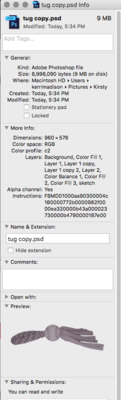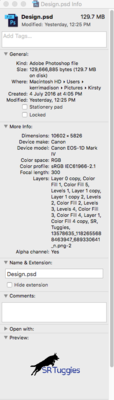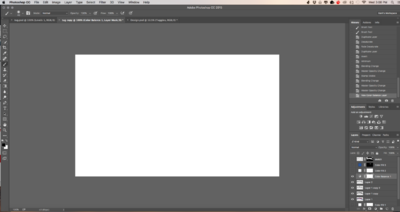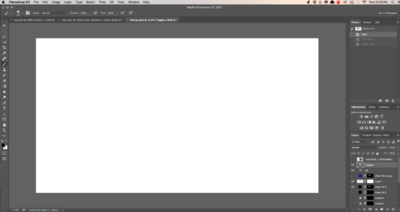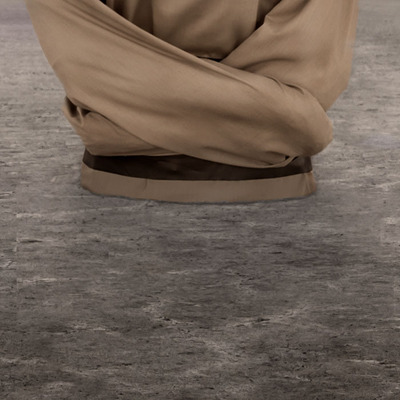-
Posts
56 -
Joined
-
Last visited
Everything posted by Snook
-
I've been working on a logo for someone in PS and both of my psd files have turned completely white and I can't work out what on earth has happened or how to fix it. I've tried googling but it keeps coming up with turning it black and white, not just totally white. I tried closing one file and reopening it without saving it first, in case it was a glitch, but it opened completely white. What on earth have I done?????
-

Making torso look embedded in the ground
Snook replied to Snook's topic in Miscellaneous questions or problems
Yes, I did think he was saying I should shoot from lower and obviously misunderstood that part of what he was saying. -

Making torso look embedded in the ground
Snook replied to Snook's topic in Miscellaneous questions or problems
Except the mannequin torso was sitting on the ground, on location, and I shot them together, from the same position and elevation. The perpective is exactly the same on both the ground and the torso. -

Making torso look embedded in the ground
Snook replied to Snook's topic in Miscellaneous questions or problems
Thanks for your input. It was shot from lowest my tripod could get to the ground, so I'm not sure what's making you think it was shot from standing height? -

Making torso look embedded in the ground
Snook replied to Snook's topic in Miscellaneous questions or problems
Thanks Crystal. I did add shadowing afterwards but was just showing Damien how I ended up creating the hole, as only using shadowing wasn't working. -
Yeah, that's why I'm always sure to mention the autofocus not being as good as a lot of DSLRs. I see so many Fuji fan boys posting an action shot that they've nailed with claims that there's nothing wrong with the X-T1's ability to shoot fast moving subjects, but it's always either something moving smoothly and not directly toward the camera or a one off success and they can't provide multiple nailed shots from the same set. I still love it to bits though and hope you fall in love with it too. The Fuji camera profiles are absolutely gorgeous (I mostly use Provia but sometimes Velvia, Astia or Classic Chrome), so make sure you play with them in your raw processing too. :-)
-
I thought I'd add this since it only just happened and is another awesome reason to use a service like Crashplan. I spent days on an image last week and realised yesterday that I'd stuffed up and when I resized it on Sunday to 1500px x 1500px and flattened it to sharpen it for Facebook, I accidentally saved over the psd and closed the file. I was so upset that I'd lost all of my work and the full sized file and had completely forgotten that Crashplan keeps older versions of files and doesn't just delete them when the file is updated. I was able just now to go in and pick a time just before I flattened and resized it and recover the full size psd with all its layers. I cannot begin to tell you how relieved I am!
-
I love it but certainly do your research and check out what a lot of other people have to say as well. :-)
-
It doesn't update the second you adjust a file and save it but it does several updates throughout the day and I'm not at my computer right now to double check but I'm sure you can force it to back up immediately if you've done something like transfer a wedding from your memory card to the computer and don't want to risk even a small lag in time before it gets backed up.
-
I use Crashplan. It's easy and does it all behind the scenes for me. I get emails regularly confirming I'm 100% backed up and on the couple of occasions when there's been a problem, they've emailed me to let me know they can't establish a connection to back up my files so that I could fix it. I killed my MacBook Pro with a glass of water and the hard drive wasn't recoverable. Downloading everything from Crashplan on to a new computer and getting it to start syncing again was very straightforward. My understanding with Backblaze is that if you don't connect for something like 30 days, they delete your files, which Crashplan don't do. At least that's what I discovered when I was researching who to use.
-
I sold my full frame D700 and Nikon lenses last year and switched to the Fuji X-T1 with Fuji 23mm and 56mm primes. I have absolutely no regrets and much prefer the way the Fuji renders images over the D700. It's also soooooo much lighter and I never hesitate to grab my camera now, which was the reason I initially looked in to downsizing. The glass is superb as well. The only area where it falls down for me is when it comes to action photography (until this year I pretty much exclusively photographed dogs and the Fuji doesn't like them running straight at the camera or zig zagging towards the camera) but the trade off was worth it for me. If you shoot portraits, landscape or weddings etc then it's awesome, in my opinion anyway. There are quite a lot of pro photographers who now shoot with the X-T1 and you should check out the X-T1 group on Facebook https://www.facebook.com/groups/FujifilmXT1/ and also look up Zack Arias and James Day Photography, who both shoot with Fuji.
-

Making torso look embedded in the ground
Snook replied to Snook's topic in Miscellaneous questions or problems
In the end the best I could manage was using a photo of a hole in the ground and laying it over my photo, adjusting the perspective and then masking everything out except for the hole itself. -

Making torso look embedded in the ground
Snook replied to Snook's topic in Miscellaneous questions or problems
Bugger. Okay. I'll just have to keep playing. Thanks for trying. -

Making torso look embedded in the ground
Snook replied to Snook's topic in Miscellaneous questions or problems
Did you have any other thoughts on how make it look like the ground drops in toward the body? I tried some more googling last night to see if I could find anything that might help but came up empty. -

Making torso look embedded in the ground
Snook replied to Snook's topic in Miscellaneous questions or problems
Yeah.. it just looks off to me but I don't know how to fix it. Oh bugger, that's where I copied a section of the ground pasted and flipped it and then masked it in and cloned over it to cover up the torso. I've missed a bit of masking. Shall fix that up now. -

Making torso look embedded in the ground
Snook replied to Snook's topic in Miscellaneous questions or problems
-

Making torso look embedded in the ground
Snook replied to Snook's topic in Miscellaneous questions or problems
-

Making torso look embedded in the ground
Snook replied to Snook's topic in Miscellaneous questions or problems
That's easier to get looking okay but I'm not sure if this is right? I'm struggling with the shadow because the sun had just gone down behind a hill behind me when I took the photo so technically it's front lit even though the shadows were basically eliminated by waiting until the sun was gone and a shadow behind the torso wouldn't be visible or aid in it looking embedded. I figure with the sky I added that I could maybe pretend the light was coming from behind and ever so slightly from the left where the lighter part of the bottom of the sky is but I'm not sure if the shadow I've added correctly reflects that or not? Does it need to be softer on the edges of the shadow maybe? -

Making torso look embedded in the ground
Snook replied to Snook's topic in Miscellaneous questions or problems
Yeah, I think so but when I tried burning it, it looked weird somehow. Would you just do it with that method?