
Gera
Member-
Posts
116 -
Joined
-
Last visited
Everything posted by Gera
-
Thank you very much! Should I care to install the GeForce Experience thingy?
-
Man! I don't know what the heck I'm thinking... I do indeed have the 3070. Where do I exactly get or choose from those drivers? I thought that stuff was standard...
-
I just build a system in hopes I'd get zero lag whatsoever with Lightroom, but for some reason every now and then still happens to lag a bit with simple tasks. I'm sure the program itself is not perfect, but with the set up I got, I was hopping to run as smooth as butter. i7 13700K RTX 3060 32 GB DDR5-5600 CL36 RAM Samsung 2T 980 Pro Where did I mess up?
-
I guess I'll take it as it is problematic LOL.
-
I... did not know that. Thanks though.
-
What about color? Does it look accurate to you?
-
Hey Damien, Just stopping by to show you how I edited a photo for you to check on color and brightness after I just calibrated my monitor. You helped me on this on FB. I know this photo may not be edited up to your strict standards, but feedback on the color and brightness is greatly appreciated. Thanks!
-
I am ready to upgrade my monitor (plus didn't notice it is not mountable 😒), and I went to Damien's guide. It was updated back in March and I was wondering if there has been anything worth mentioning that is out now (besides de fact that half of the monitors in the list are not available anymore). I'm looking at this Acer monitor. Would it be suficient? Thank you!
-
"Save" function takes longer than normal.
Gera replied to Gera's topic in The Windows & PC Hardware Forum
I actually found the problem (oversaw something dumb). I had set my compression set to ZIP in the external editor settings. After changing it to 'none' again were good to go. Thanks! -
"Save" function takes longer than normal.
Gera replied to Gera's topic in The Windows & PC Hardware Forum
I did think about posting there first. Thanks! -
Hello, I recently got a new rig and I noticed some things that I am not entirely pleased with in Ps (questions will come soon). The most notable one here is that when saving a doc, it takes 4-5 times as long as it did before. What did I mess up?
-
Alright... I'll fix it later and reupload.
-
Yay? So, it is over exposed, isn't it?
-
X1 Rite Pro. Being partially color blind doesn't help either...
-
Well... that was what I thought the final version of it. LOL
-
Yes. Just the belly area though... I'm not very concerned about the under breast area.
-
Hello there! I was wondering if there could be a way to make this dress look flat on the belly area. Thanks!
-
HP Pavilion 590-p0044 AMD Ryzen5-2400G (Raven Ridge) 32GB RAM 512GB SSD
-
Did the update and the issue still is there. For now, disabling on board works. Safe to assume that I need a new/better card?
-
I'm pretty sure I did updated, but I'll do it again just in case and report back. Thanks!
-
Hi Brian, So, as you may already know, the new Ps update is being stupid. My Ps wasn't working right and I came across a YT video where it suggested disabling the on board graphics and now it is fine (so far). Two questions though. Does the video memory get combined (graphics card + on board) when working on PS? I ask because I have a GT730 card (I know, I'm broke), but apparently the Vega 11 graphics on board of my PC seem to be better. Am I just better of uninstalling that card and work directly off of on board?
-
Thank you Damien... Cloning it is! *sigh*
-
-
So, is there a possible way this could be fixed with other method than cloning/patching. Any help is appreciated. Thanks!

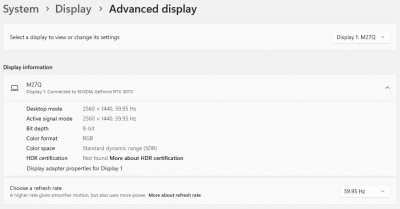


.thumb.jpg.7b72b71dc7a91702cc8386adee5ea196.jpg)


