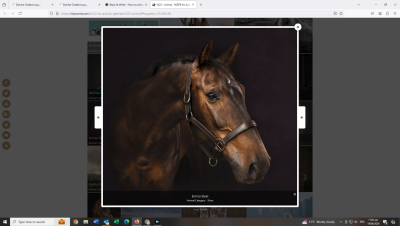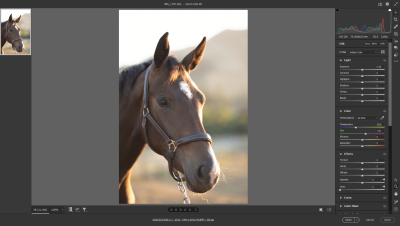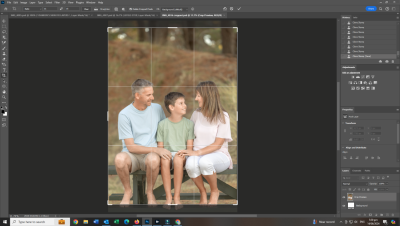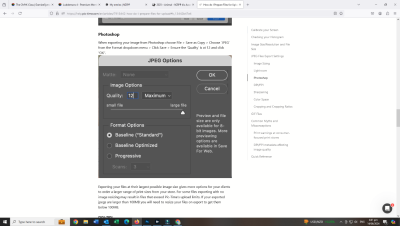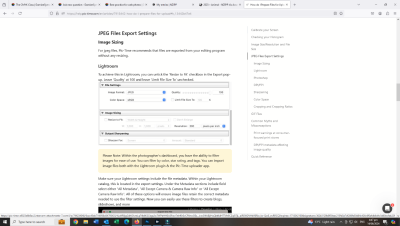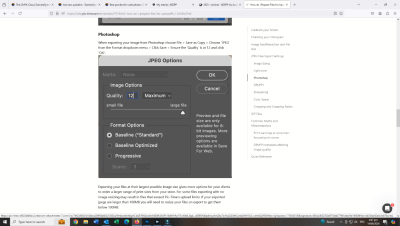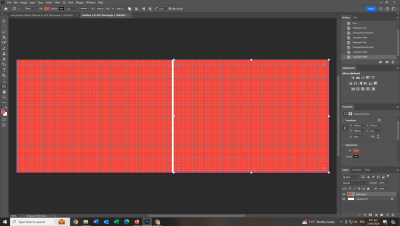KimMoore
Member-
Posts
986 -
Joined
-
Last visited
Everything posted by KimMoore
-
Yes, but anyway to make it black background?
-
-
SURE!
-
I haven't read that module yet. do I need to do this first?
-
I have no idea, but I am trying to find out.
-
The light is falling behind the horse & maybe the shadows?
-
https://bythehorns.co.nz/collections/shop-by-style/products/sheba?variant=32920811896925
-
https://www.istockphoto.com/photo/portrait-of-a-black-horse-on-a-black-background-gm1887930099-553754017 https://www.istockphoto.com/photo/silhouette-of-beautiful-horse-gm161827654-17971377 https://photos.com/featured/horse-in-backlight-ryan-courson-photography.html
-
I'm struggling to find one frontlit. https://photos.com/featured/horse-in-backlight-ryan-courson-photography.html
-
Something along the lines of this. Black & white background & horse in colour. https://bythehorns.co.nz/products/whoopie?variant=32920627118173
-
I have started the module, but not finished. I would like to try the horse photo for a friend, as the horse died in a paddock accident.
-
I understand that. But recently I asked you how to do this in another post, I will find it & you suggested I read the advanced black & whites module on how to do it,it was with a cow. So I was checking would this be the same technique? https://ask.damiensymonds.net/topic/63305-black-background/
-
-
Hi Damien, If I want to create something similiar to the picture below, with my picture attached. Do I keep reading the advanced black & white's course? https://irisawards.com/2023-iris-awards-galleries/2023-animal/#foogallery-32406/i:38
-
Pic-Time Upload
KimMoore replied to KimMoore's topic in Output - print, websites, Facebook, email, client disk, etc
ie is below right? ignore the fact the foot is cut off, I just want to check I am doing it the right way first. -
Pic-Time Upload
KimMoore replied to KimMoore's topic in Output - print, websites, Facebook, email, client disk, etc
And just to clarify. I would do crop them to 11:15 using the crop tool? -
Pic-Time Upload
KimMoore replied to KimMoore's topic in Output - print, websites, Facebook, email, client disk, etc
Awesome, thank you -
Hi Damien, Can I pick your brains please 🙃 Image size is one thing that confuses me, or maybe it's just I don't hugely understand it. I am wanting to upload photos to a Pic-Time album & a friend can download them from there. They will be downloading the high-resolution files & web files if she chooses to. I want to check I am doing this correctly. From this, I don't resize them, just save them as the biggest jpg I can?
-
No, I haven't started advanced blacks. Is it in here?
-
-
I will find an image.
-
Hi Damien, I'm wondering if any of the courses will teach us to turn the background completely black like the below photo? https://www.facebook.com/photo.php?fbid=820783690094911&set=pb.100064898615687.-2207520000&type=3
-
You'll have to guide me to what you mean?
-
I'm sorted thank you, sorry I didn't think it looked right 🙃
-