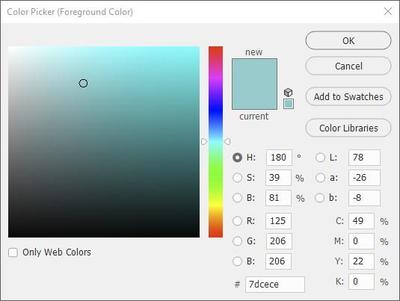1234
Member-
Posts
363 -
Joined
-
Last visited
Everything posted by 1234
-
Ok so I tried it with the darker teal and it has created a very harsh line around her fur - I tried to reduce the opacity and brush black onto the line but it created a bit of a halo around her (but still with a harsh line) but maybe my brush wasn't small enough?
-
-
Update: I typed in the numbers for the colour and got it to work! Are you supposed to be able to click on the colour rectangle to get the right real colour?
-
Woah! That looks awesome! Okay so I did the rectangle with the teal colour, added a levels layer below it, double clicked the white eye dropper - but I can't select the teal colour? What am I missing?
-
-
Ok! I will ask them if they NEED a transparent background, I have a PDF of the file they are using so I will try to grab the colour from there
-
They want to use it for a hand out given to people who are adopting DQ'd service dogs (with training tips etc.) It will be going on a bright or dark teal background. I think it will be printed on a normal office printer but I am not sure.
-
Is there a way to remove the white background so that it is transparent? I've got 5 or 6 that would need this done!
-
Okay so do I post this in the channel mixer class then?
-
Woahhhh!!! That's amazing!! To channel mixer class I go!
-
Okay this is my current attempt. I added a bit of a lens blur on a circle gradient (as there was still too much texture for me) and then the solid grey on top - I think I will have to wait to get rid of the colour casting before I can decide whether I like it or not! Thank you!!
-
Oh darn I had thought so... Is there any way to make the blanket softer?
-
Guess I should get on that! ?? Honestly I think it looks terrible - it wasn't mine but was the only blanket my friend had at her house that would work. - although I guess if I could reduce the texture that would work too. The picture is for a fundraiser (calendar) and will be square cropped to the two heads and the little arms so I'm really just looking to make the puppies stand out more from the blanket!
-
Hi there! I have this photo here - I am trying to get rid of the colour casting and I am also hoping to get rid of the blanket/red tub - to maybe a white background? Or even just make the blanket look less ugly. Is this possible? Hope you are staying healthy!
-
-
I guess it's not really a style I admire but I took these two pictures at the same time and for whatever reason I walked a few steps to the side, changed the plants in the back and lost the orangey-fall background that was in the 'Yoda' one. I would like to see if I can bring a bit of the back into this one. (The Yoda is SOOR so no edits done at the moment).
-
Cell Phone Picture
1234 replied to 1234's topic in Output - print, websites, Facebook, email, client disk, etc
ahhh I was rounding the second (aka 1/5 of 20) im quite good at math i promise ? -
Cell Phone Picture
1234 replied to 1234's topic in Output - print, websites, Facebook, email, client disk, etc
@Damien Symonds I am trying to sign up for the Print Sharpening class but I can't press the continue button? (it's greyed out) -
Hi there! I have this image, I am looking to make the background more orangey to give it more of an Autumn feel! I feel like this may be a channel mixer thing or maybe a levels thing but I have not gotten through either class far enough to know. Thank you!
-
Is this taught in one of your classes? (How to figure out the numbers)
-
Yes! It was super easy!! Thank you so much!
-
Thank you! That was a lifesaver How did I do? I did replace the background with a gradient tool (from your online tutorial), not sure if you want to see it without the background replaced (I think I need to mask the gradient around the big duck a bit better)
-
Ok got the colour! Just working on the masking... Will post when I'm done! Thank you!
-
Oh that's perfect!!