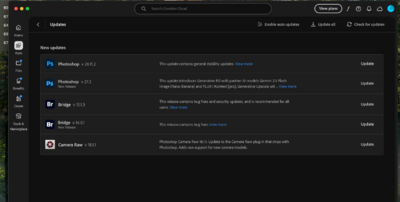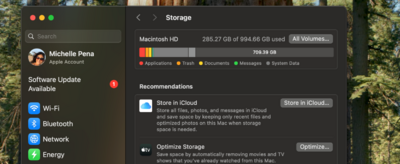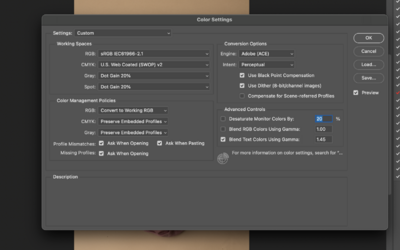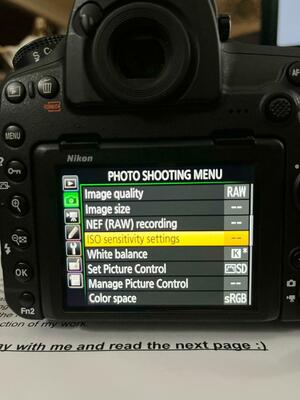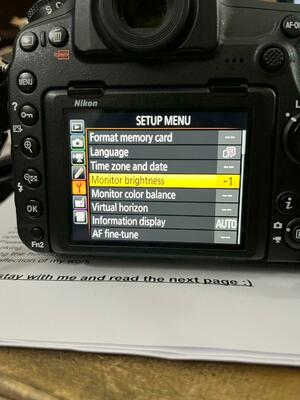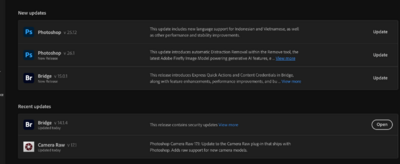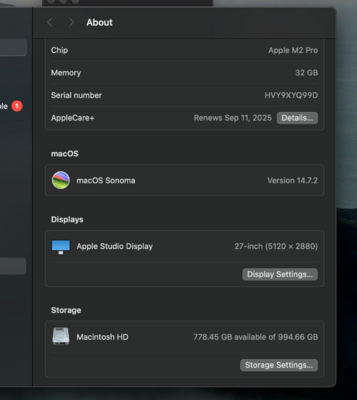Michelle Pena
Member-
Posts
366 -
Joined
-
Last visited
Everything posted by Michelle Pena
-
OK, will do. I guess the setup for PS is the same? The best part of updating!
-
To the 2026? I don't really care for the AI stuff. In the screenshot, you will see I have a lot to update. But which ones are for 2025 if I do not update to 2026? I will also include screenshots of my storage and mini Mac specs, if that helps any.
-
Apple Display and Calibration
Michelle Pena replied to Michelle Pena's topic in The Macintosh User Group
Sorry, my questions are random lol! This is what Miller's prefers, so the North American purpose 2 or whatever it is changes to custom, is this an issue that you know of? Below is a picture of what these specific settings to be. -
Apple Display and Calibration
Michelle Pena replied to Michelle Pena's topic in The Macintosh User Group
Oh, I also wanted to ask if anything has changed with setting up Photoshop? I have your article or Damien's on how to set it up. I'm about to upgrade to PS 2025 and want to ensure that my settings remain the same. Thanks so much! -
Apple Display and Calibration
Michelle Pena replied to Michelle Pena's topic in The Macintosh User Group
I do know a bit about labs and how they work from the film days. A Loooong time ago... LOL... I used to work at a Riz Camera back in my early twenties, and they constantly calibrated and performed regular maintenance. Versus Walgreens, which rarely changed out the chemicals, so you know how that goes, lol! I use Shootproof for my clients. And tried all the labs except one or two, but I liked Miller's better. Have my settings in PS according to their specs. I will be talking to them on Monday about my issues. I wish they had CPQ as a choice. -
Apple Display and Calibration
Michelle Pena replied to Michelle Pena's topic in The Macintosh User Group
I have the Apple Studio Display with my Mac mini M2 pro, and I also purchased the Calibrated Color Checker Pro new. So both are almost two years old. I'm shit out of luck then ! -
Apple Display and Calibration
Michelle Pena replied to Michelle Pena's topic in The Macintosh User Group
I tried the GB-LED setting this evening, and I think the screen looks better. Not as warm. Prints match a tad better. I'm about to edit a session that is mostly pink and white, which makes it super difficult to see colors correctly due to the warm screen. I may consider a new non-Apple monitor if I can with the Mac mini. I'm just not in the budget for it right now. -
Apple Display and Calibration
Michelle Pena replied to Michelle Pena's topic in The Macintosh User Group
I have the regular Apple Display, not the XDR, but it doesn't matter though lol Yes, it's too cool at d65 but it's so easy on the eyes and to edit .With the d50 setting, it's so warm and dull, it's hard to edit on this; everything looks hazy. I'll try the GB-LED option! Maybe that will help some. -
Apple Display and Calibration
Michelle Pena replied to Michelle Pena's topic in The Macintosh User Group
It's always been the same. I've not changed anything in a few years. LIght bulbs are white 6500k -
Sorry, not sure where to post this in the Apple or calibration section. Does anyone here edit with an Apple Display Pro ? Been having issues with prints being dull and dark. I use a Colorchecker Display Pro. Prints not matching, they are either too warm or too cool on either setting. These are the settings I have tried so far.. Can there be a D60 lol!! Lum 60 is the most it can do. 80 lum is too bright. 1) Native and 60 lum- too cool 2) D65 and 60 lum - too cool 3) D55 and 60 lum- way too warm- hard to see colors and brightness at this setting 4)D50 and 60 lum- still too warm but better Does anyone have issues like this with their Apple Display? Should I purchase another non-Apple screen that I cannot afford for the Mac Mini? Thanks for any help.
-
Yes, I took his class years ago! I never could understand. It was like relearning everything again. And I did give up because I was overwhelmed. I could retake it; I don't want to waste his time. Sorry, you keep repeating yourself; that is how I learned. Unfortunately, I was never taught not to judge the LCD screen The Profoto monolight ($800) seems too low; it's only 100w. I'm not sure if that would be enough light for anything I do.
-
Ok, I grabbed that newborn session from yesterday and halfway edited a photo. It looks excellent already compared to the back of the camera. I want to show you a before and after. I won't show you the back of the camera image because, of course, the cell phone doesn't show the colors correctly or as is. So the back of camera looked very dull, with no contrast, yellowish green in color, almost hazy..you get the jist, Just scary looking LOL! The unedited uploaded image ( shown ) was in 5500wb in ACR and it added 50 ! The second photo is the halfway edited version. I was surprised that it could add contrast and light without looking wonky. Is this the correct direction I'm headed in? I know you explained a lot, but I am that person who will not understand until I see it for myself, more hands-on. This is how my brain comprehends information lol The second edited photo is still a little too yellow-orange for my liking, and I hope I can fix it. I didn't use the grayscale to edit this photo for time's sake.
-
Yes , you are right ! In ACR , they are lower. Today I had a newborn used the new settings , and already I saw no hotspots nor too much brightness in baby’s face! This was after uploading into ACR by the way not LCD. There was no muddy look either. Now I haven’t started editing them yet,but I already noticed a softer better image. I feel it’s the neutral setting because I didn’t change the power of the light.
-
OK, I must have misunderstood you. I thought you meant keeping it on Kelvin at 5600 camera. But you meant to keep it at AWB, Correct? Yes, I have been told the Flashpoint ad400 pro or Godox are bright lights.
-
I will take a look at the link. I feel I get a lot of hot spots, so I think the newborns are too bright. I don't feel I get soft lighting with newborns or sitting babies. With the 64-inch plm, I will move it around a lot with newborn sessions! Mostly away to prevent hot spots. I double-diffused and even triple-diffused this light, so it is not bright. I also shot in a room without windows; it's pretty much dark except for the modeling lamp.
-
What does that mean? Fine-tuned? I've changed it to 0.0. I did talk to the lab once, and they mentioned they added a plus one or two of red, which is why I moved it . I have a newborn baby today and will shoot with the new settings.I hope all goes well. Mini Mac is calibrated almost to match prints, the only issue I have is brightness. I think it's been a few months since I calibrated. I may do that this evening
-
Ok I messed with the arrows again and I don’t know how or why but now it’s changed!
-
I followed the directions and it still does not change the astrik out? Once I hit ok after setting it to 5600 it’s still k and astrick. Picture below . For newborns, I use a 64 inch Paul c buff umbrella, white inside , white diffuser and black outside cover. I use this size for newborns and maternity . For sitting babies I use a 86 inch plm same set up and the 64inch . I may have to take the raw class again.
-
OK, the camera is already set to sRGB. Picture control is in neutral, and WB is at 5600k. I changed the LCD screen to -2 it was at -1 before..I'm not sure I see the difference. Did you see the Wb setting in the previous photo I sent you? It's on Kelvin, that is correct? I will attach a picture of a setup I used with those changes settings, not sure if it will do any good for you to judge it. I need to go down to 250iso... I do understand about using the histogram. But I do love some shadows in my newborn images, so the points are never in the middle What should I do then? I do see your friend's images are clean-lit but flat. Not that that's bad, but I personally love a little more shadow and depth. I will start saving for the Profoto light!
-
Oh, and once I change those settings, do I also change my color profile in ACR to Neutral? Right now, I think I have it on " color."
-
My current settings are in the pictures below. I don't think I'm on AWB. Omgosh, neutral looks bland once I upload it to the Mac, but I will give it a shot. I have some free time tomorrow to try the new settings you suggested. Neutral,-2 monitor brightness, and WB of 5600k correct? Profoto has been a light I've wanted. The B10, but this must be new. I'm not up to date on those lights. I've heard that the Wescott FJ 400 and FJ 200 are suitable for what I do: newborns, babies, and maternity. What's your take on those lights Thanks for your help.
-
Hi Brian, I've been noticing for a few months now, and not every time... that the back of camera images have been saturated with ugly orange and glowy look. Nothing has changed regarding camera settings that I can tell, and when this happens, editing is a nightmare, even using the grayscale for WB. I don't know if my camera or strobe is causing the issue or if I'm accidentally hitting something. The bulb on my Flashpoint 400ad Pro is new for about 6 months( I've been using this light for 4 years and never had this issue), so I don't know what it could be. I'll attach unedited photos, but you may see a different color as it doesn't look the same on the back of the camera versus a computer. I have a D850, which is a very contrasty camera, but I have not seen images like this. WB was set at 5260k except for the mauve rug image, which was set at 5000k. Those settings should make the image cool in my experience. These are just awful. Any suggestions? Thank you!
-
Should I upgrade my mini mac to the Sequoia 15.2 ?
Michelle Pena replied to Michelle Pena's topic in The Macintosh User Group
Yes, most definitely! -
Should I upgrade my mini mac to the Sequoia 15.2 ?
Michelle Pena replied to Michelle Pena's topic in The Macintosh User Group
Should I be ok with upgrading to Sequoia? Its file is 7.48 GB. Has anyone had any issues? Thank you, Brian.