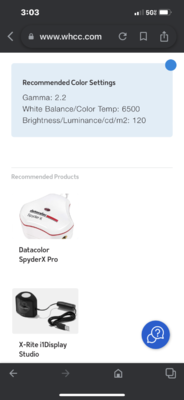Michelle Pena
Member-
Posts
364 -
Joined
-
Last visited
Everything posted by Michelle Pena
-
I don't know how but I had standard display and a nano textured? Is the Nano better? OHHH great! I didn't know I could re-use my keyboard and mouse!
-
OMG LOL I doubled checked and I had two displays in the cart. I'm telling you I've been stressed out over this!
-
Hey Brian, I read the article " Buying a PC in 2021" has much changed for 2023? I'm currently using an iMac desktop and have been for the past 15 years. My cart at apple.com is sitting at over 7 grand...nope! We have spoken before about this but just curious if anything has changed, thanks!
-
Switching from iMac to PC
Michelle Pena replied to Michelle Pena's topic in The Windows & PC Hardware Forum
Thanks, Brian I didn't know if these would still be valid for 2022. I'll check it out. -
Switching from iMac to PC
Michelle Pena replied to Michelle Pena's topic in The Windows & PC Hardware Forum
Yes, I saw those 2019 posts. -
Switching from iMac to PC
Michelle Pena replied to Michelle Pena's topic in The Windows & PC Hardware Forum
All I see are posts from others ? Is that what you are referring too? I thought Maybe you had written one on this matter as it is a often asked question. I’ll keep searching. -
Switching from iMac to PC
Michelle Pena replied to Michelle Pena's topic in The Windows & PC Hardware Forum
Thanks, Brian. Do you have an article or a link I can read about for advice on specs for a PC? For example, a gaming computer is best? Brands? Ram , memory, graphics card? All that mess LOL -
Hello Brian, We have talked about this in the past but I can't seem to find the post. Anyway, since Apple has done away with an upgradable 27-inch.I want to switch to a windows PC. Now, of course, I have everything apple and everything syncs. My hard drives with past client sessions are all formatted to iMac. How hard of a change will this be? Or how much of a pain will this be? I don't want to switch, but I need a PC to handle my D850 large files and all the freakiing updates with PS. I'm still using 2019 version and would love to upgrade to the newer version. Would you be able to advise me as to what would be the best way to make the change and also suggest a computer/screen? I really dread this lol! Because I hate change ha!
-
What happened to the 27 inch iMac??
Michelle Pena replied to Michelle Pena's topic in The Macintosh User Group
-
What happened to the 27 inch iMac??
Michelle Pena replied to Michelle Pena's topic in The Macintosh User Group
Yes, switching back to Pc with backup externals drives formatted to the iMac. -
What happened to the 27 inch iMac??
Michelle Pena replied to Michelle Pena's topic in The Macintosh User Group
Great article! Can you tell me if the New Mac Studio can be calibrated ? It's going to be a pain in the ass. Apple makes it very easy to switch from a Windows Computer to a Mac, but not the other way around. It is doable though. Let me write this article. Please do tell what's doable ! Links you got anything! I understand your busy but when you have the time I'm waiting a few months before buying a new one whichever way I go. Thanks for the article! -
What happened to the 27 inch iMac??
Michelle Pena replied to Michelle Pena's topic in The Macintosh User Group
Brian, the article would be posted in this group? I don't mind up grading to PS cc 2022. I guess my main concerns are if they can be calibrated and are fast enough for PS. Those would be my deciding factors on if I should switch back to Pc or stay with Mac. And right now, although I have not made decision yet, it's been a hard one, seems PC is the best way to go. Believe me I love apple products and I love how they all sync my passwords together on all my devices! ( very important for a forgetful person) I will miss that one small feature lol! I know petty but important to me. Also, there are other things to consider all my backup drives are formatted to my Mac and how the heck will I get the info in need transferred to the PC??!! So many things and head is spinning ! lol -
What happened to the 27 inch iMac??
Michelle Pena replied to Michelle Pena's topic in The Macintosh User Group
Thank you Brian, this amount sounds a lot better. Can this display be calibrated with my current X rite ? So this M1 chip should be good for the current PS , I'm still on 2019!! -
What happened to the 27 inch iMac??
Michelle Pena replied to Michelle Pena's topic in The Macintosh User Group
I've been reading in my photography groups that they have just bought the Mac mini and a large display. For them it works like a " beast" lol. And I may go that route. This change Apple made just kinda turned me off now to their products. I think I may get a PC, gaming system and this way I don't have to worry about purchasing computers every three years! Since I have trouble with brightness in calibrating with a iMac maybe this is a sign to make the switch. Another suggestion I've been receiving is trying a MacBook Pro?? Like how?? I can't edit on a laptop. Ana Brandt recently told me in a postt that she edits on a MacBook Pro and does not need to be calibrated, I cringed. But she's a pro newborn photographer.I just don't think editing on a laptop is for me. Damien had suggestions on pc and monitor somewhere here correct? I taking the raw class with him so maybe I'll ask in one of the posts. -
What happened to the 27 inch iMac??
Michelle Pena replied to Michelle Pena's topic in The Macintosh User Group
Ughh why would they do this?? NO way I'm paying 5k for a new Mac .For the first time I may be switching over back to PC. In one of my photography groups , a photographer bought the 24 inch Mac with the 16gb unified memory and she's already getting the ram/memory error. She claims to have only Lightroom running and is receiving that error. She feels the M1 chip does make the 16 gb run like a 32gb as they told her. This is devastating! Look forward to the article, thanks so much! -
I'm ready to purchase a new iMac and the 27inch is not listed?
-
Prophoto light is on my wish list. I always wondered why from one frame to the next the images looked different. One image could be cool and the next warm. I often don't change camera settings but the power of the light I do depending on a lot of things going on in the set up. I'm in the raw class now just trying to get past the first part of it
-
I have a Xplor ad400 pro, it’s very much like the Godox ad 400 pro . I don’t know the color temp on this one but it’s definitely a lot cooler than the Eienstein, the Eienstein strobe was crazy overly saturated. Very yellow blah the d850 didn’t like it lol between the high contrast of the d850 and the saturated Eienstein was just plain awful. I’ll try auto norm and with Neutral or standard
-
This image I added some red and minus 2 yellows in ACR and it looks a tad better. The auto WB 2 was used at the time thinking it would keep my image warm since I have trouble with cool images. Wonder if maybe since these turned out too yellow if I should use the Auto NORM?
-
I am having a heck of time editing in the auto WB and Neutral I am not happy with this image and I have to deliver these in two weeks. Any suggestions. I see green on my end?
-
Monitor calibration settings
Michelle Pena replied to Michelle Pena's topic in The Macintosh User Group
Not Bay Photo or mpix, I don't care for those either. I'll look into to a few other ones on that list. Do I send off for prints " as is" meaning at the calibration settings I am at now? -
Monitor calibration settings
Michelle Pena replied to Michelle Pena's topic in The Macintosh User Group
I understand that, unfortunately ShootProof does not any of those labs as an option I’d have to switch to IPS probably to use any of those labs. Not ready for that switch yet. I want to focus on the raw class first. Thank you Brian. -
Monitor calibration settings
Michelle Pena replied to Michelle Pena's topic in The Macintosh User Group
Brian do mind if I ask you which lab you use? -
Monitor calibration settings
Michelle Pena replied to Michelle Pena's topic in The Macintosh User Group
Ok , then that’s why I use the d50 it’s the closest setting to a match print.I had a photographer suggest to me to edit in a dark room with dim lighting lol! Wha??! And 4 bars on her iMac and she says her prints are not dark. Don’t worry I’m not going to do that. -
Monitor calibration settings
Michelle Pena replied to Michelle Pena's topic in The Macintosh User Group
I checked and this what they recommended but I remember trying those settings before and it was off , prints didn’t match. I’ll try this again.