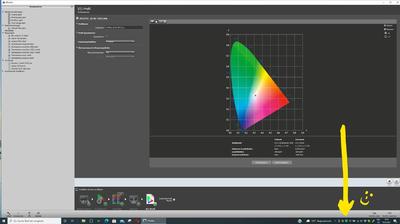-
Posts
494 -
Joined
-
Last visited
Member Information
-
Main editing computer
PC desktop
-
Editing software
Photoshop
-
Monitor Calibrator
Calibrite
-
Cameras, lenses and other photographic equipment
Nikon D500 with Nikon 200-500mm, Nikon 50mm 1.8 and 10-24mm f3.5-4.5. Sigma 35mm 1.4 and 85mm 1.4. Sigma 105mm 1:2,8 AF-EX Macro.
Nikon Z7II with Nikkor 70-200mm f2.8, Nikkor 28-75mm f2.8 and Nikkor 50mm f1.8.
Recent Profile Visitors
14,738 profile views
DGrundmann's Achievements
-
Worked like a charm, exactly what I needed. Thank you!!!
-
Hi Damien, I'm trying to get rid of the chicken skin on her arms. I tried different things, but nothing has worked so far. How would you recommend I go about this? Thank you!
-
No, haven't tried that. Thanks for the recommendation 😊 Will give it a try and let you know how it went. Should have brought and used my hand steamer... 🤦♀️
-
Hey Damien, while editing this image I noticed that I'm bothered by the wrinkles in the dress. What would be the best way to go about getting these wrinkles out? I tried cloning and the spot healing brush, but the result has not really been satisfactory to say the least. I think I need expert advice here 🙂
-
I have recalibrated already about 10 times. Switched from native white point to to D65 and back again, tried the big and the small number of fields, and changed the names of the files where the profile gets saved in. One time the icon turned grey for a couple of minutes, but then it showed red again, saying I should calibrate my screen. 🥴 It's really odd. I'm running the newest Windows version, and have installed and re-installed the xRite software twice. Just to make sure. I have plugged in the calibrator in different USB ports. I don't know what I'm doing wrong. Usually I save the profile, it makes that little confirmation sound, and everything is fine. 🤷♀️
-
Hey Damien, I have been trying to calibrate my new Acer Monitor with my XRite i1 Display. The monitor is connected to my laptop. I have calibrated a BenQ SW2700 before with this combination (this laptop and this i1Display) with no problems. This time though the XRite software seems to not wanting to save or recognize the calibration. I was able to save the settings that resulted from the calibration under a "User Profile" in the monitor´s menu, so the calibration result is there when I turn the laptop/monitor on, but the Xrite software keeps telling me that I have never calibrated this monitor and that I should do so (and the task bar icon shows red instead of green). So - how do I get the software to acknowledge that I did have calibrated the montor already, and to turn this tray icon from red to green? Or should I even bother (settings are saved in the monitor´s custom user profile, and I could set a reminder to recalibrate elsewhere)?
-
-
Thank you so much! I'll give it a try! ?
-
-
Just thought about this again. Even though she is not a client and more like a friend, I will still have to break the bad news to her, have a slightly uncomfortable conversation on the topic, and on top she will be disappointed and probably even a little sad that she will not get this image delivered. I could have spared both of us from this pain by checking/culling first and throwing everything out that's not good enough. So, yes, thanks again for this great reminder!
-
She's not a client, she's my Au Pair. She knows I was practicing and experimenting during that shoot (and failing here and there obviously). The other 2 seniors I photographed during this Parachute/Senior session received a soft proof gallery with images I doublechecked before sending out, and where I was 100% sure that I was in the safe zone. ? I've read this article of yours before, very good point. Makes total sense, and is a very important reminder.