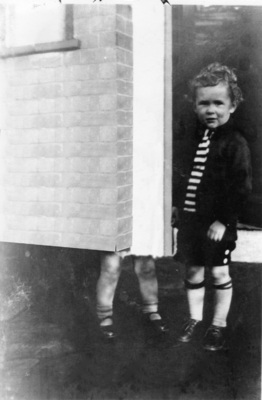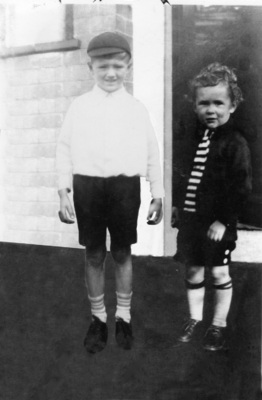-
Posts
637 -
Joined
-
Last visited
-
Days Won
1
Everything posted by EmmaBrett
-
-
Made my gown darker and made dad a bit bigger to get rid of the gap between us as there isn't a gap between him and Harry. If this is ok is the next step print sharpening?
-
do they look silly?
-
How does it look? Need to take it to the print sharpening class next. I have extended the wrap at the bottom using your cloning option (rough cloning). Am really proud of what I have achieved and learned, steep learning curve but worth it.
-
-
Not yet as I didn't understand why they had been used
-
On my photo and Harry's.
-
I have done each photo background separately as I want to make another canvas of Harry and I. I have changed the background on dad and most of me and Harry. I am having trouble with the flyaway hairs how do you get the background around those?
-
I have thought about this and do I: 1. Add a colour fill layer to the top of the stack of layers and mask around all three people 2. Then make a new document to the right size, resolution and colour space for printing and add a colour fill layer the same blue as the people then place all three people on and mask around the background that overlaps each person? 3. Post for your feedback then go to the print sharpening class.
-
Thats amazing can you explain what you did? How did you get the background behind the flyaway hairs?
-
oh my gosh that is brilliant how do you do that?
-
-
A request for a YouTube video on how to use all the retouching tools non destructively and the right way.
-
Lesson learned hope I haven't messed this up
-
Sorry I didn't know you were supposed to use the clone stamp tool on a new layer I was under the impression you did all your retouching on a copy of the background layer remove spots etc.
-
I didn't use another layer to get rid of the flyaway hairs I removed them on my retouching layer.
-
I used the clone stamp tool to get rid of the fly away hairs.
-
-
Not sure I have used the right tutorial used the "Painting on some skin". If it's not the right one could you point me in the right direction please.