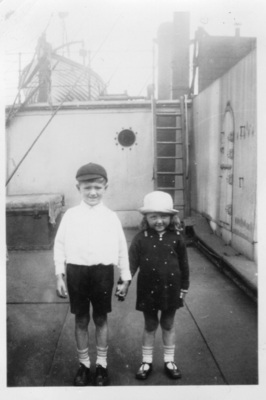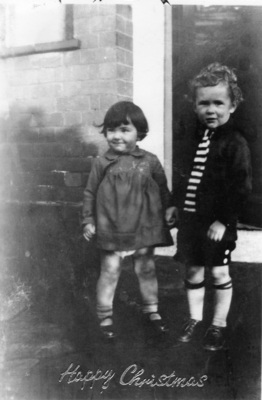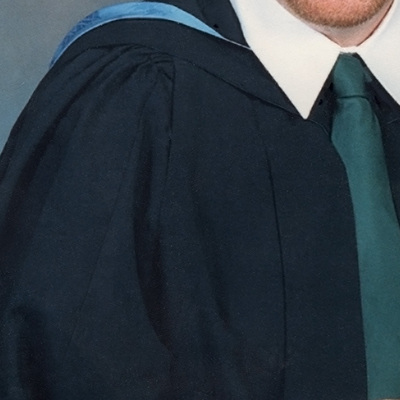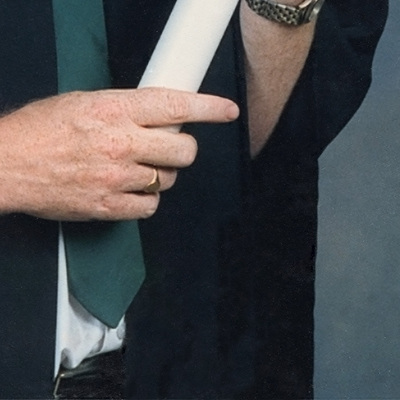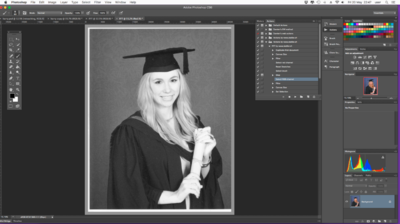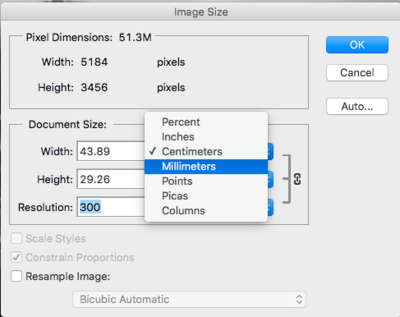-
Posts
637 -
Joined
-
Last visited
-
Days Won
1
Everything posted by EmmaBrett
-
Yes and have one photo of the two boys together and another two photos of the boys on there own without the girls.
-
I have been asked to take the girls out and just have the boys on there own and have one photo with the two boys together.
-
I now have the task of trying to remove the two girls in these two photos for a family birthday card. Could you help me through the best way please?
-
-
Right I have added crops of where i have cleaned up. emma-fft 1.jpg cleaned marks on the hat, speckles near the eyes and glasses and big speckle on the hair. emma-fft 2.jpg cleaned speckles on the dress, bow, fingers and blue bit of the robe. emma-fat 3.jpg cleaned speckles on the bottom half of the dress and robe.
-
-
Is this of my dad ok? On the portrait of myself where I have masked the dust and scratches filter off my hands, face, hat the speckles have come back how do i get rid of those?
-
I have been following your dust and scratches filter tutorial and settles on radius 3, threshold 8. I added a layer mask and started to mask off my hands, arms, the bow, my dress, hair, face and hat. The speckles have come back there how do i remove them? Tried to use the spot healing brush tool but it didn't work. Where am I going wrong?
-
-
-
I have tried to download the PC version of the FFT action but the download page doesn't work and I can't seem to get hold of one for a Mac that will work. Do you have any other ideas?
-
ill look for the action again may be this one doesn't work
-
I have got this far using the action and it says stop and use a soft brush set to black and paint the stars except the one in the middle. But there are no stars to paint. Don't know where I am going wrong.
-
I think this project may be beyond my skills. I have the filter but can't make it work.
-
Already feel out of my depth! Do you know if this filter/action is available for the Mac?
-
I am so glad that it is possible. I think this project is going to be a great learning curve for me. Crops attached.
-
I have been asked by my dad to take these three scans and to turn them into a canvas. First thing to do is to retouch the images, then cut them out from their current background. I will need to make a new background and place the photos on it. How would I make a new background? Is these even possible to make look like we were all in the same room together?
-
I have a Squarespace website and wish to add my photography photos to it. I have looked up the image size - the maximum width should be 1500px and the height changes relative to the width to preserve the aspect ratio. Squarespace also mentions that when you upload your image it creates seven versions of that image at different widths. I am quite confused and was hoping to use your action to place my watermark and get the images ready for the web. Please help!