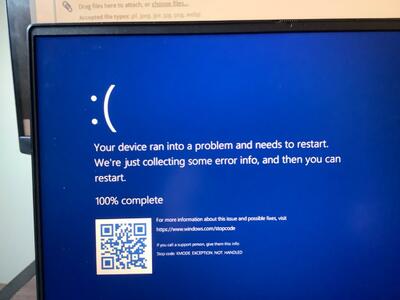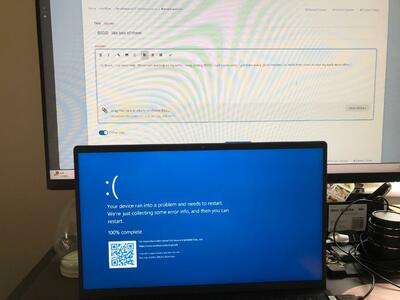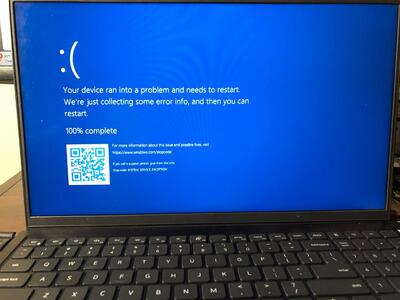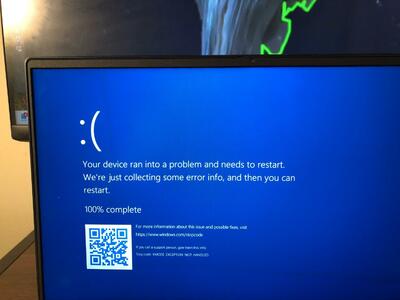-
Posts
2,248 -
Joined
-
Last visited
Everything posted by MartieTy
-
I was just showing you what I found. The picture isn't where I want it to be. Still have work to do. One thing is to work on keeping the reflections at bay.
-
I found something that might work. It's kinda hidden in ACR. You do this before any edits. Open a raw file in ACR. How to Remove Reflections in Adobe Camera Raw: Step-by-Step Guide What do you think? Still not perfect. Only edit I did before this was exposure. Remove reflection tool Using the eraser tool
-
Hi Damien, before I start on levels editing on this photograph, is there any way to lessen the reflection on the vase that shows everything on the opposite side of the room?
-
Hi Brian, I hope you don’t mind me adding to this thread. All has been going good after my clean OS 10 install. Keeping that thumb drive save for the future. As I said, all was good until yesterday when the blue screens started again. I will check driver updates later on. Anyway, I have a big favor to ask. Would you be willing to check Dell’s site and look over the desk tops they have. I can’t afford the specs that you suggest. So I need a desktop that is affordable and that I can change out parts when needed. Like if I need more memory, I can add it.Or if I need a new graphic card I can get a new one. I don’t do photography as a business, but is something I have enjoyed since I retired. i just don’t know what to get. For me, it’s so confusing.
-
I'm slowly adding things back. So far, so good. You are awesome!
-
I am on a shared network at senior living apartments. My printer is USB until I can get a private connection.
-
I can do that on a laptop?
-
Hi.. It gets to a place where it pushed 11 and I can find no way to stop it, I think I did recovery 3 times today. It's on 11. My thoughts are to find the software and clean the HD and do a brand new upgrade. I looked at new desktops as I can upgrade them.. Well my son can do the work. To get the specs you have listed, it's way out of my price range. So not sure what I can do if need be.
-
Time for an update on my blue screen problem. I moved all (i hope) of my important stuff to my External Hard drive. My original OS was Win 10. I don't know how it changed to 11. Anyway, I did an OS recovery to the factory defaults. So far so good. The next few days will be adding stuff back. So far, I have PS and BR reinstalled. I'm getting a 119 error on Creative Cloud. I'll tackle that tomorrow. What will happen in October when MS won't be supporting Win 10? I can't afford another computer right now and I don't do my photos as a business. It's an old lady hobby.
-
I got 2 blue screens one as I was backing up and the other as I was coming her to tell you about the 1st Blue screen. I am going to have to pull my files ober to my external drive a few at a time.
-
This is not something I can do myself?
-
-
Funny how when I went to diagnostics, it said all drivers were up to date. Then I searched for my drivers and found 4 critical and 2 recommended. I got one BSOD during this driver install. Let's see how it does now. Will keep you posted. Thanks
-
Thanks, I will do that now.
-
Okay..accessed my invoice at Dell. Hard Drive 1TB M.2 PCIe NVMe Solid State Drive Item number: 400-BMDY Memory 16GB, 2x8GB, DDR4, 3200MHz Item number: 370-AGHJ Operating System Windows 11 Home, English Item number: 619-APSQ so I had it with Vwin 11 not 10 Processor AMD Ryzen(TM) 7 5700U 8-core/16-thread Mobile Processor with Radeon(TM) Graphics Item number: 338-BZIK Video Card AMD Radeon(TM) Graphics with shared graphics memory Item number: 490-BGOV Anything Else? Thank You
-
Hi Brian, I need your help in the worst way. I hate to say this but my problem has been going on for a while. Only getting worse the last week or so. I have been getting the BSOD when I am doing my Levels edits for class. I have finally gotten in the habit of saving my work every 15-20 minutes to keep from having to start over. Right now, I am locked out of Windows because of too many failed sign- in attempts or Blue Screens. It’s been the Blue screens. I tried the dell diagnostics today. It didn’t help. So, I know you need information. I have a Dell Inspiron 5515 using a larger monitor. OS Windows Windows 10 Home, 64-bit might be Pro it could have upgraded to Windows 11 not sure That's as far as I can get with my iPad. Let me know what you need in the way of information. You might have to tell me how to find it. I did take pictures of my blue screens if that helps .
-
Do you need to check these sky pictures in raw edit class?
-
Do I remove the tree lines?
-
I had to be out to get what I needed when Debby comes to town. Debby has been downgraded to a TS or TD not sure which. Stopped by the dam at the lake to start my cloud collection. Perfect place for sky pictures. It's going to be nasty the rest of the week. These are only two of the ones I took. What format does it need to be saved as to use? How far do I take the editing? I am thinking all the way with Raw? Do I remove any trees etc. from the photos and/or crop? What size does the finish photo need to be?
-

Editng the Backdrop Folds and Table Edges.
MartieTy replied to MartieTy's topic in Help with editing
-

Editng the Backdrop Folds and Table Edges.
MartieTy replied to MartieTy's topic in Help with editing
How do I edit the table edges so they dont bleed into each other And make them sharp not fuzzy -
This probably needs more than just the edges fixed. I keep getting other areas bleeding into areas like green backdrop on the table. Same with the creases (Note to self: Use the iron. Maybe less work than trying to fix in PS) Unless you have a quick and easy way of doing these edits. Or maybe when it's time, crop. No matter, I still need to learn to fix these things.
-
I only have LR on my Mac Mini. I committed Damien's one greatest sin. This all took place BD. I seemed to have deleted my CR2 files in favor of JPG files. I learned my lesson. I have past catalogs on my HD and maybe my passport. I wonder what is in the past catalogs. Can you bring these up in LR and if so how? I am a Bridge convert and love it.
-
I found a close up version of the same photoshoot. Being as I used the same white balance sheet for all the photos in the shoot, it should work. Posting raw edits in the appropriate place and then using this photo for my B&W conversion. Problem solved!
-
I could crop. But would love to fix it. I tried several ways to no avail. Is there a way of just extending the shiny part? How much does it matter? Little bit OCD here.