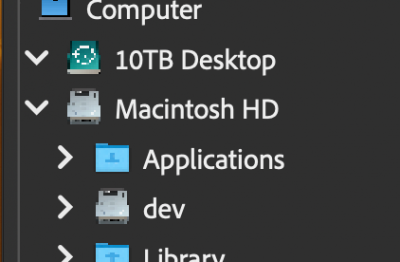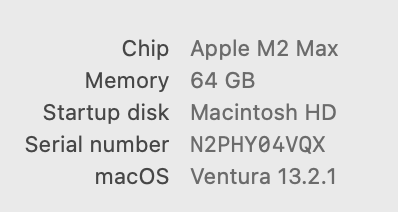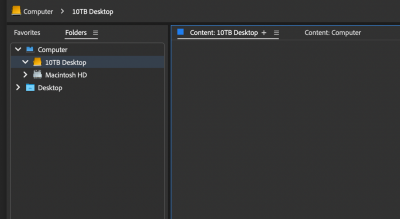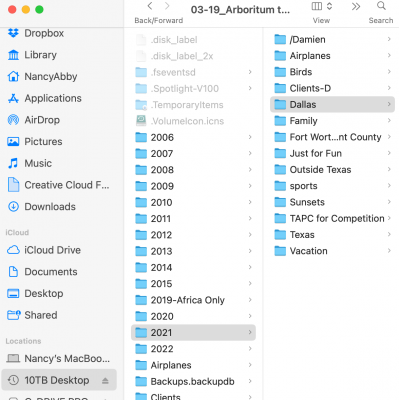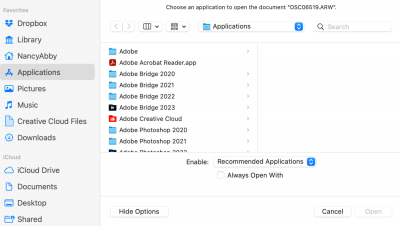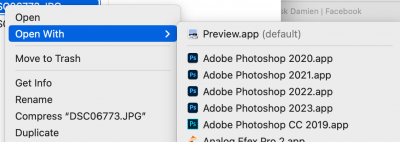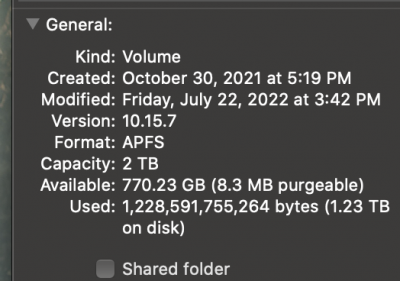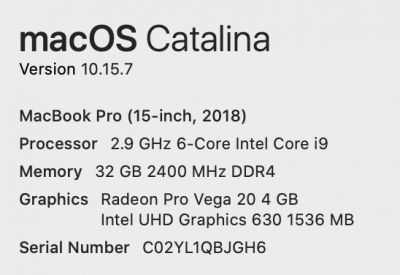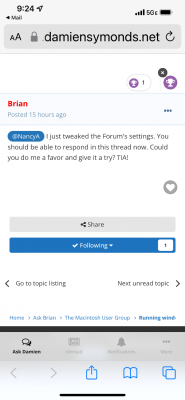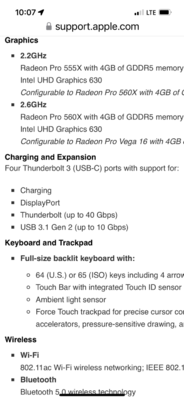-
Posts
2,511 -
Joined
-
Last visited
-
Days Won
5
Everything posted by NancyA
-
Paragon is NOT on the new computer with Ventura. The G-drive has been in use for several months now. I couldn't use in "lightning ports" because of my PC--you thought the motherboard was going out which was one reason I got the new computer, but it worked in the regular USB C port. So it has a lot of stuff on it already. The WD 10TB is also MAC formatted. see attachment. It is recognized in finder and folders open. In bridge it is recognized but won't show folders and if I try opening file from "finder" into PS, it opens JPG into PS but not ARW files. I know what I started with was confusing. I am fairly sure the G-drive is participated correctly because I think I showed you that before but for now it is busy on another computer and I'm not interrupting the moving! I'm moving "years" of images from PC formatted externals. If it isn't formatted correctly, I'll probably just have a heart attack and that will be the end of this mess!! I'll update Ventura and get back to you with screenshot when G-drive is available. For now here is the troublesome WD 10 TB. I am getting another G-drive once I get everything on the this G-drive for a backup but was hoping to use the 10 TB as a 3rd backup. Thanks!
-
I just did one more test. I can open CR2 files but not ARW files from finder. And even though I have RAW defaults set in bridge preferences but that is not what is showing for CR2 file default when I rt. click in finder. They will not open unless I rt click and pick an option I think because the default set isn't a program I have on the new computer. Sorry, just trying to give you as many facts as I can!
-
I have a new computer. I have been using a G-drive pro with no issues--MAC formatted from factory. I have an old WD 10TB that was used on a Mac as a PC formatted through Paragon. I reformatted it to a MAC. My MAC recognizes it and in finder the folders show. I can open jpg & .psd files in PS 2023 from finder but not RAW files. I'm trying to merge the two hard drives using the G-drive as my main and the WD elements as a backup. I am getting another G-drive so would give me 3 locations. But for now I need to get the files from the WD 10TB over to the G-drive 12TB. Please say there is an easy fix to what is going on! I've attached 5 files--1. computer facts 2. what is showing in bridge 3. what is showing in finder. 4. Rt. click RAW file in finder and get this for .psd file. 5. rt click finder and get ps options for both jpg & psd Thanks!--remember I'm waiting for an EASY/SIMPLE fix
-
I got a new MacBook Pro with M2 Pro chip. When I installed PS 2023, I lost all my settings in 2022. I always keep the previous version (in fact I have 2022, 2021, 2020 & 2019). 2021-2019 kept their settings but 2022 reset totally to default. Yes I am a bit overkill but I actually was able to use 2019 (none of the other vs would work) to get one filter to work in 2023--don't ask!! The settings went into 2023 (except for some of the filters which I am working on individually). Some filters are claiming it is the M2 chip but funny they are still in the 2019 and work!! Why would 2022 reset and not the others (thank goodness)? and what is the easy way to put them back into 2022? I googled and tried some things but nothing worked. If it is long and complicated I'll call adobe which is on my to do list but thought would ask here first.
-

Stay Catalina and PS 2022 or upgrade to a new OS?
NancyA replied to NancyA's topic in The Macintosh User Group
I just ran CleanMyMac X and got this. I figured a new laptop was in the works. I need to do some research. Do you have a suggestion or recommendation for laptop specifications? I'm going to sit on doing any upgrading right now. I have a sony AI and lag on generating gets to me. I am afraid upgrading anything will just make that worse. -
I have included a picture of my MacBook Pro 15 in. 2018. If you need anything else please let me know. I googled and the only one I found said you were still on Catalina but it appears there are 3 newer ones. I don't want to get too far behind but Catalina is working good for me. I am using photoshop 2022 and I don't think there is anything new in the new PS that I need. Thanks for your advice!
-
I'm going to sit with PS 23 for now. It does what I need and with my other external issues I don't need more issues or maybe I should do it, let it crash and buy a new computer LOL. Just kidding! For now I'm happy with the OS I have. Thanks for your help!
-
I'm headed out of town for 2 weeks. I have been able to transfer using the USB-C port so far with no issues. I have moved 2 years on to the G-drive moving them one year at a time and they went with no issues. I have all the files on more than this one G drive and will leave them as backups for now. I'm not too excited about buying the new Macbook pro because it is significantly heavier/bulkier than my 2018 one. I will not upload to a Cloud Service due to time. I used one when I had a PC and kept it updated with no major time issues. When I changed to a MAC it said something like 5 YEARS to upload my files. Needless to say I dropped that! I'll do some NAS research when I get back. Thanks for all your help! Hope you had a great vacation.
-
I can't find an edit to above but I did get the thunderbolt for $440 & the one without thunderbolt is $380!
-
A quick review--I have a MacBook Pro running Catalina 10.15.7 processor 2.9 GHz six core intel core i9. Memory 32 GB. Graphics Radion pro Vega 20 4 GB Intel UHD graphics 630 1536 MB. I'm trying to get everything backed up to one external from multiple small WD externals. You recommended G-drive Thunderbolt 3. I got one and it kept shutting down my computer. You recommended sending it back and getting another one in hopes it was just a bad one. I returned the 1st but they were out of any more. I just now got the 2nd one. It is recognized and writes to it for awhile. I tried one folder, copied no problem. I then tried copying a full year. It seemed to work but after coping several it shut computer off. On rebooting I had a "grayed out " folder. I created an alias of that folder and about half the year's files were there. I moved the rest by one subject at a time and that seemed to work. Went to next year. Tried about 6 subject files, they copied. Then next batch it hung up. I've been doing this with 3 years worth of images and have decided it isn't worth the hassle or time it takes to figure out what is in the grayed folder when it reboots plus I do not trust it. It appears even though I have the lightening ports they are not working properly--your earlier thought was my motherboard is going out. I have tried one on each side and they do the same thing. What would be your 2nd recommendation? Use this as USB-C on the external so someday down the road I'll have a Thunderbolt 3 port that will work or go with something like this https://www.bhphotovideo.com/c/product/1719109-REG/sandisk_professional_sdphf1a_012t_nbaad_professional_12tb_g_drive_enterprise_class.html Thanks!
-
The latest update to PS says I need 11.0 or later which is not Catalina that I'm running. I searched to see if you had given any update on this as to what you are going to do but couldn't find anything. I'm waiting until you post that it is time to update the OS and to what VS in order to use the latest PS update VS of 24.0. Thanks!
-
-
I wanted to thank you for your detailed response to my question about running windows on MAC but it won't let me reply on that thread. I've been traveling and just didn't get back with response. Thanks for confirmation leave on Catalina. I'm perfectly content with it. I think I have found someone who is going to give me a PC laptop which solves my issue but the info is great to know!. I have a 2 TB so I could give up the space, I just really don't want to! Plus now that I know there is a free route I would be hard pressed not to use it but I don't want the headaches that come with it either. Again, appreciate and value your input!
-
I am going to be competition chairman for our local club. The software they use only works on a PC. I do have some options but wanted your thoughts on running Parallels & Windows on my MacBook Pro 2018, intel core i9, 32 GB memory, intel UHD graphics 630, OS Catalina. My brain tells me no but the previous person that was chairman said she used it and it worked fine. Another option is the club buys a new PC laptop. They have an older one but the video guy uses it . Yes, I do have a desktop PC in the house that is my husbands but I will need to take it to meetings. Side questions, is it time to update to OS to a newer version and if so which one? Thanks for your input!
-
Lynne is the one with new MAC. I only have the one which is 2018 and yes it has port issues. I’ll exchange the G- drive and see what happens. Thank you.
-
Since I cannot get the my computer to work with the G-drive thunderbolt 3 lighting ports to my 2018 supposedly USB-C Thunderbolt 3 ports, do you have a recommendation for a different desktop external that will work on this model? I am going to return this one since you said not to use it with G-drive USB-C to my thunderbolt 3 ports. I have several years ready to transfer to a central large external. I reformatted a 5 TB portable PC to a MAC portable external. All my PC external's that I need readable on MAC work so I think everything is going smooth except for the G-Drive Thunderbolt 3 port to my computer. It continues to shut down my computer just being connected. Thanks!
-
I have tried all 4 ports. ALL 4 recognize the G-drive (G-drive thunderbolt to MAC ports (mounts). With the G-drive in thunderbolt port, it just keeps rebooting my system now even when not trying to do anything. Trying to type this response it rebooted it twice and had to turn off. I am ready to just send it back if you think that is the solution.
-
I have tried left side. I’m not home but I will try all 4 ports when get home.
-
Mac book pro 2018. Yes it is the one I have had troubles with but right now everything I plug into it has been working except the new G drive. I tried the g drive thunderbolt three on different ports
-
That’s the only way it will work. So what do I do? Sorry my terminology is a disaster!
-
Disregard last two posts. I have the thunderbolt port working now. Thanks. Nancy
-
Ok, sorry to bother you but confused. Is it normal for it not to work on a 2018 MAC and I just live with it. I'm mentally struggling with paying for a lighting external and only able to use as a "C". I was hoping you would have a fix to get it to work with the lighting ports.