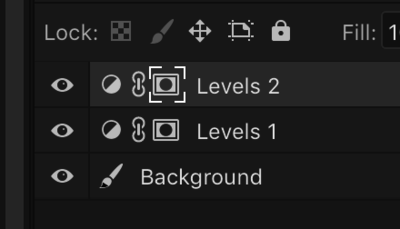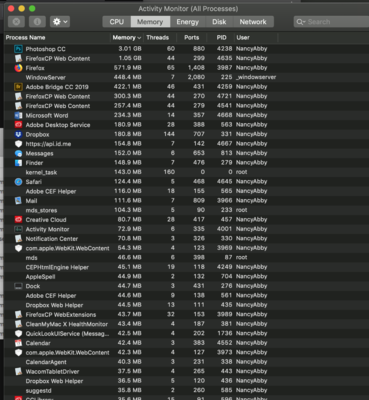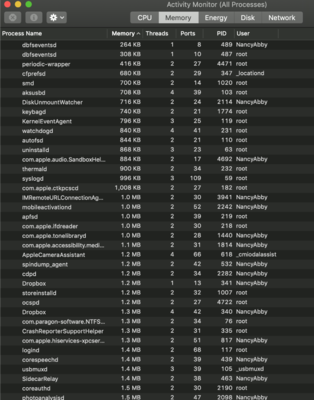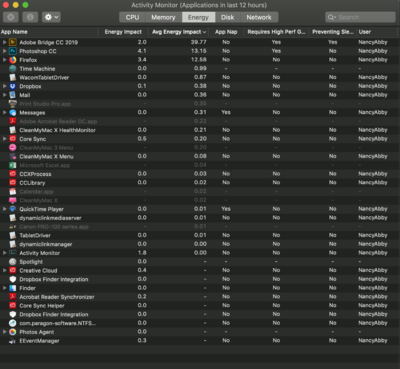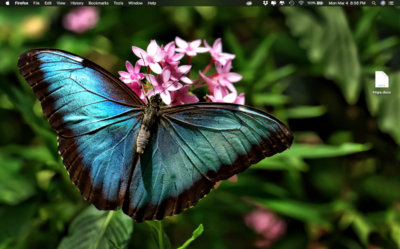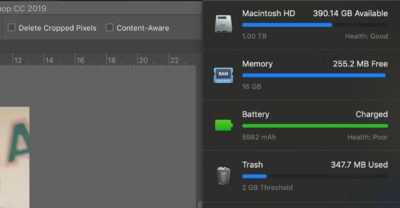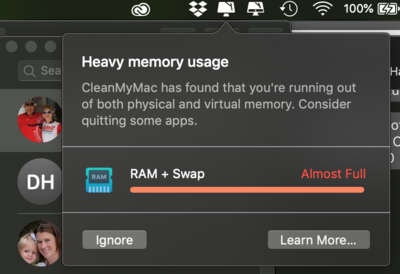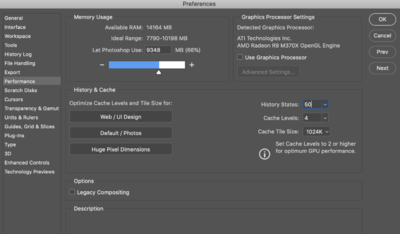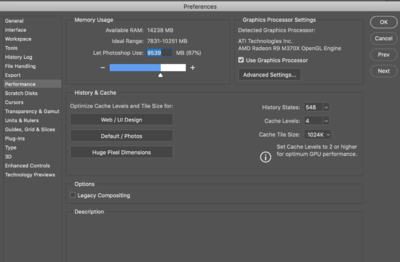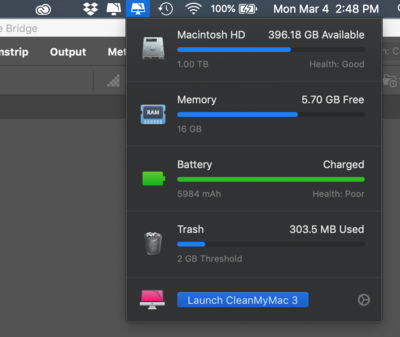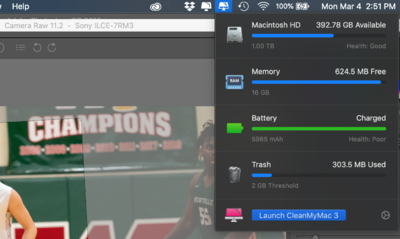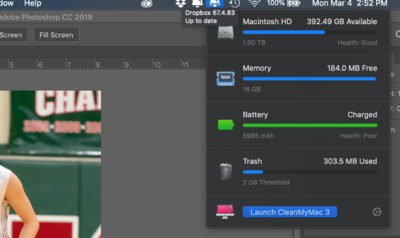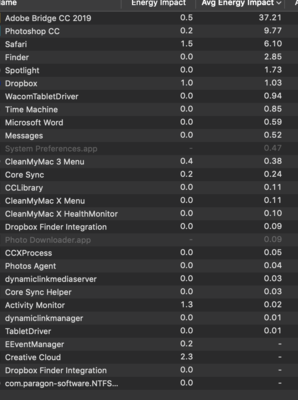-
Posts
2,511 -
Joined
-
Last visited
-
Days Won
5
Everything posted by NancyA
-
What did I hit to cause this? The mask is a funny looking box and doesn't show my black/white masking. I hoped closing it out and reopening would fix it but no luck. Has to be a setting I hit possible in blending options??
-

Brush opacity shortcut
NancyA replied to NancyA's topic in Photoshop / Elements / Bridge / ACR questions or problems
YES!! That fixed it. THANK YOU! Things like that drive me nuts. -

Brush opacity shortcut
NancyA replied to NancyA's topic in Photoshop / Elements / Bridge / ACR questions or problems
No the Clone Tool works properly. 1-0 changes opacity. -
New update! I just called apple to make an appointment to get a new battery. Warning bells on their end went off and they want to "capture" my computer which means they want it. I will either get a new one identical or I can do an upgrade for the difference. Not a clue yet how that works but it appears there is something going on and they want to tear it apart. I'm not complaining other than I see being without a computer for probably a week and then the headache of reloading everything. Live is always interesting!! Thank you!!
-
You confirmed what I suspected. I have used a laptop for 15 years (medical reasons so it is what it is) and they general run me $3000 which is what the mac was. I try to get the best video card, highest RAM, and largest HD at the time of purchase because I know whatever I get, tomorrow it will be behind the times. This is my first mac but I basically replaced my PC every 3 years. I was "told/under the impression" a mac would last longer. Yeah right! I only upgraded Mojave about 2 weeks ago when this mess started. I truly wish I had asked you first. Is there a way to revert back to high sierra? I figured out the ID. me. It's Apple's military discount page. I can probably delete it and then redo it each time I need to access that page--would that be of benefit to the system you think?. NO I do not do "find the deals on amazon"!! I'm getting a new battery as soon as I can release my computer for 3-5 days. Evidently the 2015 battery is glued in and from what I read, not recommended I try to replace it myself. Maybe (hopefully!) that is the real kicker here. I'm going to have them check some things while they have it but thought it prudent to get it cleaned off/upgraded first. And yes I'm sure I'm paying taxes on the air I breath come April 15! I'll let you know if a new battery speeds things up once I get it! I'm attaching a current activity monitor file which shows average for me when PS isn't opened. Is that "adobe desktop service" something that needs to be running? I'm clueless on what all these things are so I tend to just let them be--I'm referring to the comment "You have a bunch of stuff running". I just feel this issue is PS as everything runs ok until I open that then everything goes to pot. Thank you so much for all the helpful information. At least we've tried!
-
Thanks. I'll read it. I normally only use 1 browser but yes may have about 5 tabs open I'm in the process of changing to firefox and had Safari open getting some URL's/passwords that I needed and didn't realize I left it open. Yes only 16GB RAM and it is not upgradable The reason this is so frustrating this machine ran great for 3 years using safari (only)--no issues with PS at all and then just boom it started acting up so I felt like it was something new causing the issue. I don't know what these are. How do I turn them off? If it is in the article then you don't need to tell me. I can figure it out from it. Again thanks for all your time!
-
Here is another screenshot of same "memory" but used the drop down arrow under the word "memory" just right of "threads. There is no "kernel_task" line at the very top. This is scrolled so the very first line is showing.
-
Oops sorry! I knew mine didn't look like yours but was in a hurry so didn't take time to process the problem. I'm not sure this is still the right thing. It is the "memory" but still doesn't look like your example.
-
I knew there were 2 but wasn't sure which to delete. cleanmymac 3 I bought but celanmymac X is the trial vs I think but I did delete the cleanmymac3
-
I have hard drive down to 495 GB free. I have Graphics Processor back to use with set on Basic. I have firefox installed. Bookmarks and everything synced and moved over and then somehow they all disappeared so it has no bookmarks at all in it. Can you please tell me how to get them transferred back into firefox! This is what my desktop looks like. I cleaned it when you did that last post on facebook not too long ago stating it should be empty.
-
They are separate so now have that off.
-
-
Now I just got this warning! I have never seen this before. I have PS, Bridge, & safari with only facebook open when this popped up. First image is with safari open. I shut it down and 2nd image is with just bridge & PS open
-
That was why I made this statement. I started using PS about 15 years ago with no training and did it the extreme hard way. I used to flatten beyond belief and moved from that to stamp visible. Using neither anymore there really is no reason to have 500 +. It was just a habit. ARC is still lagging on the sliders especially in noise removal. Some things seem to be better. I'll give it awhile to see what happens. My main question is why would these things all of a sudden cause this issue. I think I have always had the graphic processor turned on but I can see why that should help this issue. But I honestly can't comprehend why the history settings would 1. all of a sudden affect the speed 2. affect anything that happens in ARC before getting to PS???
-
I turned it back. It isn't a big issue for me anymore to have it that high. It's a "security blanket" issue from way back. If that will fix this issue it will gladly stay on 50 for eternity!!
-
Oops I knew I should have pulled that back before I did that screenshot. Ok it's back but yes I will just plead the insanity bit and it has always been set that high so I don't see that as the issue.
-
I have a Mac laptop running Mojave and Photoshop 2020. It is 3 years old, and has 16GB of RAM. Its hard drive has 392.46GB free out of 1TB. The last time I shut down was earlier today. I have run cleanmymac and malwarebites. It has 2.8 GH Intel Core i7 processor. It has an AMD Radeon R9 M370X 2048 MB graphics card which is updated. Airplay display is "off". Las image below is activity monitor. When I move sliders I have to "wait" for the effect to change and then it goes extreme because I have gone too far trying to see the change. It happens with noise removal especially and now it has progressed to quick mask selection and levels sliders. I have to "wait" for the green to show in QM. Have cleaned off hard drive. Including images showing what is causing the drain in RAM. 5.7GB free is with all programs closed. 635MB is with 1 image opened in RAW. 184MB free is with same 1 image opened in PS. I was running CC 2018 & High Sierra when it started. I had used both of these with no issues and then just all of a sudden it started. At that point I cleaned off the hard drive thinking it was overloaded but that didn't help so I updated to CC 2020 and that didn't help so upgraded to Mojave and still the same. I need to figure out what is causing the slow down when it has worked with no issues for 3 years! Thanks.
-
If you talked about this I can't find it. Is there a pro or con for going to what I consider the 2nd level for adjustments in ARC making a selection and adjusting just that area?
-
Now that we have addressed my colossal mistake and you are in agreement they bother you also, is there anything I can do to get the colors more in line with each working with what I have?
-
-
I know. I just can't seem to get into that habit. Maybe this year.
-
Would you stop making such good points!!