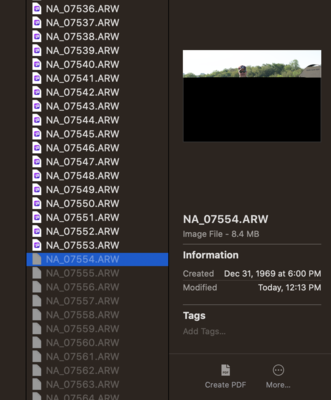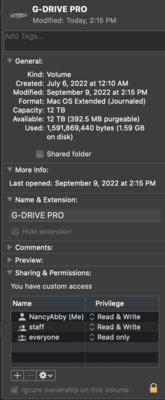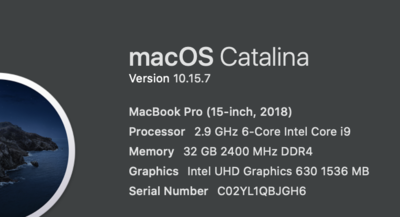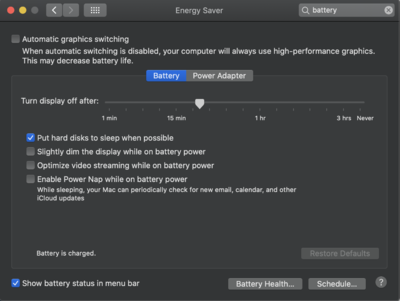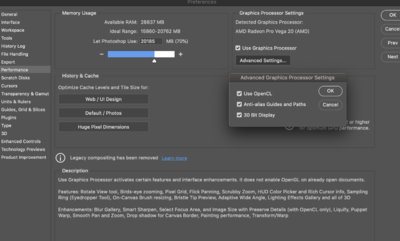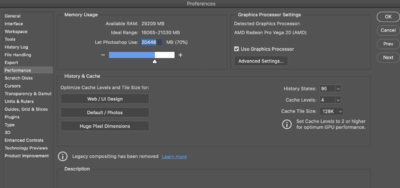-
Posts
2,511 -
Joined
-
Last visited
-
Days Won
5
Everything posted by NancyA
-
I had another thought. I had the cord plugged into one of the "lightening" indicated socket. I changed it to the one not marked with the lightening bolt which I only assumed is a straight "USB-C" and they all copied over with no issues. I can guess at what that means but will wait & see what I need to do next. Thanks! Nancy
-
I'm in process of doing as stated above but this morning I had a shoot with 97 images. First time to actually use the G drive and it failed miserably! First try was a drag drop from SDXC card memory card. It showed copying and then just stopped and computer shut down/restarted. After restart NOTHING showed in the new folder. I attempted again with copy/paste. At about 07534 I could tell it was going to reboot as it did. This time some of them were there and all the rest were grayed out but #'s were all there. 3rd attempt same procedure but I got a few more on. I think I tried 4-5 times and just gave up. I have a screen shot that shows how it looked when it rebooted. I can tell it is going to not finish as the number on bar stops changing & the sound of the G drive comes to a halt. I put all of the files over to one of my portable externals seamlessly so it isn't the card or the files but something with the G drive. As you might have figured out Lynne and I are friends and live close together. Her G drive seems to be doing similar antics but evidently she did get some transferred where as this one batch is all I've tried but it is a critically process obviously.
-
I got the HD, plugged in and recognized but since I have paragon on here I never know what is using what. I am including a screen shot that hopefully will tell you how it is configured. I'm currently in the process of cleaning out every folder and culling heavily whatever drive the data exist on now going backwards so when I can't handle doing anymore at least the most current years will be finished. I had a decent system of organizing but changing it slightly. Hopefully this will make moving to the new G drive easy. ISSUES I SEE: I have NO external that will work on both systems without the use of paragon. I never put my MAC externals on the PC so no paragon on the PC. And I have always used paragon on the MAC to read the PC externals. Not only was I a PC user for more years than I've been a MAC, when I switched to MAC I kept buying PC so useable on both. I wasn't convinced I would stay a MAC user, so most of my externals are PC that I've read with paragon on the MAC. I'm culling/reorganizing the PC externals on the PC. Many of my externals overlap tremendously with data (part of my paranoid backup system!). I am trying to get all my PC duplicate externals down to a clean however many it takes externals that contains one CULLED/ORGANIZED copy of all my work. I figure the MAC externals will not be an issue moving. From here tell me what to do! I'll continue to cull/organize the PC's on the PC as it is just easier (desktop bigger screen) and it is a huge job . Since you do not want me to use paragon to put these on the new G-drive, I need direction on what to use as the "Mac & windows external" l to get the PC"S onto the MAC Again, thank you!!
-
Quick question. I'm ordering the G-drive, trying to decide size. I am planning on getting 2--one for using and one for backup. I'll get the backup after I get everything transferred onto the one "user external". Were you thinking I meant I would only have one external period or did you mean I shouldn't put everything on that one and use it extensively for my working external? If I'm going to have one main usable I might need the 18TB but if I need more than one working then I would go with the 12 TB. I"m thinking your beer fund is going to need a contribution from me! Nancy
-
I did take computer to apple store. I had called to double check my warrant was out (May 2022!) and she could get appt. today. You are dead on. No diagnosis possible. So If it is that, I'll just have to let the ports die then do something with that issues. EXTERNALS: I'm going strictly MAC as soon as you give me the right ones. I'll use Paragon to get all my PC externals moved to the MAC external. and from then on if I need to get something off the PC ones I have a PC computer to handle that. Getting them onto one drive isn't as complicated as it sounds since everything is backed up on these 3 desktops and some of it is duplicated on all 3--time yes but doable. If I get it on a 12 or 18 GB then that will reduce everything to using only one external . I can definitely handle that! This is all over my head! If I go strictly MAC is this necessary? My MAC does use USB-C (thunderbolt 3 according to google. it's a 2018). ports. I'm just not understanding why this would be better in my situation than EHD G Drive Pro you recommended for Lynne. I would need to get two of them but I understand the system! I'm game for something new if it is necessary. Just not understanding. Thanks! Nancy
-
Clear up one question first. Let’s assume I go to one system the Mac only. Is this system what you recommend or is this recommendation based on the switching back-and-forth? If I can get all of the PC externals onto Mac externals I’m OK with that. I only use the PC computer when my Mac won’t read the externals with issues. And I would really like to get rid of all these portable externals laying around. My original theory was that if smaller failed I didn’t lose as much as going to large but in today’s age going bigger seems to be the better option. Can Apple run something on my computer to determine if what you think is happening is what is happening or does it just have to die? thank you so much for all the time you put in on answering these questions for us. I do not take it lightly or for granted! Nancy Abby
-
I have a MacBook Pro running Catalina 10.15.7 processor 2.9 GHz six core intel core i9. Memory 32 GB. Graphics Radion pro Vega 20 4 GB Intel UHD graphics 630 1536 MB. I use both PC and MAC externals because I switched from a PC and had several PC externals. Also we still have a PC and I use them interchangeable. I use paragon on the Mac and it’s worked really well for probably five years. It quit reading “some” of the externals. I contacted paragon and they said it was the update that Catalina did that caused the issues and it wouldn’t be fixed until Catalina did an update which they eventually did and it did fix that Issue. Then I started having issues with my USB-C ports which I have 4 of. Right now most externals are being recognized except for a new Mac formatted 10 TB WD external that is a desktop vs. I have an old 2 TB and an old 4 TB both PC formatted of the same model WD externals. I was working on files tonight on all three of them with only one plugged in at a time. The two older PC ones worked flawlessly. The new 10 TB would not mount on the first three USB-C slots I tried but finally worked on the fourth which was not the port that I had the other two plugged in that worked. I also tried using same cable that worked with the older ones. This is not a new issue! Side note I am able to charge computer on any port with no problem so I assume they are all good??? I also have a fairly new portable WD that only the PC will recognize in this 7 month nightmare! I followed the post to Lynne earlier today and I’m going to get the 12TB desktop you recommended to her if you say it is compatible with my system. I have tried multiple cables and ports. I’m tired of not only the game I have to play to get them mounted but the fear of loosing files even though I try to keep everything in 3 places but at the rate my externals are giving me fits I’m loosing the backup battle. And it isn’t MAC or PC specially but happens with both formats. Do you have any suggestions as to what is happening? My main question is do you think that thunderbolt 3 - G drive will fix my mounting issues? Sometimes they are seen by paragon but won’t mount. Other times paragon doesn’t even see it. Paragon sees both the mac’s and pc’s when they are all working properly. I’m considering 2. One for an exact copy of the other and put these portables in a drawer for the 3rd backup but before I put out that kind of $$ would like your thoughts. The other question then to myself is how long will 12 TB last me but I figure I have maybe 8 TB from 2009-present. My volume is going to greatly decrease after this year and my longevity is on the downward side!! Sorry to be so long but trying to give you all the info!! Thanks!! Nancy Abby
-
I really wanted it not to be a PS 2022 issue but it appears it really is. I used 2021 without thinking about issues. Would accidently open a file from bridge and it would go to 2022 and same old problems. I just now opened a raw file in 2022 and clicking a layer on and off it would appear to do nothing then when I would put it back on the delay would happen. Opened same file in 2022 and could click layer on & off with no delay. Do I have to uninstall 2022 to be able to use 2021 from bridge?
-
I am having major lag with new version. When I try to move the arrow for adjustment on a levels layer they just sit there, When I click my shortcut key for zoom I end up with a streak across my file on the layer I was working on because I assume it is ready to zoom but it hasn't caught up to me. I tried the older vs and it seemed to be ok so thought I would try it on this batch of files I have to edit to see if the new vs is the real issue. This has been going on awhile and it just dawned on me it could be the new vs. I have checked my hard drive and I have 667.74 free out of 1 TB. I ran CleanMyMac. Doesn't help. Open to any suggestion. I attached my computer details
-
That isn't working. I made sure the one I wanted was open and only it. I opened two files in ARC. One opened in 2021 & one in 2022. I thought maybe one had previously been opened into the newer version so made sure everything was "really" closed, opened 2021 and then opened two files I knew had never been opened. Before they opened in ARC PS 2022 popped open (can tell by the picture) then the two files went into ARC. When I clicked open in ARC they went to 2022. I then verified 2021 was still open and it is but empty
-
I'm trying to setup elements for my husband on new PC computer with windows 11. Since his old vs 5 wouldn't work had to get 2022. Is there a way to customize shortcut keys on it or are you stuck with what they give you? I've read and where it says to do it doesn't exit and I just now found one article that said it doesn't exit so decided to ask instead of googling any more. Since he only uses it for very basics cropping, resizing, and adding words I'm hoping windows 11 will play nice with him since it was our only choice. The old way of flattening layers has changed and a shortcut key would be best. Thanks!
-
No it was already off.
-
Thanks for your help. I’ll wait a few days and give you an update.
-
I already had the automatic graphics switching turned off. Do I leave the below recommendation of change it back? History is lowered. I've turned off CL & 30 Bit. It is working some better I realized later the point I got so frustrated I was working on a rare 16 bit image. It is much better with the 8 bit.
-
-
I just read through that link which some was over my head but it did say to keep everything updated. I am running PS 22.52. I was afraid to go to 23 but think I should? Sorry there is no edit button so I couldn't combine these last three thought