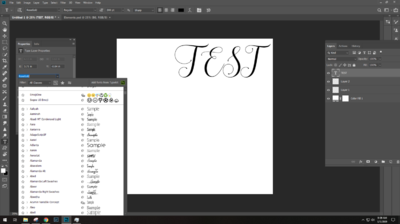Cindy
Member-
Posts
137 -
Joined
-
Last visited
Everything posted by Cindy
-
Gradients and actions
Cindy replied to Cindy's topic in Photoshop / Elements / Bridge / ACR questions or problems
It would be placed above the background layer and able to turn it on or off. Skip this whole question. I am having a hard time explaining myself. -
Gradients and actions
Cindy replied to Cindy's topic in Photoshop / Elements / Bridge / ACR questions or problems
I can add a command line stating if it is vertical to apply it that way. Top to bottom not side to side. Or make it a duel option (vertical click this one horizontal click that one) with in the action. I hope that made sense. -
Gradients and actions
Cindy replied to Cindy's topic in Photoshop / Elements / Bridge / ACR questions or problems
It's an effect... it has nothing to do with what you taught me or others... It's just like a vignette to soften the outer edges of a hypothetically a flower and decrease the background (which may be distracting) to blend. Most people don't have the channels or even adjustments understood. I refer a lot of them back to you for that. I am just making a toy so to speak. -
Gradients and actions
Cindy replied to Cindy's topic in Photoshop / Elements / Bridge / ACR questions or problems
The PNG posted above is the shape I need. I am playing with the marquee tools along with masking. I am just stumped as to how to create that shape and the color I need it to be. -
Gradients and actions
Cindy replied to Cindy's topic in Photoshop / Elements / Bridge / ACR questions or problems
EXACTLY ... you have now just learned "Cindy" language. Thank you. -
Gradients and actions
Cindy replied to Cindy's topic in Photoshop / Elements / Bridge / ACR questions or problems
I want to reuse and choose different colors if I wish to that shape as I showed in the sample. I do not want to use just a color layer unless that is the only option . But I need that shape. -
Gradients and actions
Cindy replied to Cindy's topic in Photoshop / Elements / Bridge / ACR questions or problems
No real reason for the gradient map. Just easier for me to navigate to sometimes. And gives me better choices of the tone settings I need. I understand that it controls, highlights, darker areas, and midtones. I get to choose those with a gradient map. I guess I could turn it to a smart object and use lighting effects and choose the color. I guess I am just not sure to to duplicate the shape with a fill other than the gradient or a png -
Okay you can shoot me any time you like. :-) I am making an action... it will be used by others. I know I have to make the starts and stops with color codes (so to speak) I can't use my premade because their systems do not have it. I get it. My question is this. I am trying like crazy to make this gradient more oblong almost a vignette I will show you the mask shape I need. I have racked my brain and the only other way I can think to include would be a PNG??????? I am a little stumped. I am attaching my png of what I want the gradient to look like, one that I altered the gradient via masking and one that is the standard gradient. Maybe I am overthinking this???
-
Gotcha !!!! THANK YOU makes total sense now. I knew I was missing something in the translation of the topic. I just wanted to be sure I was on the same page.
-
I've been following your thread on Facebook regarding the logo issue of a member. When I make my logos I usually give them a transparent 10x10 png (because that is all they want (usually only for watermarks and printing of paperwork) and they don't have the fonts that I do and for licensing reasons) I keep the PSD / TIFF and keep it backed up. I understand that editable layers within a PDF but why is a editable PDF better than a PSD? And like I stated I purchase and own a lot of fonts so giving them those layers are kind of useless to them
-
Wow... I can't believe I stumped you. PS has enough problems let alone a add on or a plug in for this. So I suppose I will keep my list and if I ever have to reload it will be a part of the process. Thank you for trying though. I am forever grateful !!!!
-
There is a way to favorite them. BUT I would love to be able to save those that are marked as 'favorite" so that when I reload them (if I ever need to) to have the stars remain. Those are free fonts that I use in templates and as a reference of where to get them. I have my actions, brushes etc all saved by date and would love to figure out a way of doing this. I have googled the crap out of this and the only thing that I can find is to add a plug in or third party app to do so. I thought with your eminence knowledge you would know of a work around.
-
Sorry there was no category for this topic. I have over 2000 fonts. I mark the fonts with the star (it's to be used as favorites but, I use it for what fonts are free) so I know which to place within templates that can be edited otherwise I make a smart object out of them so that they don't get a warning and know that is a premium licenced font. My question is ... is there a way to save these (kind of like brushes or what not that the star remains)? Yes, I save my brushes, my workspace etc. Thank you as always !!!!
-
You answered that with a lot more information than I expected and well done Sir. Thank you. NO I do NOT install any of the software that is sent with the drives. I do my own manual backups of things that I am working on. And NO I do not keep them all on site. There are many off site and two that I collect off site once a week and back up depending on my work load. I was always told if there is 3 copies of something you own/do/work then it doesn't exist I am a backup queen. I also understand the partitioning process as you taught me that years ago with the G drives (thank you so much for that). I just wondered if the stability / mechanics between the two and if one was superior to the other. Sorry for talking in circles I truly didn't mean to. I have a hard time explaining my reasoning sometimes. You have more than understood and answered that. THANK YOU!!!!!
-
What I am asking is there an advantage of "MY book's" over the "Passports". They both work as quickly as the other on my systems but wondering really what the difference of them is. I should add that I don't purchase anything over 3TB ... I am a bit paranoid of keeping more than that on one drive. I would rather have multiples in the event of failure.
-
What I am asking is there an advantage of "MY book's" over the "Passports". They both work as quickly as the other on my systems but wondering really what the difference of them is.
-
Yes Sorry... MY Book's.
-
Brian, I know you love your Caviar drives but, I have a curious question. I use a lot of WD drives (on an average day between two systems I usually have 2 to 4 running most the day). I store nothing on my internal drive so I am always referencing these drives (working, saving, backing up etc). This is my question: I also have along with the WD notebooks the passports (2) I also have a Toshiba in the mix also. What is really the difference between the "notebook" and the "passport" on a technical level. I've (knock on wood) never had a problem with any of my externals (failing or otherwise). I replace 2-3 of the each year and store them in a fireproof safe onsite and offsite. I am a backup queen. Just wondering since I am going to be needing another passport or notebook. Please and Thank you.
-
PC windows 10 and 7 fonts expansion
Cindy replied to Cindy's topic in The Windows & PC Hardware Forum
Thank you for correcting me. I couldn't think of the proper term. I couldn't find anything saying I could. It's a bit of a pain when choosing. Thank you again Brian!!!!! -
I have searched the web and either I am using the wrong terms or there is nothing that can be done. I have over 2000 fonts. Some of those are marked with a expandable down arrow. Is there a way, a setting that I can change to show those all instead of having to expand them all the time?
-
Okay... I own all my fonts and understand the licensing. IF I use a purchased font (Damien helped me with this) I merge them in into the background so that they are not able to be stolen, used or edited and I adhere to the licensing as a photographer I understand and adhere to copyrights tightly (I would want to be treated that way). Most my fonts are open type fonts. But the reason I was asking is that I leave for example a Christmas card template an area that they can place their family name in. I have been using the fonts listed above and still have had some state that it's asking that they replace the font. In my layers of the card I have a layer called " place family name here" I place the font name and use a free or common font that they can download. For me to go through every template and share the links with them would just not be time and hourly productive so I list in the layer and to be honest some of my fonts are pretty pricey. @Damien they are photographers templates for Christmas and holidays. My licensing on most my fonts are pretty simple I can sell or distribute them locked down in an item (NOT SHARING or giving away the font using only) anywhere from 500 to no restrictions IF I were to do mass production I have to up my purchasing license on those that will require it. I DO NOT share the fonts. You taught me how to lock down my elements and my fonts (THANK YOU). I am really quite paranoid and protective of what I am doing and leaving editable. I was just in a battle with a MAC user stating that I was wrong that those lists were not right and they have more fonts in common with a PC . Like I stated I researched this time and again and I hate being called out on something when in fact I DID do my homework. I knew that someone here either you or Damien would be able to give me advice and set me in the right direction. NO I will not go back and say haha you were wrong but I need to know it in my head. Thank you very much gentlemen for your time and enlightenment on this!!!
-
Brian I tried putting this in the land of the misfit toys as it doesn't really fit anywhere. I have been making templates and after scores and scores of searches and help from other graphic designers I was given a list of the "shared common" fonts between a PC and a MAC (see below). I've have testers on both OS systems state that there is a issue with most fonts. Then I was kind of attacked stating that the list is untrue and I need to further investigate and have done so with exactly the same results. Can you shed some light on this for me. I hate being called out on something after over a year of investigating this. Just a side note when I do use "free fonts in my templates" I always give the font name when sharing them.
-
Oh my gosh... see I knew there was a easier way... that worked great!!!! I need to fine tune it but worked.
-
Yes they are png's. I will give that a try. Be back in a few.
-
I haven't tried the hex one yet. I did the circle one. LOL I am sure the hex will be a lot easier once I figure out where I want the images to land. I just thought there may be a easier way that I am overlooking or just plain stupid. And yes now you know I am a hack also. UGHHHHHH